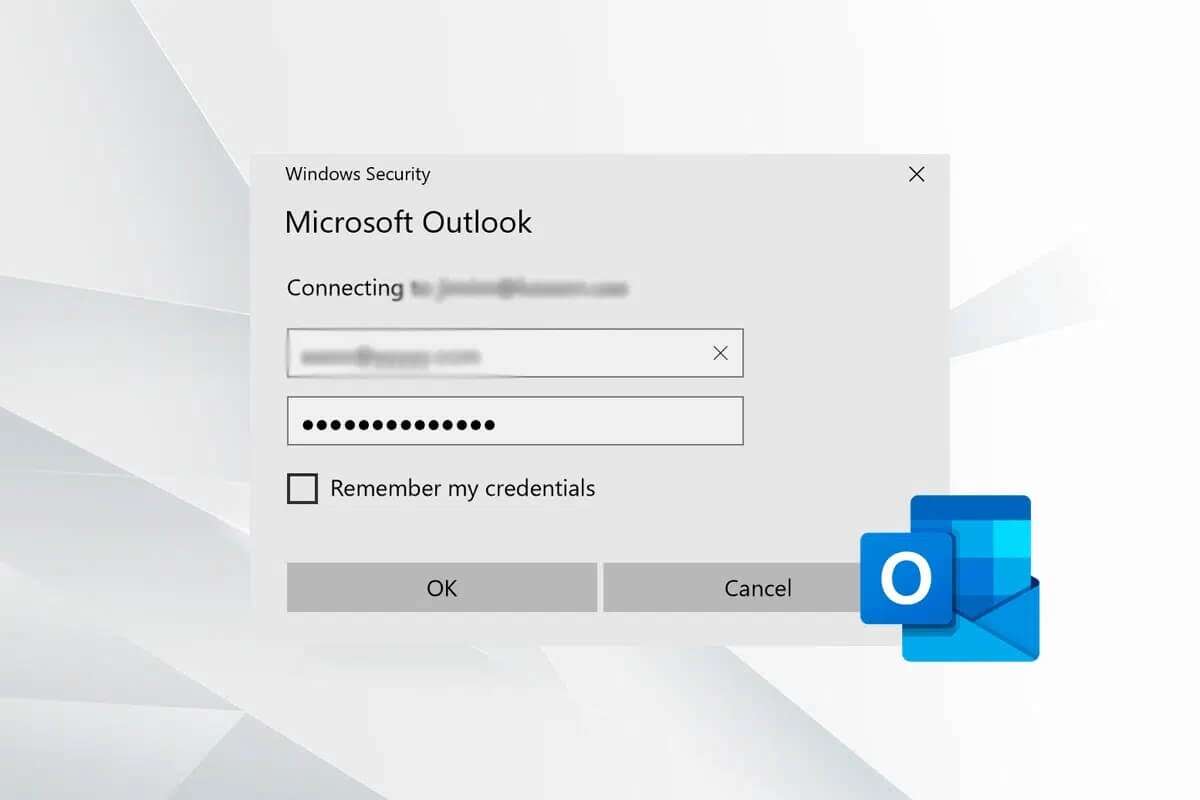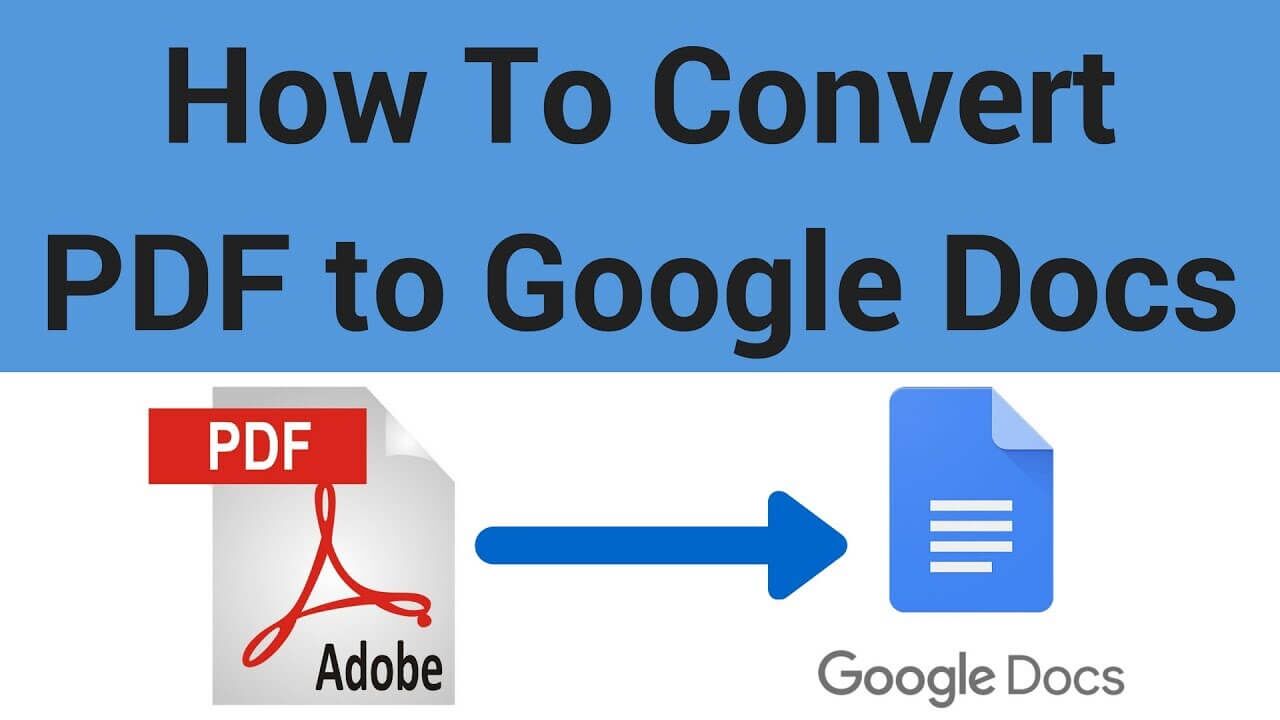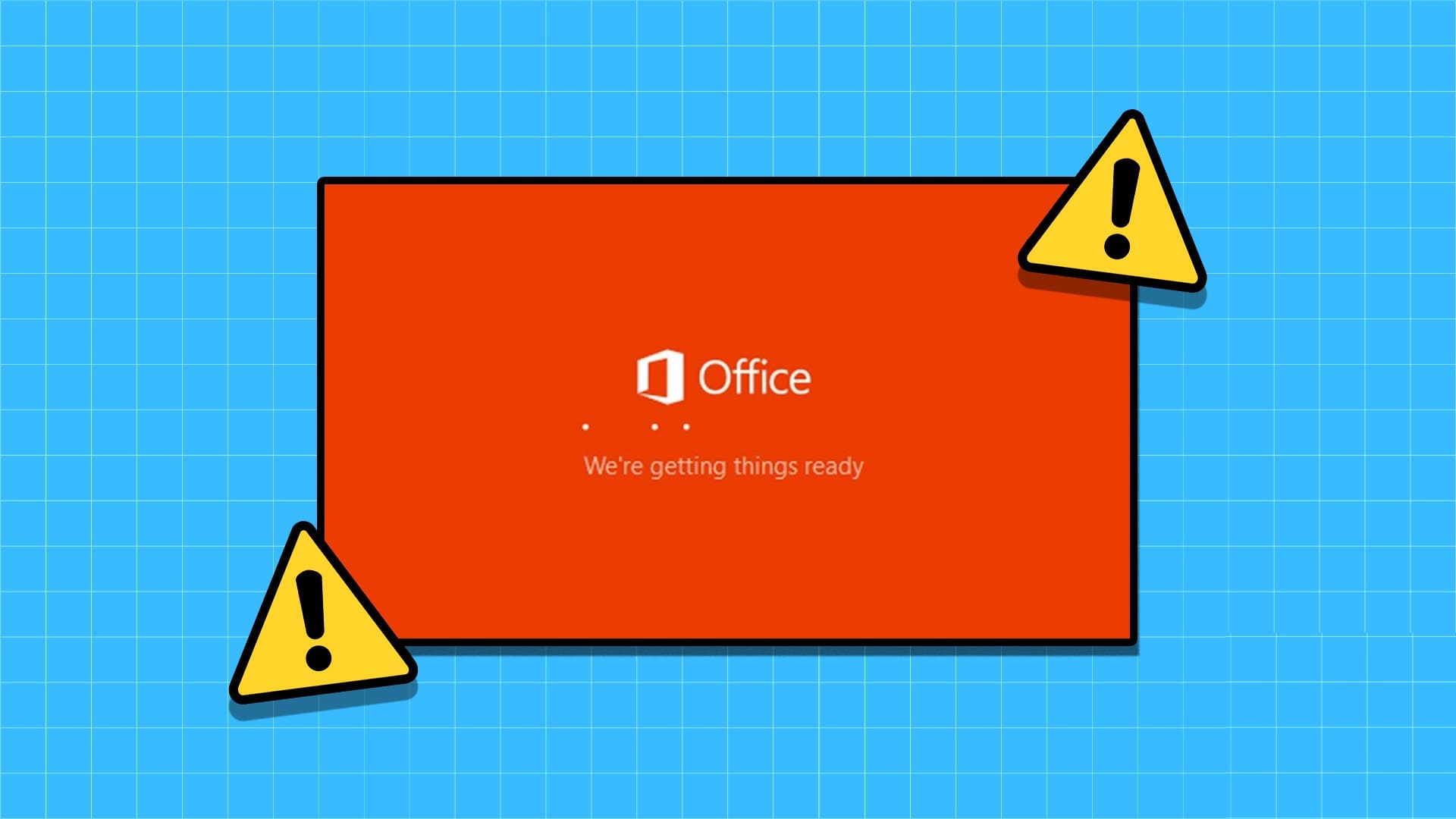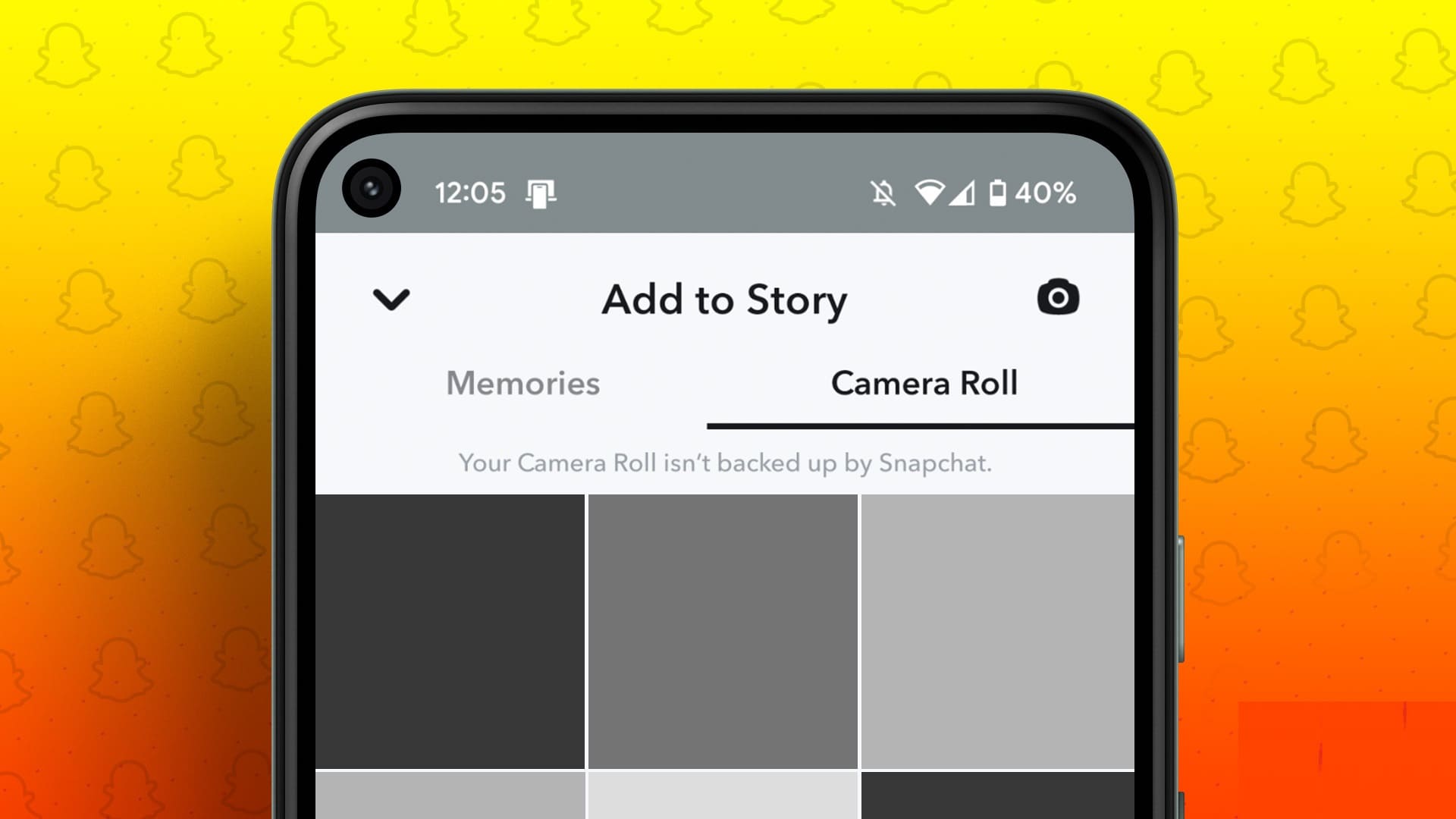Peer-to-peer (P2P) file sharing avoids the need to download content from a single server, making downloads faster and more reliable. Torrent clients are programs that allow you to become part of P2P networks and access files shared on thousands of computers worldwide. The best torrent clients make this process seamless by downloading portions of a file from different computers or peers. Here are the best torrent clients for Windows you need to know.
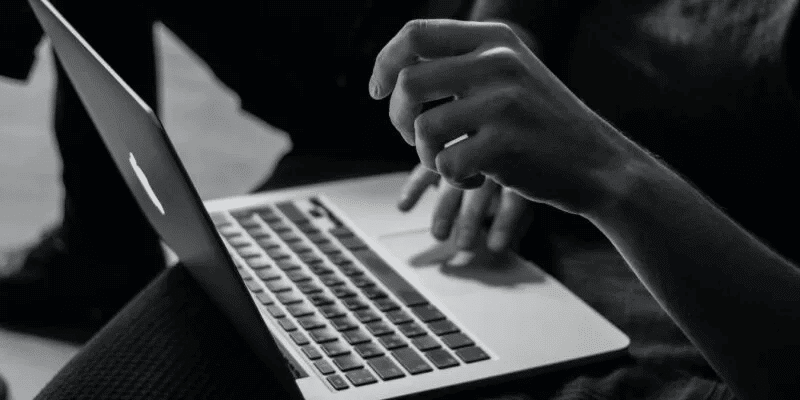
Tip: Looking for a good VPN to use with your torrent client? Check out our review of NordVPN.
1.qBittorrent
For starters, it's qBittorrent The best torrent client for Windows is an open-source, lightweight, and bloatware-free client for Windows, macOS, and Linux. Some torrent clients require you to install additional software or spoil your experience with unnecessary ads. Many users who started using torrents with these clients eventually switch to qBittorrent due to its simplicity, safe downloading, and inclusion of all essential features.
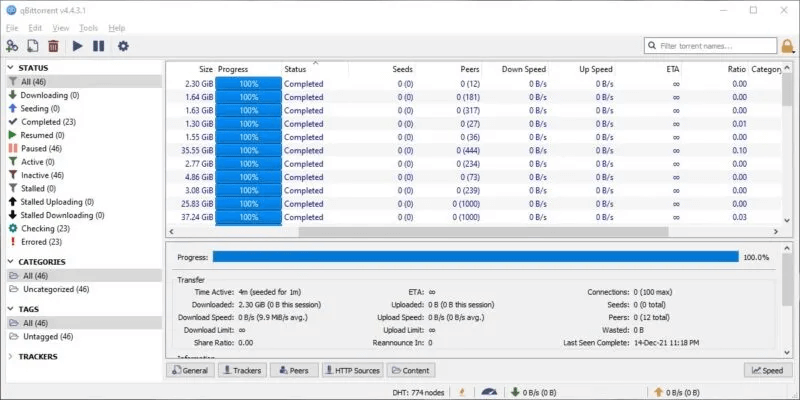
Positives
- Completely ad-free experience
- No bundled software upon installation
- lightweight stabilizer
- Open source nature ensures security.
- Simple and tidy interface
- Remote downloading and torrent prioritization
- Built-in search engine, with other features enabled by plugins
- cross platform
Negatives
- The interface is a bit old.
- The number of extensions may be limited.
2.BitTorrent
BitTorrent It is the official torrent client for the BitTorrent P2P protocol. Known as the original torrent client, BitTorrent is owned by the company of the same name. For over 20 years, BitTorrent has become synonymous with torrents and is a familiar name to Windows, macOS, and Linux users. Its intuitive interface and list of features earn it a place on this list, even if users have to make do with some ads and unwanted software.
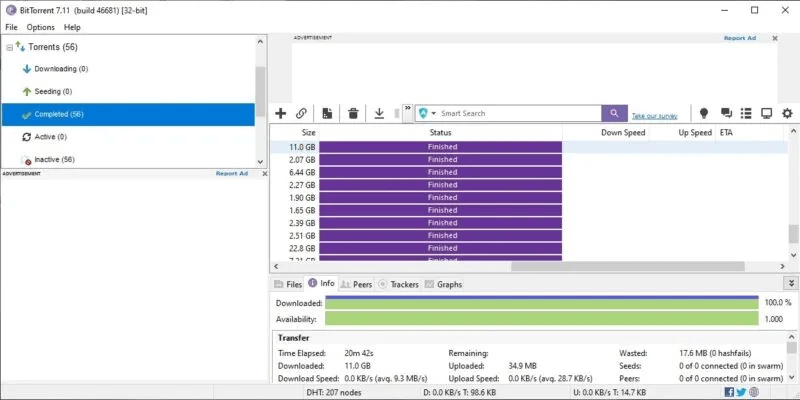
Positives
- Clean and intuitive interface
- Ultra lightweight stabilizer
- Wide range of features, including torrent scheduling and prioritization
- Cross-platform with web version for download and online streaming
Negatives
- A constant wave of ads in the free version.
- Security concerns have been flagged by a few antivirus applications.
3. uTorrent
If you have watched uTorrent While it works and feels suspiciously similar to BitTorrent, it's because BitTorrent is a modified version of uTorrent. You'll also notice that their pricing structure is the same. BitTorrent maintains both clients, with some differences between them. For example, BitTorrent allows web-based seeding and commenting, while uTorrent does not. However, uTorrent is the most widely used torrent client across Windows, macOS, and Linux, and its popularity is due to its small size, long history, and useful features.
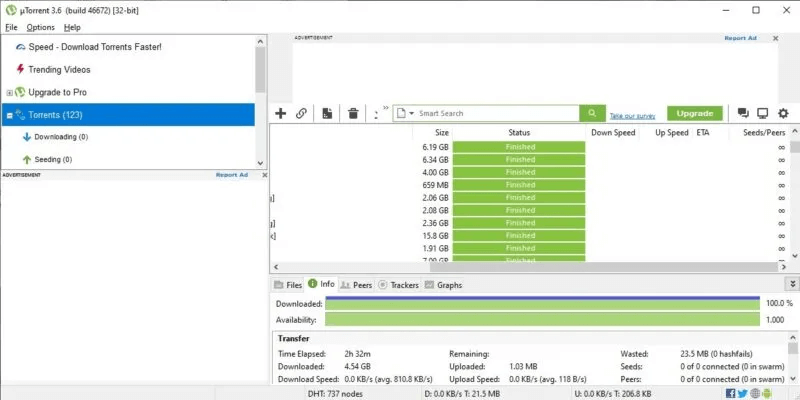
Positives
- Simple and clean interface
- Ultra lightweight stabilizer
- Android app to download torrents remotely
- Bandwidth prioritization, auto-shutdown, hibernation, and restart after download
- cross platform
Negatives
- Intrusive ads, even more so than BitTorrent
- The client often takes a long time to get up and running.
- A recent security incident allowed hackers to spy on users' downloads.
4.Vuze
Vuze It's a powerful BitTorrent client for Windows that works well for both beginners and advanced users. Thanks to its simple interface, it's easy to see all its main functions at a glance in the sidebar, and the "Getting Started" section does a good job of guiding new users through the program. You can expect all the necessary Torrent features, such as magnet support, bandwidth prioritization, and more, as well as a built-in media player and a library of add-ons to customize the client to your needs. If you want to enhance the functionality even further, use VPN With Vuze, hide your IP address and prevent speed throttling by your ISP.
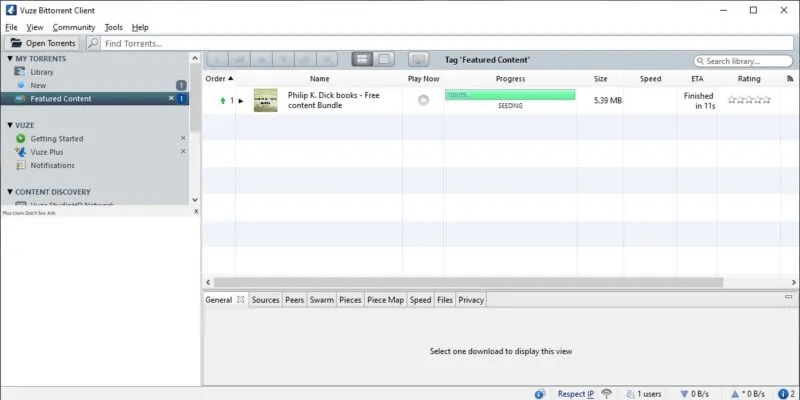
Positives
- Easy-to-understand interface
- Packed with features like built-in search, remote downloading, and plugins for customization.
- Integrated video player to play content within the client
- The premium version gets rid of ads, allows unlimited DVD burning, and enables media streaming while downloading.
Negatives
- Free version has ads.
- The interface design is a bit old.
- The client is heavy compared to other options.
- Bundled software during installation
5. Deluge
that Deluge Less well-known than the other clients on this list, but no less powerful. Deluge's greatest selling point is its customizability, which helps it adapt to your priorities. Using various plugins, you can easily expand its functionality to adjust download speeds based on network strength, integrate with browsers, schedule execution, and much more. Its design may not win any awards, but its versatility and open-source nature make it a worthy contender for Windows, macOS, and Linux users alike.
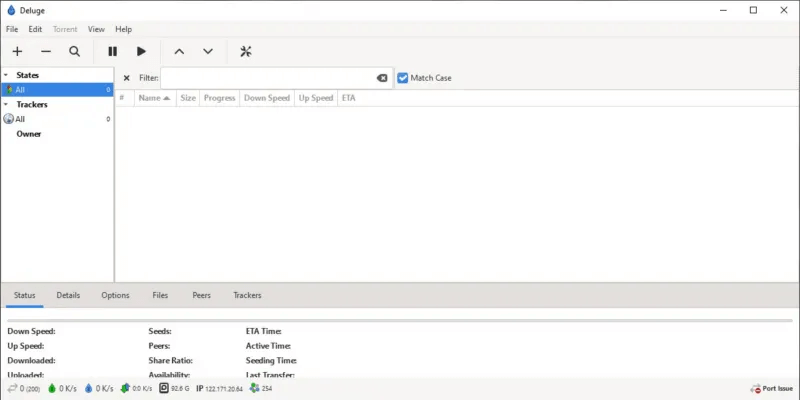
Positives
- Endlessly customizable
- Safe and malware-free due to open source code
- Large collection of plugins
- No bundled programs
- Clean and simple interface
- Cross-platform
Negatives
- The interface may appear dated.
Good to know: Before settling on a movie, make sure you get subtitles. Check out these sites: To download subtitles for your movie or TV show.
6.Transmission
Transmission It's a popular torrent client that made its way to Windows in 2016 after being available on macOS and Linux for a long time. It's one of the most feature-rich clients on this list and boasts numerous customization options as well. A lightweight client with a simple interface, Transmission justifies its position as one of the most preferred torrent options.
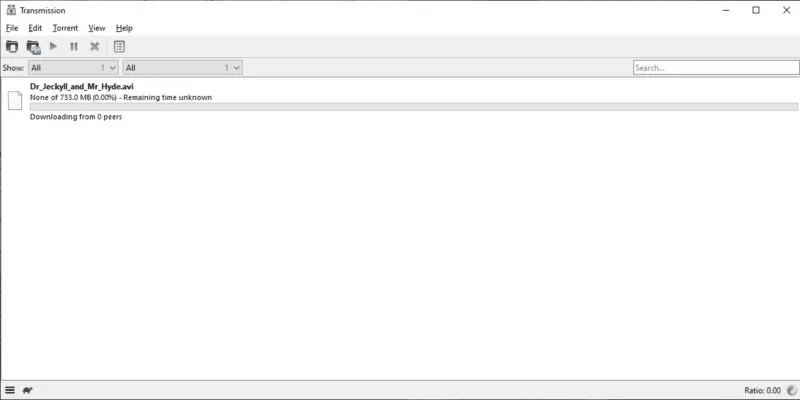
Positives
- Ad-free experience
- minimal interface
- open source code
- Quick and lightweight fixer
- Wide range of features and customization options
- Supports NAS and home servers, unlike other clients
- Cross-platform
Negatives
- A security incident in the past allowed malicious installers on the site.
- There is no built-in search engine.
7. Tixati
Tixati It is an extremely lightweight, ad-free torrent client for Windows and Linux. It takes its slogan "no spyware, no ads, no nonsense" seriously, providing a fast and efficient downloading experience. The interface is simple and easy to customize with simple client settings. While it may take some getting used to, Tixati offers a powerful combination of clutter-free, ad-free torrenting along with powerful features for advanced users.
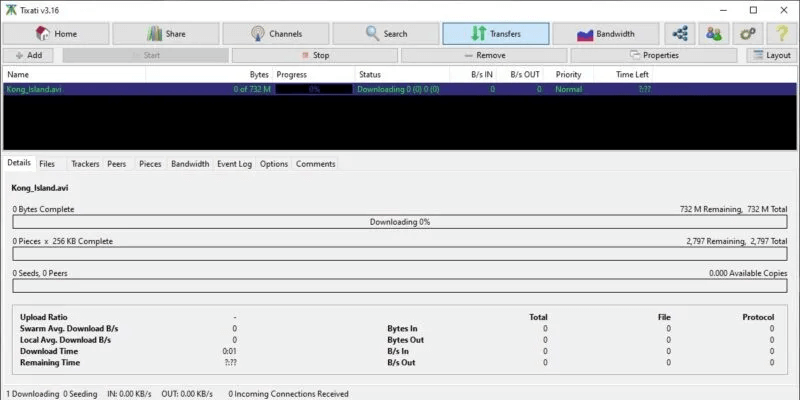
Positives
- Ad-free experience with a strong focus on no spyware.
- Simple interface with a distinctive look
- No bundled programs
- Feature-rich and customizable interface
- Fast and stable download
Negatives
- closed source platform
- The interface may seem complex to some users.
Tip: Have you heard about? Decentralized VPN TermLearn how it differs from regular VPNs.
Frequently Asked Questions
Q1: Do I really need a VPN for Torrenting?
The answer: Regardless of which torrent client you use, your IP address is visible to both your ISP and malicious third parties. One potential drawback of using torrents without a VPN is that your ISP could throttle your connection speed or even stop it altogether. Another downside could be targeted attacks by malware and spyware based on your IP address. Therefore, it's always recommended to use one of these. Best Secure VPN Services To protect your privacy online.
Q2: Is it legal to use Torrent?
The answer: Using torrents in and of themselves isn't illegal. Torrents are a great way to download files faster using the shared resources of thousands of "peers" who have the same file stored locally. However, it is illegal to use torrents to download copyrighted material such as movies, books, and photos that would otherwise require payment.
Q3: Which of these Torrent clients is faster?
The answer: No one torrent client is inherently faster than another. Torrent download speed depends on a number of factors, such as your actual internet speed, the number of torrent seeds and peers, your ISP's attitude toward torrent downloads, and other variables. However, it's safe to conclude that switching from one torrent client to another will not affect your download speed.