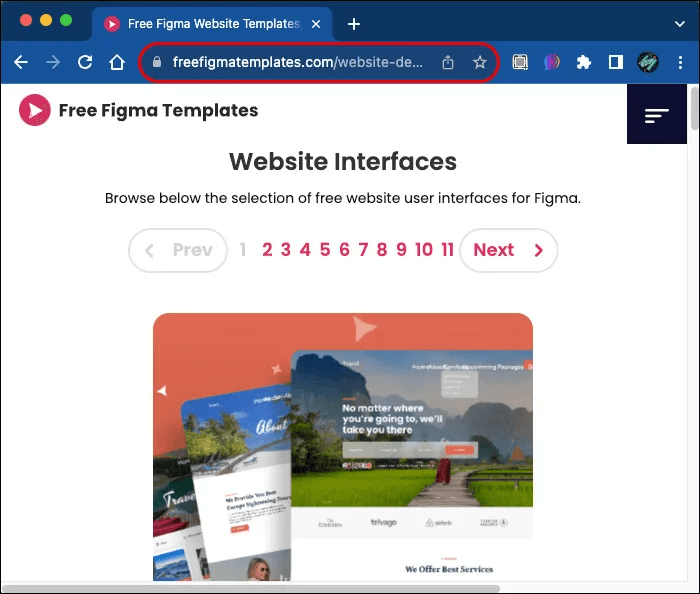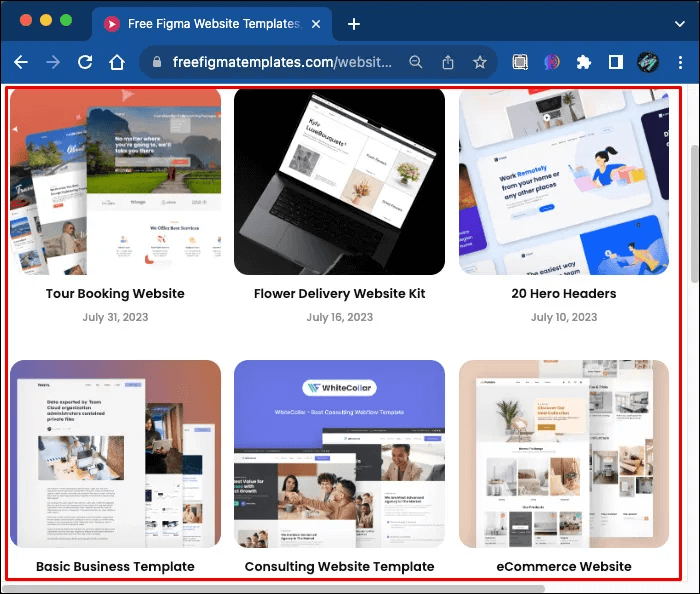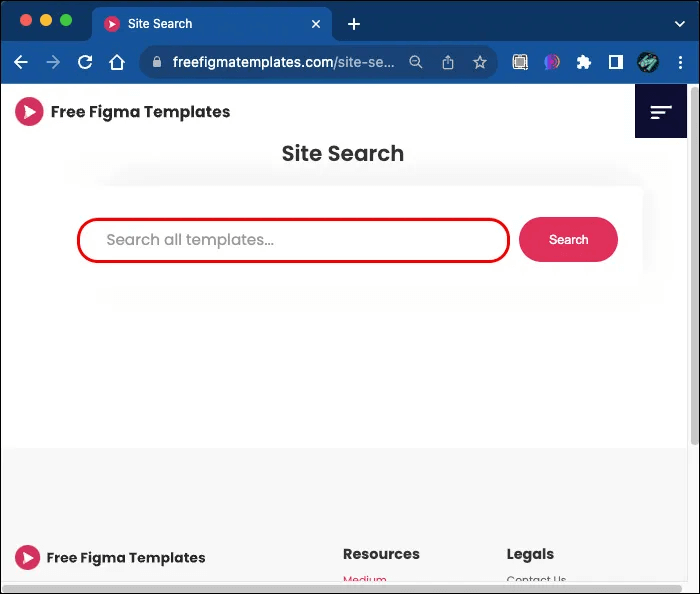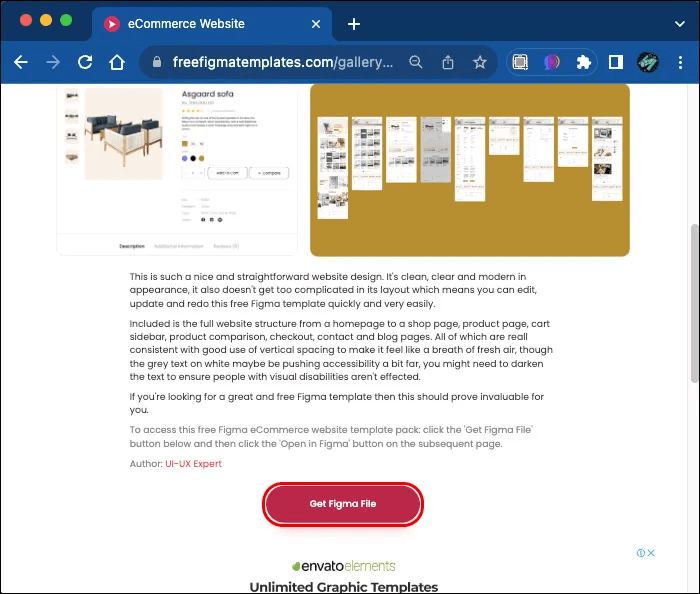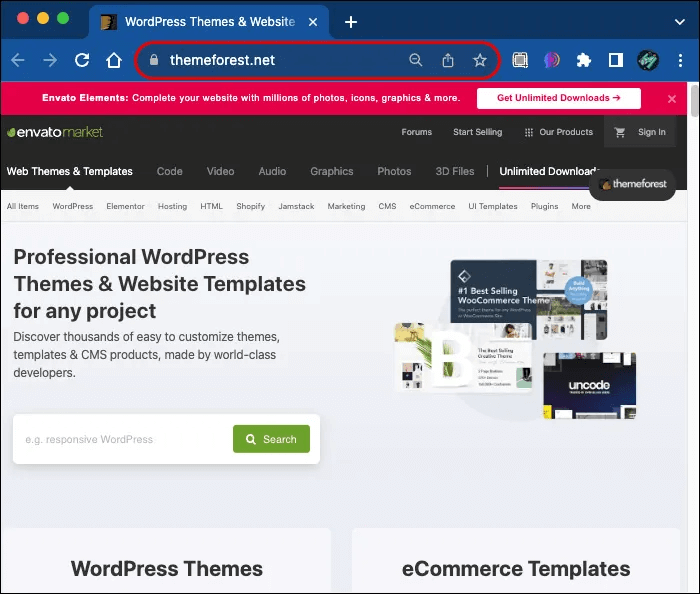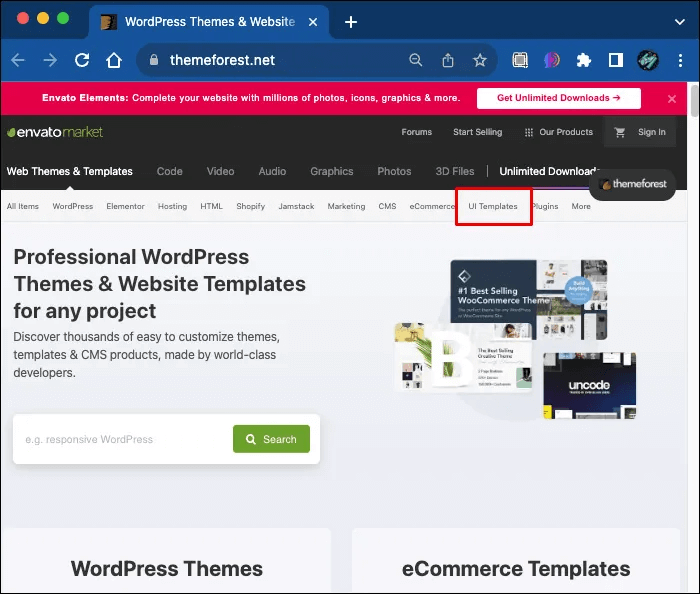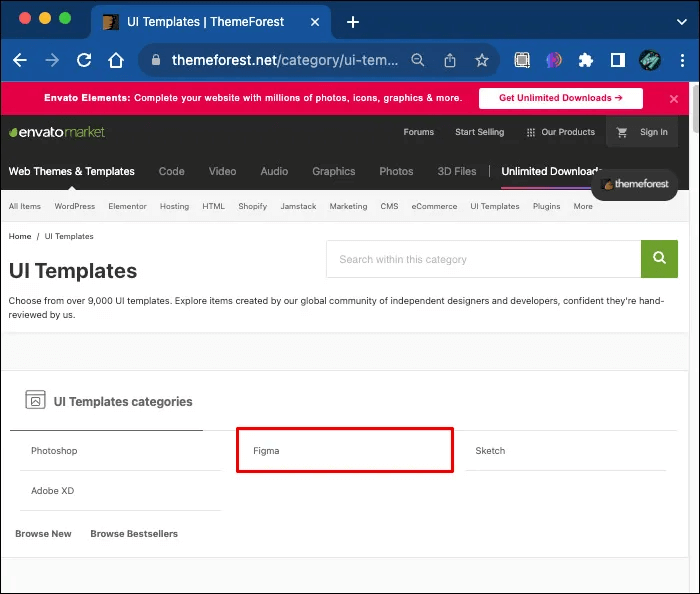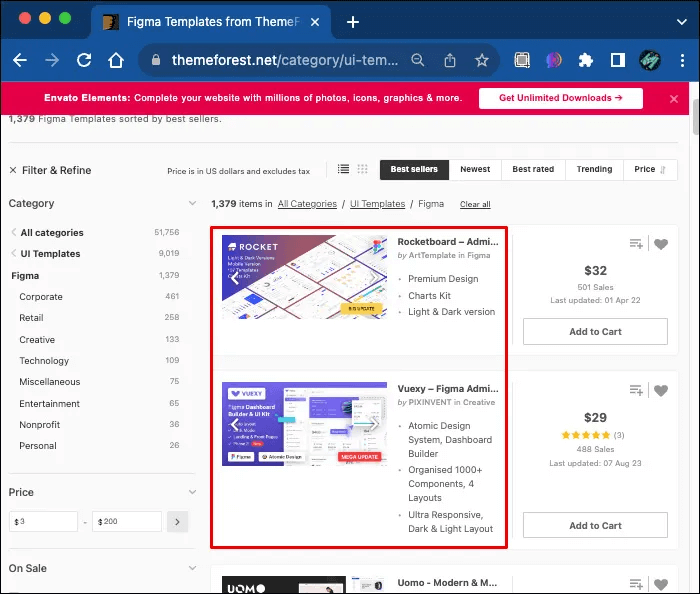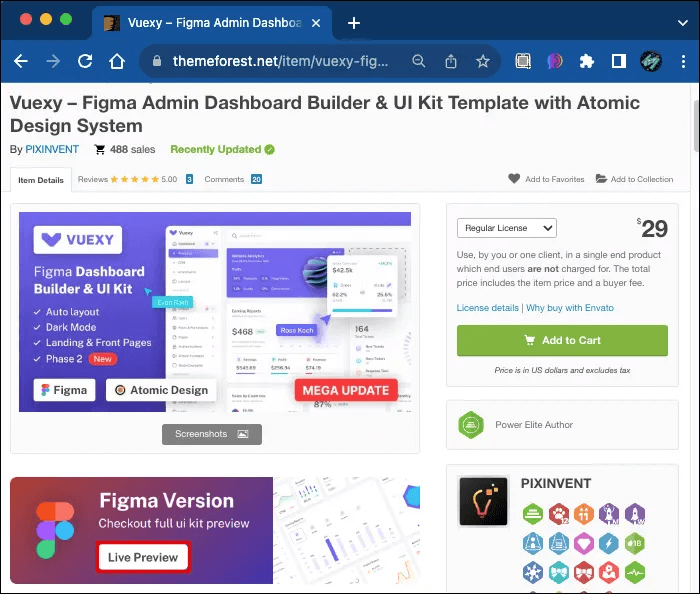If there's one tool you can't do without as a designer, it's the Figma.
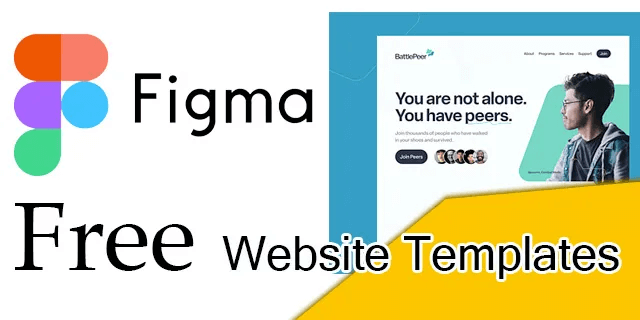
Figma It's an advanced design tool that can be used for anything related to the design world. It's used for website design, mobile app interface design, and even—surprisingly—logo design.
While Figma offers a lot of functionality that makes it a valuable tool for different types of designers, Figma's feature set really sets it apart for web and mobile app user interface (UI) and user experience (UX) design.
One of the reasons UI designers use Figma is the availability of free Figma templates that can quickly get them started on the design process. Figma makes it easy for designers to pick up a great template, add a creative touch, and customize it for further use. Figma makes it possible to design faster while maintaining your originality and uniqueness.
Where to find free Figma website templates
Given the amount of work that goes into developing a website, developing templates can take some time. This may mean you'll need to pay a decent price for one.
But are there really people who spend hours creating website templates and then releasing them for free? Yes! Just look in the right places.
Figma Community
One of the best places to find free Figma templates is Official Figma CommunityIn the community, thousands of designers upload their designs for free, allowing you to benefit from their creativity. The community page offers a filtering option where you can choose whether to view only free templates. You can also select designs from Figma partners only, meaning you won't see random designs created by just any user.
The community has several sections for different types of designs, ranging from web to mobile. You can access the community for free. Here.
FreeFigmaTemplates
Another great treasure trove of free website templates is FreeFigmaTemplatesThe site features high-quality Figma website templates, mobile app templates, UI kits, design systems, and 2D and 3D illustrations, all for free.
FreeFigmaTemplates also has four sections for its templates:
- Web design templates
- Mobile App Templates
- Illustrations and 3D renderings
- Wireframes and Design Systems
Using the site is very simple:
- go to the Location.
- Click Category that you want.
- Look for appropriate design and click Design.
- Locate “Get the Figma file”.
- You will be transferred to Figma page Where you can edit and use the template for free.
Dribble
Prepare Dribble One of the most popular options for Figma templates, Dribble allows teams or different designers to showcase their work to potential clients on their website. Because of this, Dribble designs aren't always completely free, but you can limit your options to display only free templates. Dribble offers different design templates for:
- Websites
- Mobile applications
- Clarification
- Product design
- trade mark
You can use the search bar on the Dribble homepage to search for a specific type of template you need, whether it's a landing page, a product page, or any other form of design.
One thing you might not like about Dribble designs is that you won't always be able to get a direct link to edit the Figma file for the design you want.
ThemeForest
If you're just looking for design inspiration, ThemeForest It's one of the best places you can go. Unlike other website template platforms that only offer one-page designs, the designs on ThemeForest are often multi-page designs. This means you don't have to search for design templates for each page of your website separately.
Another great thing about ThemeForest is that it offers you a search function, not only based on the type of page you want to create, but also based on the type of product the website is designed for. So, instead of randomly searching for “homepage UI” templates, for example, you can search for “education” and it will give you a complete design consisting of a homepage, a product demo page, and other pages necessary for a website worthy of an educational institution.
Most ThemeForest templates are paid, so you won't be able to modify them on Figma without paying. However, ThemeForest's "live preview" feature means you can access a design, view different pages, and get some inspiration for your own design without paying a dime.
To get Figma templates from ThemeForest:
- Visit ThemeForest Home Page Here.
- Select the option that indicates User Interface Templates in the top bar.
- Under it, you will see several options, click on Figma.
- You will be given access to a collection of Figma templates And choose the model you want.
- If the template is not free, select Live Preview To check it.
Why should you use Figma templates?
Designers are always looking for tools that make their work easier and faster, which is why the availability of free Figma templates means so much. It can be somewhat overwhelming to work with a fully functional template created by someone else. Here are some alternative ways you can use Figma website templates.
Important
Staring at a blank page and trying to come up with a unique design is not only difficult, but it's also not creative. Many designers approach creativity with perfectionist or purist leanings, believing that a creative designer must come up with their designs from scratch.
Creativity can also be about improving and transforming the work of others, making it seamless. So, one reason to look for design templates is to awaken your creativity and gain diverse ideas and inspiration for your design project.
Industry Best Practices
As a designer or developer, the designs you created for your last job may be outdated within a few months. If you want to stay relevant in the industry, you must keep up with current standards. By constantly checking the latest templates, you can stay on top of the latest trends and best practices in the design world.
Writer's profile for other works
Of course, don't expect a creative designer to import an entire model created by someone else for use, but remember that not all projects require creative designers.
Sometimes, a website or mobile app developer may need to work on a quick project, and Figma templates come in handy. The developer can choose a complete Figma template, make a few changes to make it unique, and get started. The UI designer can then create the website accordingly.
Get free Figma website templates
Whether you're a designer or a developer, you should be aware of websites that offer free templates. They save you a lot of time, boost your productivity, and make you more creative.
Do you know of any other useful sites for finding free templates? Share your thoughts in the comments box.