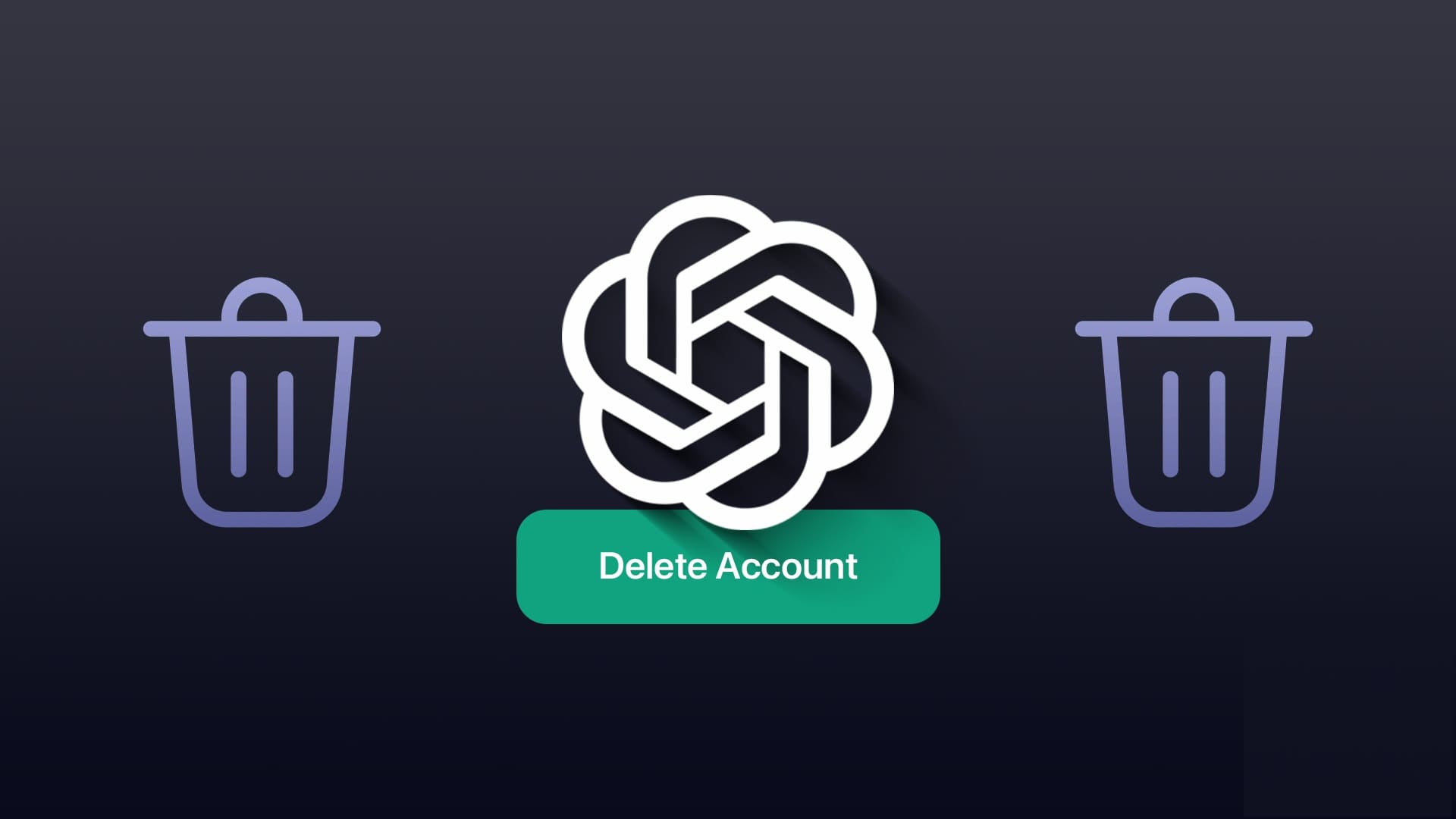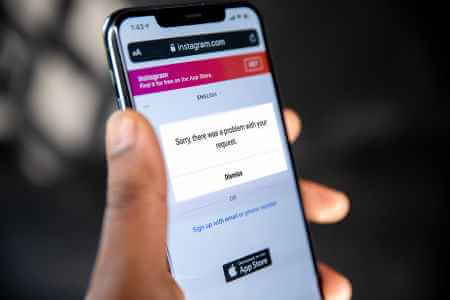help you AirTags Keep track of your essentials. You can easily attach this small gadget to important items like your backpack or your pet's collar. It has made AirTags Revolutionizing how you keep track of your stuff at all times.
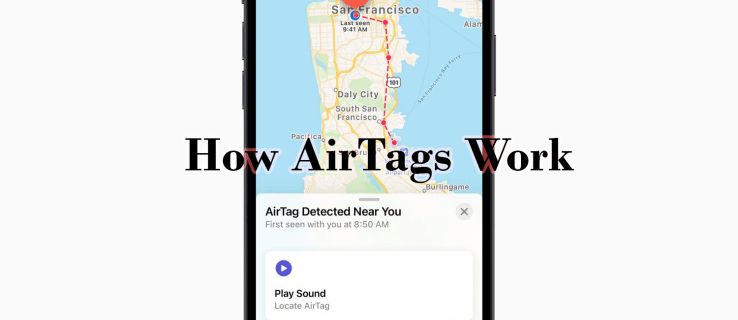
Learn how AirTags work

AirTags are designed to communicate with all types of iOS devices. They connect to nearby devices using Bluetooth Low Energy, making it easy to locate an item using the Find My Network app.
This app is a crowdsourced network of millions of iOS devices worldwide. When you use Apple's AirTag, it uses the iOS network to help you locate an item.
Most AirTags do not contain a GPS chip and do not store location data. The app only helps you locate your item and does not have a database to store the information. When an AirTag is within range of a specific iOS device, it will be displayed in the Find My app.
Additionally, you can use the app to play a sound on your AirTag to pinpoint its last location. When your AirTag is out of range of iOS devices, it uses Find My Network to transmit location information to the nearest iOS device.
All AirTag information is transmitted through a network of iOS devices. Therefore, Apple AirTags do not work with any other device to locate lost or misplaced items.
How does AirTag work in Lost Mode?
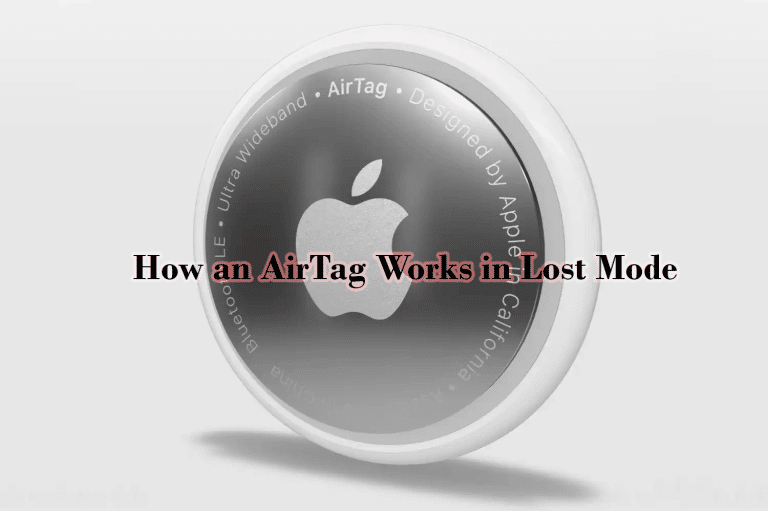
When your AirTag isn't nearby, you can turn it into Lost Mode. Your AirTag will notify you as soon as it's detected by any other device within the Find My Network range. When your AirTag is separated from its owner, it will rely on any nearby iOS device when you open the Find My app.
The owner is automatically notified of the device's location and can have the AirTag play a sound to indicate its location. This makes it easy to access your items even if you lose track of them.
AirTag users can set their contact information to facilitate scanning with any NFC-compatible smartphone. The person can then contact you to provide the location of your AirTag.
This feature also limits the number of people who can see your AirTag's location. As a result, it enhances the security of your property, as no one else can see your AirTag's location.
Using AirTags for baggage

Lost luggage is a common problem when traveling. AirTags can help you keep track of your bags at all times. The AirTag can be securely attached to your luggage. The smart device automatically connects to your phone via Bluetooth. It also works in conjunction with the Find My Network app on your device.
Once the smart device is connected to your luggage, you can easily track it if it goes missing. The AirTag will automatically notify you when your luggage goes missing and provide directions on how to track it. The device also has settings that alert you if your luggage goes out of range.
Rugged, water-resistant materials make AirTags an effective option for tracking items no matter what the environment is like.
While AirTags offer a more convenient way to track your essentials, they also operate based on Bluetooth range. They rely on the Find My Network app, which connects multiple devices to reduce the chance of your luggage falling out of range.
Apple's interconnected network of devices makes it easy for AirTags to connect to your iPhone. Once you attach an AirTag to your luggage, your essential items will be safe and secure.
How AirTags Work Long Distance
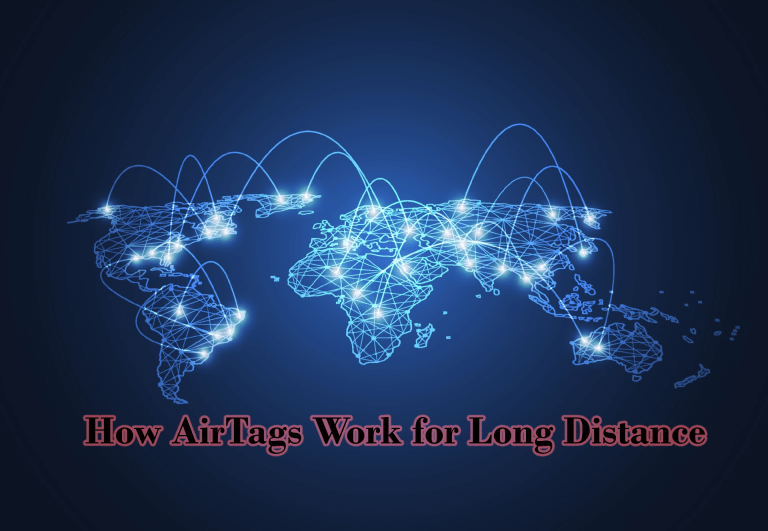
AirTags can operate over long distances with the help of the Find My Network app. The app integrates with a network of Apple devices, making it easier to track your items. The device communicates with the Find My Network via Bluetooth and is supported by the Find My App feature.
The information is then transferred to the Find My App, allowing you to connect. Provided the AirTag is within Bluetooth range of any iOS device, it can passively connect, allowing you to connect.
The most important thing to note is that the AirTag's operating range is limited to a Bluetooth range of about 30 meters.
How AirTags for Pets Work

AirTags help you keep an eye on your pets. The smart device creates a signal that connects to your iPhone. The device then interprets the signal using its built-in GPS and Bluetooth to locate the AirTag.
Once your pet is lost, you can use the Find My App to locate your AirTag. The app will provide you with a map showing its exact location. You can set your AirTag to play a sound to help you easily find your pet.
This will help you monitor your pets, and also provides an effective way to promote safety in the home.
FAQs
Q1: Can Apple AirTag work with Android?
The answer: No, Apple AirTags cannot work with Android devices. Apple AirTags are only paired with the Apple ID available on iOS and Mac devices.
Q2: Does the Apple AirTag charge?
The answer: Most Apple AirTags are non-rechargeable because they contain a non-rechargeable CR2032 lithium-ion battery. This battery must be replaced when the original battery dies.
Q3: How well do AirTags work?
The answer: AirTag can operate from a long distance, although it relies on other iOS devices. However, the devices must be within 10 meters of each other when using a Bluetooth connection.
Q4: Can AirTags be used in water?
The answer: Yes. AirTags are waterproof; you can comfortably submerge them in water without damaging them. They can be used in all weather conditions to track the location of your items.
Use AirTags to track your essentials.
AirTags have a proven track record of successfully locating essential items. If you tend to forget important things, they may just be a life-saving way to go. Get an AirTag today and enhance your personal security.
Do you know how AirTags work? Have you encountered any problems using them? Let us know in the comments section below.