Samsung is the world's leading television manufacturer. Aside from its feature-rich Tizen OS, the Korean giant bundles an equally capable remote control with every TV. While your Samsung TV remote works as expected out of the box, you may occasionally encounter glitches. Here are the best ways to fix a Samsung TV remote that isn't working.

Samsung has been steadily updating the remote controls built into its TVs. Its latest smart TVs come with a solar-powered remote with a slim design. Whether you have an old or new TV remote, the tricks below will fix your Samsung TV remote control issue, not the pairing issue.
1. Restart the TV
Let's cover some basics first. You can turn your Samsung TV's power switch off and back on again. This will check whether the TV's remote control is working.
2. Replacing the batteries in the Samsung TV remote control
Some people just check or replace their Samsung TV remote batteries regularly. Besides the Samsung TV remote not working issue, this is the most obvious reason. You'll need to open the battery compartment and replace the old batteries with new ones.

You'll also need to remove any white powder, rust, or dust from the battery compartment. Batteries can become damaged or worn if you haven't used your Samsung TV remote for a long time. You can clean the battery compartment with a dry cloth and replace it with new batteries.
3. Reset SAMSUNG REMOTE
There are two ways to reset your Samsung TV remote. If you have an older Samsung TV, remove the batteries and press and hold the power button for about eight seconds. You can replace the batteries and see if the remote works as expected.
If you have a new Samsung TV, try the steps below to reset your remote.
Step 1: Press and hold the back button and the large circle buttons simultaneously for Ten seconds. Resets the remote control to Factory settings.

Step 2: Hold the remote control close to the TV and press Back and play buttons simultaneously for five to six seconds.
Step 3: You will notice Pairing Notice Successful on TV.
4. Check if your Samsung TV remote is damaged.
Did you or your young child accidentally drop your Samsung TV remote? You'll need to check for any major hardware damage. You can get it repaired or get a new one from Samsung official website.
5. Remove other household appliances next to the TV.
Do you have a Samsung TV remote that works with Bluetooth? You'll need to keep the remote away from your microwave or refrigerator. These appliances can interfere with Bluetooth signals.
6. Use the SMARTTHINGS app to control your Samsung TV
You can also use the Samsung SmartThings app to control your Samsung TV. The app is available on Android and iPhone.
Download SmartThings on iPhone
Download SmartThings on Android
Step 1: Open an app SmartThings Allow the necessary permissions.
Step 2: Go to Device tab and select Add device.
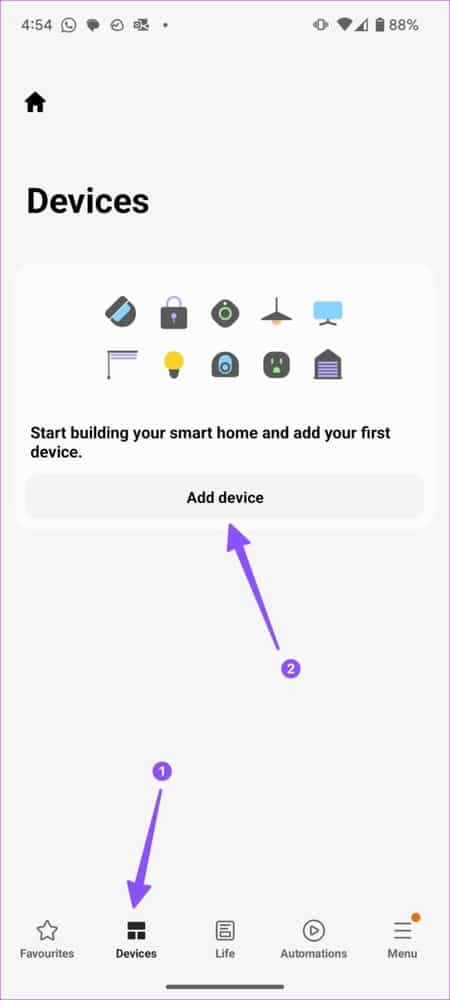
Step 3: Find nearby devices and add Samsung TV/Monitor From the following list (Make sure your phone and Samsung TV are connected to a network Wi-Fi itself).
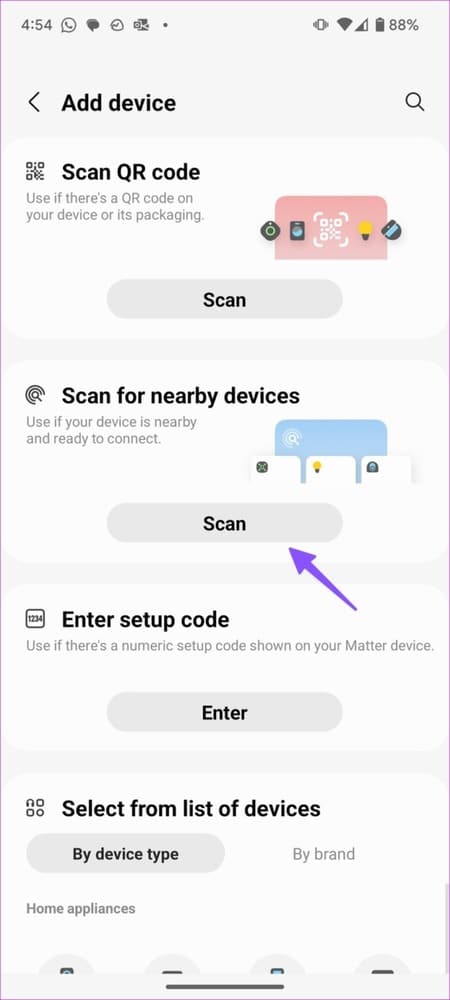
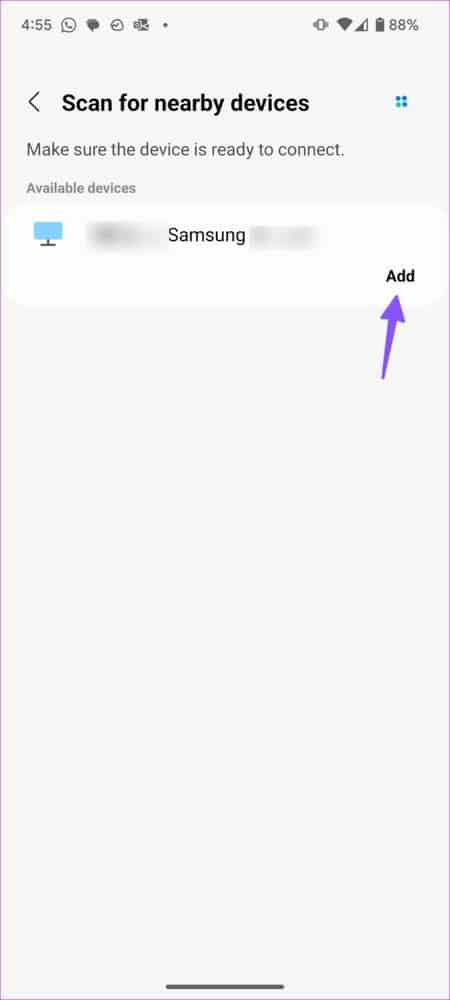
Step 4: Click "OK" On your Samsung TV and enter the verification code on your phone.
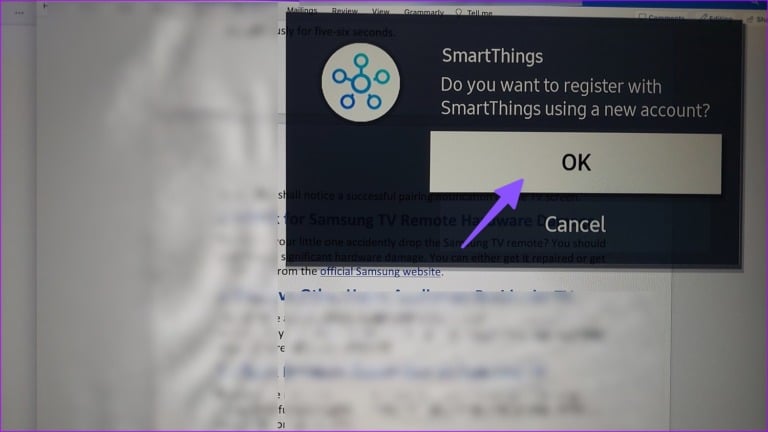
Step 5: Open the Samsung TV remote control from the following menu. You can enjoy all the remote control functions in the app. Check the screenshot for reference.
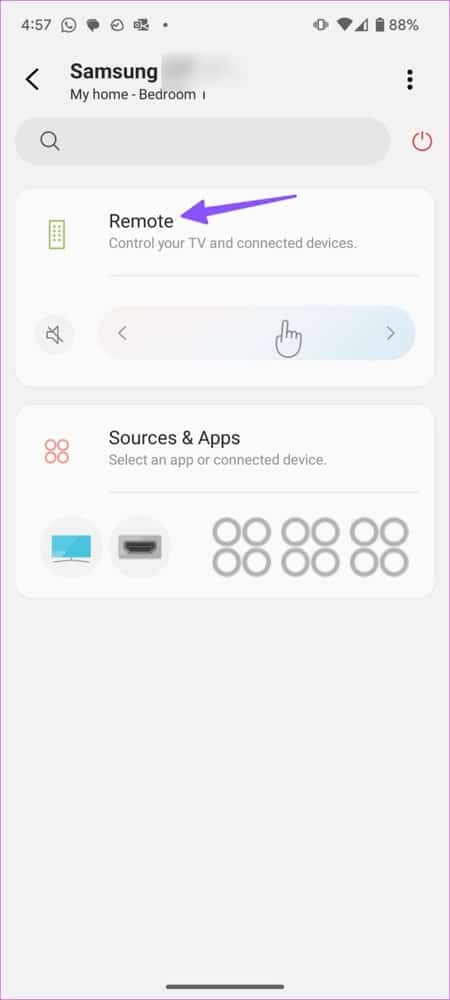
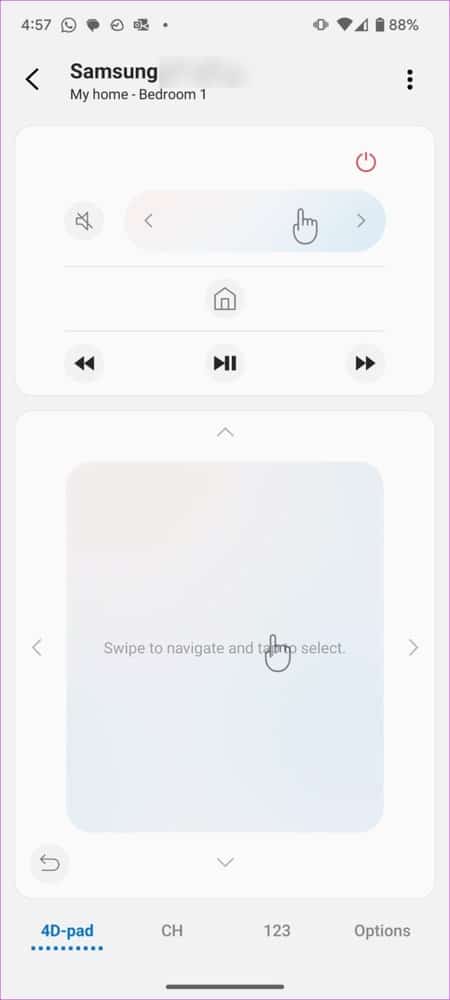
Samsung's SmartThings app is one of the best apps for controlling all your compatible smart devices. It comes in handy when your Samsung TV remote stops working.
7. Check the network connection on your Samsung TV.
Your remote control may require an active internet connection on your Samsung smart TV to function properly. Here's how to confirm an active internet connection on your Samsung TV.
Step 1: Open Samsung TV Remote From the SmartThings app (check the steps above).
Step 2: Go to Samsung TV Settings.
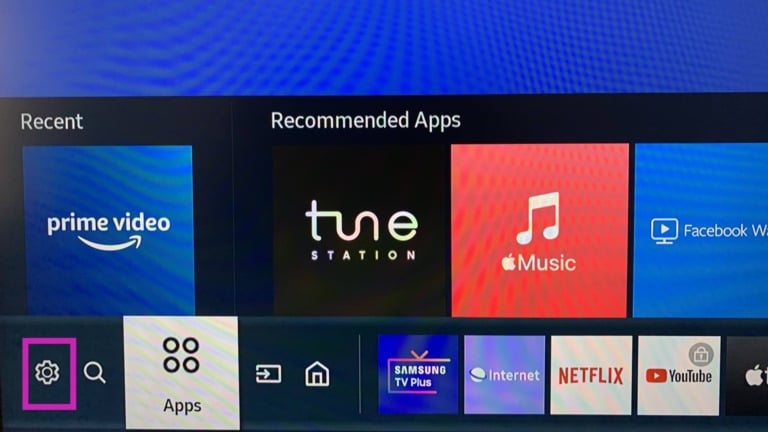
Step 3: Expand the list the network and select network status.

Check the network status from the following list.
8. Update Samsung TV
The outdated software on your TV may be incompatible with your remote control. You should install the latest software update on your TV and try again.
Step 1: Open your Samsung TV remote in the SmartThing app (see steps above).
Step 2: Go to Settings menu.
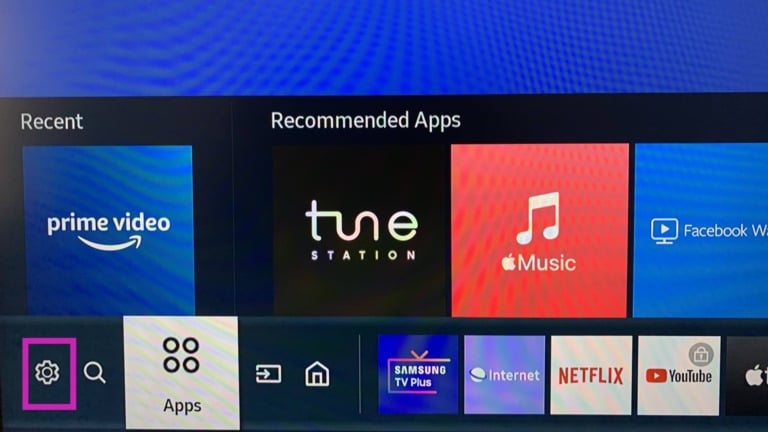
Step 3: Locate All settings.
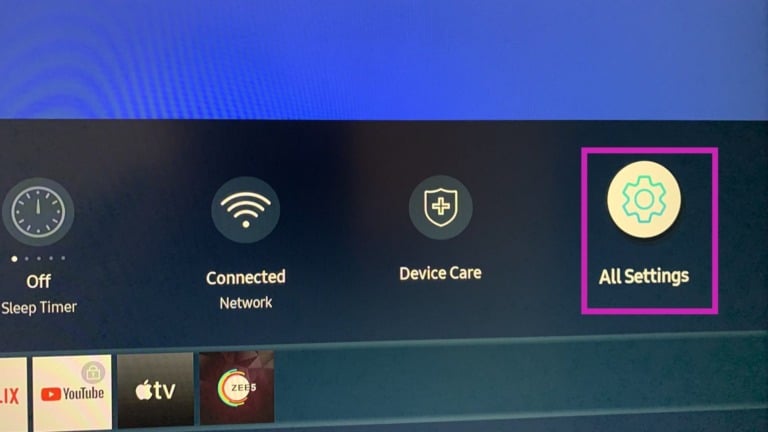
Step 4: Scroll to support and select “Software update.”

Download and install the latest version of the Tizen operating system on your smart TV. You should also Clear cache وDelete irrelevant apps on Samsung TV Yours to keep it running smoothly.
9. Check the TV's infrared sensor.
Older Samsung TVs rely on infrared sensors to pick up remote signals. If your TV's infrared sensor is damaged, have it replaced by a Samsung technician or support.
10. Buy a new remote control for your Samsung TV.
If none of the tricks work, it's time to purchase a new Samsung TV remote from the company's official website and pair it again with the TV.
Enjoy smooth browsing on your Samsung TV
Although Samsung offers a digital remote control in the SmartThings app, nothing beats the convenience of using a dedicated remote to quickly navigate content and menus. What tricks have worked to resolve the Samsung TV remote not working issue?









