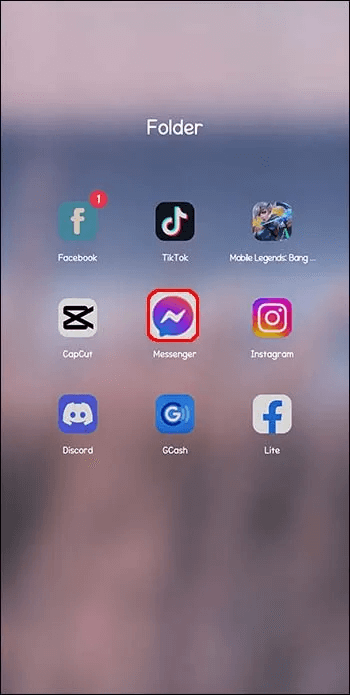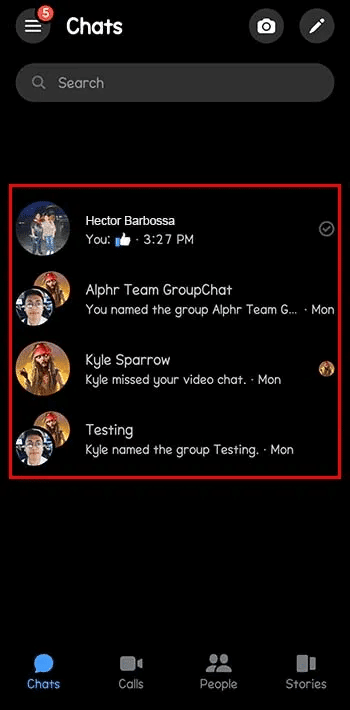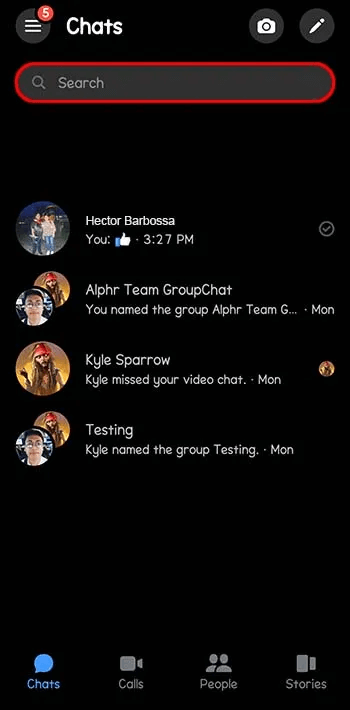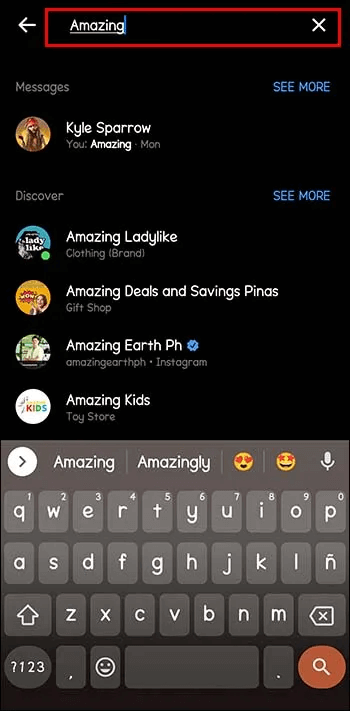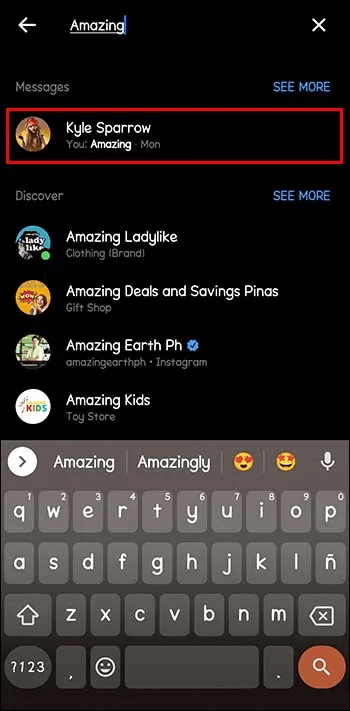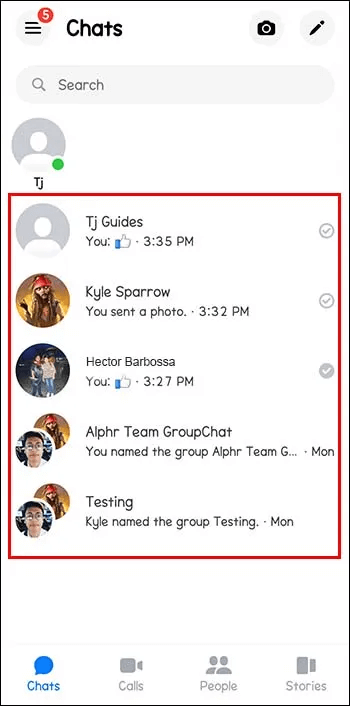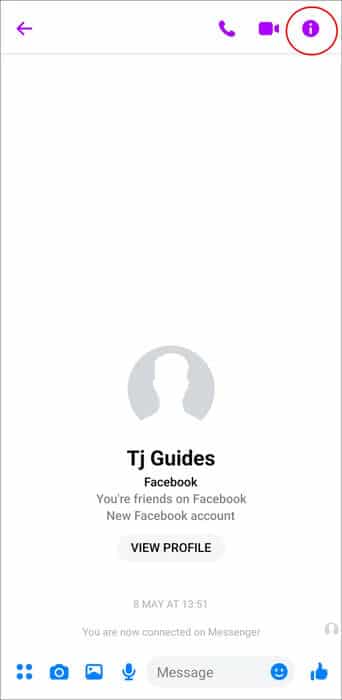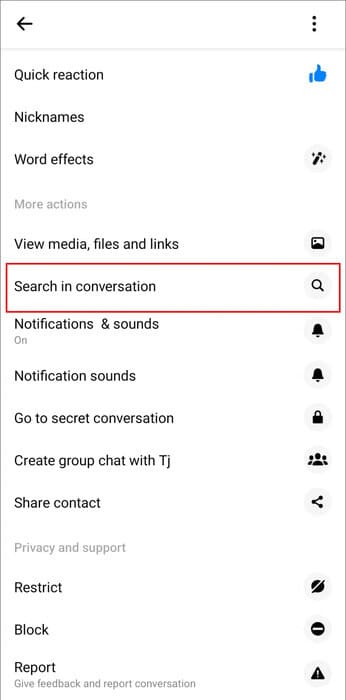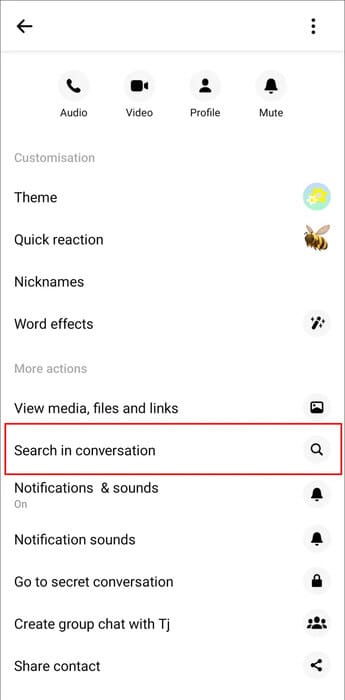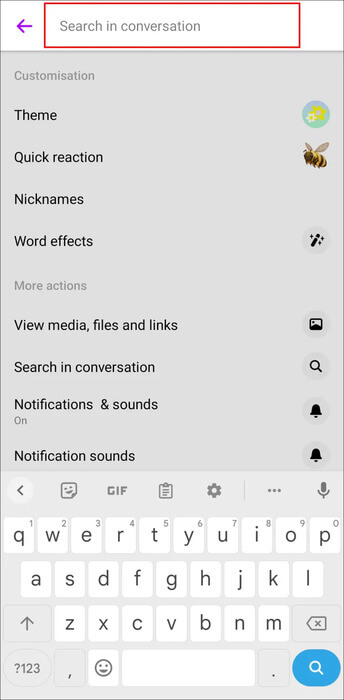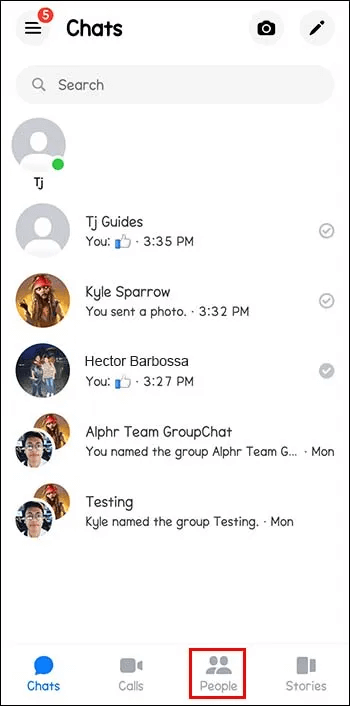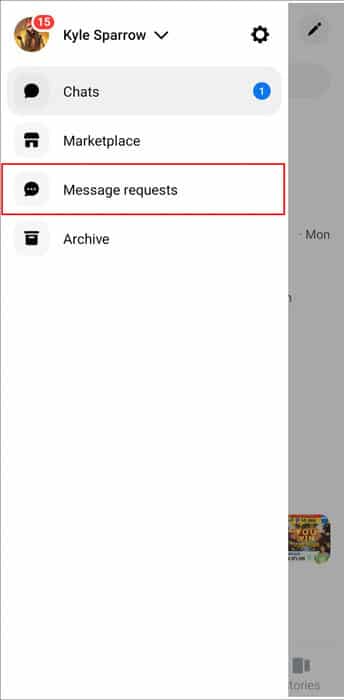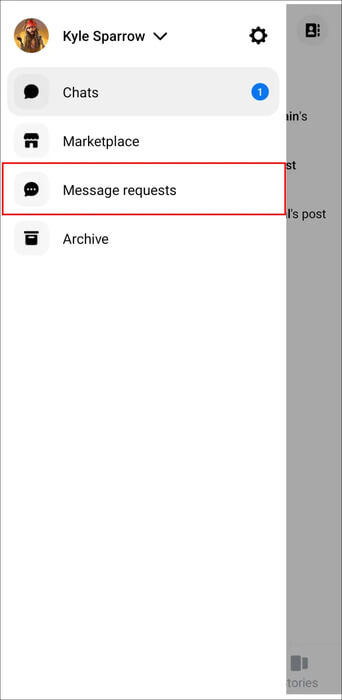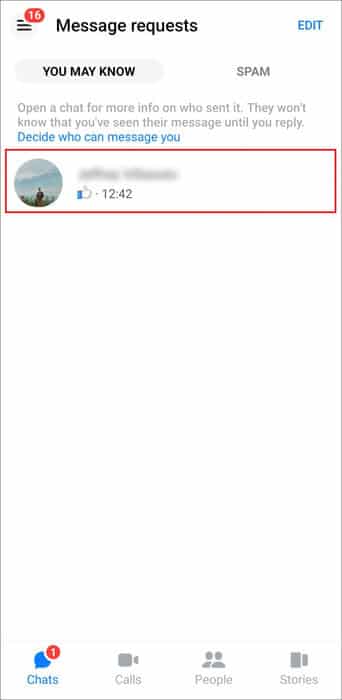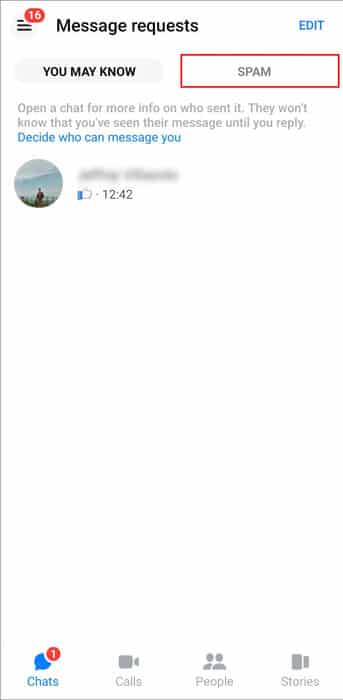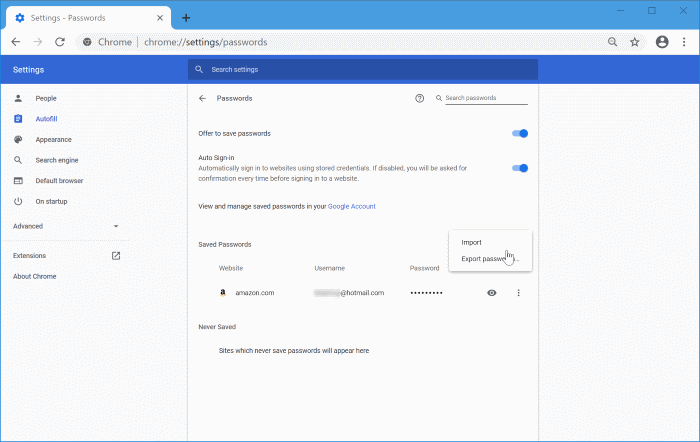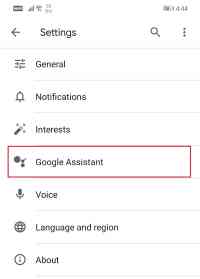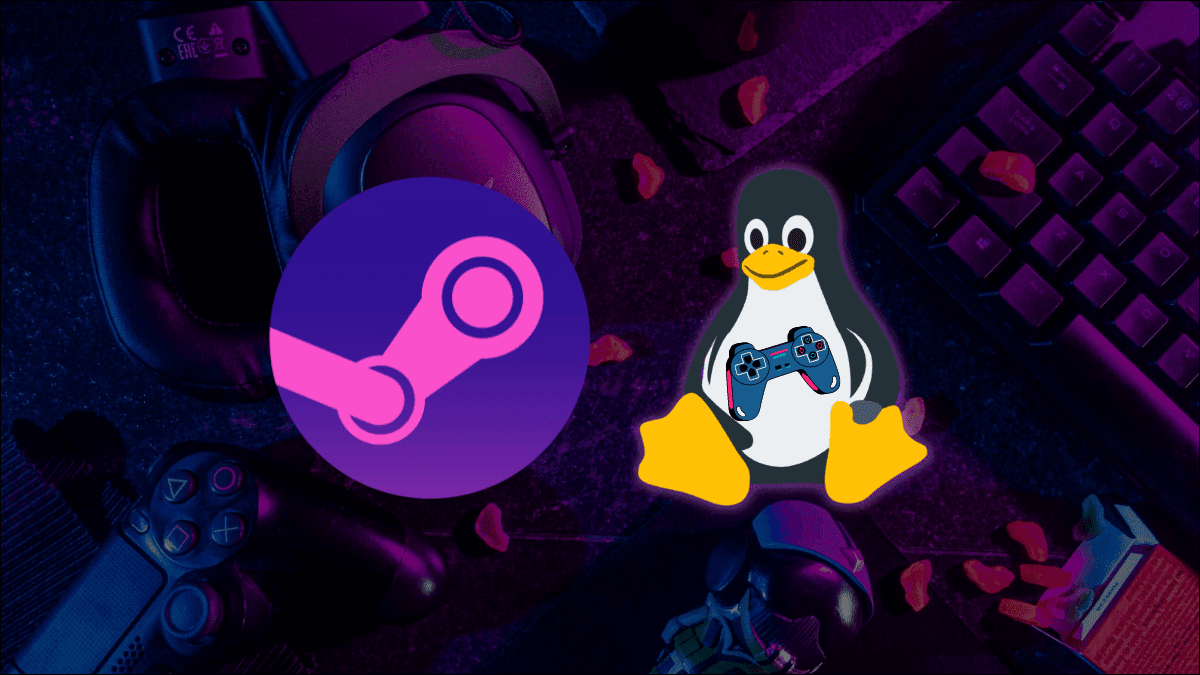I have Messenger With so many people on this chat app, messages from your friends can easily pile up. To some extent, it can be difficult to find the specific message you need. Fortunately, there are ways to find a forgotten message from your conversations. In this article, you'll learn how to view old messages in Messenger, hidden or secret conversations, and even deleted messages.

How to view old messages on Messenger using the mobile app
Many users prefer Facebook Messenger to communicate with others rather than the Facebook app. Messenger You can send, receive, and read messages over and over again. But when they pile up, old messages can be difficult to find.
One way to find old messages you want to see again is through the app itself.
- Open an app Facebook Messenger on your device.
- in window Chats A list of your conversations with friends will appear.
- Click Conversation To find old messages, swipe up until you find what you're looking for.
This is one of the simplest ways to search for old messages, but it can be time-consuming, especially if you've had long conversations with a particular friend. There's another way to search for old messages on Messenger: using a keyword or the search option.
Use the search option in Messenger.
- Open an app Messenger On your phone.
- Below your profile picture and Chats , you will find the search option.
- In the search bar, enter the term you want to search for.
- Then you will see all conversations that contain that term.
- But if you already know the conversation that contains the old message, you can do the following:
- Open an app Messenger.
- in window Chats Find the conversation with the person in question.
- Open the conversation, click on the icon the information At the top right of the screen.
- Scroll down until you find the option Search in conversation.
- Click on it, enter your search term, and start searching.
How to view old messages on Messenger using Facebook
When it comes to searching for options on Facebook or Messenger, some people choose Facebook. This is because the settings and options on the Facebook website are much easier to navigate. Here's how to find old messages using Facebook.
Search with keywords
- Click "Messages" And look for the option See all in Messenger.
- When the conversations list opens, select Conversation that you want.
- Click on the icon that contains magnifying glass The search bar will appear.
- Enter Keyword in the search bar.
Users sometimes like to pin important messages in a group chat or a private conversation with someone, as a reminder of important messages. To find pinned messages, simply open the chat with your friend on Facebook. On the right side of the screen, there's an option Chat informationIf you click on it, an option will appear. “View pinned messages”There, you can see the most important messages in the conversation.
How to Find Hidden Conversations on Messenger and Facebook
Facebook has a great feature for filtering unwanted messages, or spam. For some people, this feature is very useful, as they don't need to receive unwanted message notifications. But sometimes, important messages can get mixed up with spam and end up in the hidden chat box.
Here's how to find hidden conversations or messages in Messenger:
- in screen Chats Click on the icon "people" in the lower right corner.
- In the next window, click on the option Message request.
- There you can choose to either accept or delete this request.
- within View cleared requests You can find more secret chats.
You can also find hidden conversations on Facebook.
- Click on the icon Messenger At the top right of the screen.
- In section Message request Find messages from people who aren't on your friends list.
- Accepting the request will transfer messages from that person to Inbox Your.
- On the same page, you will find the option View cleared requestsMore hidden conversations may appear.
- Accept or delete the message based on the content and who sent it.
How to find deleted messages
For one reason or another, a user deleted a message in a conversation. From time to time, everyone accidentally deletes something important. There is a way to view deleted messages on Messenger. The best option is to check your old email notifications.
If you're tired of searching for your deleted message, try searching in Gmail or the email app. Email notifications can be turned on for Messenger, and all your conversations are stored and backed up in your email account.
Manage your messages on Facebook Messenger
There are a lot of things you can do with the messages you receive on Messenger. You can archive, delete, remove, and unsend them.
deleted messages
Deleting a message in a conversation on Messenger will only remove that message from the chat history. The other participant will still be able to see it. This is a good step if you just want to keep your chat history more organized. It's very easy to do.
Archived messages
Choosing to archive a conversation on Messenger won't have any irreversible consequences. You can always retrieve the archived conversation and return it to your regular inbox. But if you feel like your inbox is getting cluttered, archiving a conversation is a good way to go. When you archive a conversation, it only removes it from your inbox without deleting it. You can always access it in Archived volume Keep track of your chats. Archiving conversations is a good way to organize your chat history when you know you won't be having frequent conversations with the person on the other end.
Remove messages
Removing a message from a conversation will delete that message for everyone if it happens within 10 minutes of sending it. Removed messages won't be available to anyone in the conversation, but they will receive a notification that a specific message has been removed. To remove a message, simply press and hold the message and tap “Cancel Send” , then option "Do not send to everyone"You can also remove messages from other users. The deleted message will be deleted for you, but other participants will still be able to see it.
If you've made a mistake and sent something you shouldn't have, removing that message is the way to go. While notifying the conversation participants is a good way to address this particular issue.
Organize your conversations
Messenger can be tricky to use, and the accumulated conversations in your chat history only exacerbate the problem. Another annoying thing is scrolling through your entire conversation with someone only to find an old message. Perhaps the best solution is to download your entire Messenger conversation. This way, you'll have all your important messages in a single file on your PC.
Do you often search for old messages on Messenger or Facebook? Do you delete conversations to organize your chat history? Tell us in the comments section below.