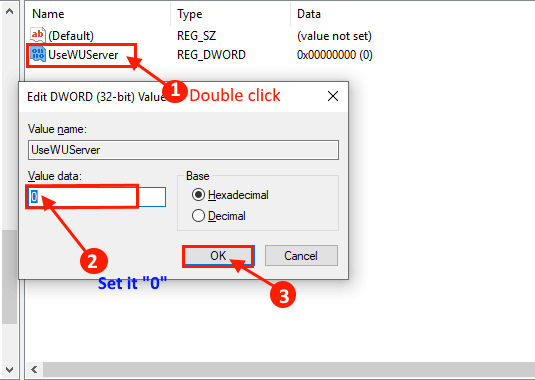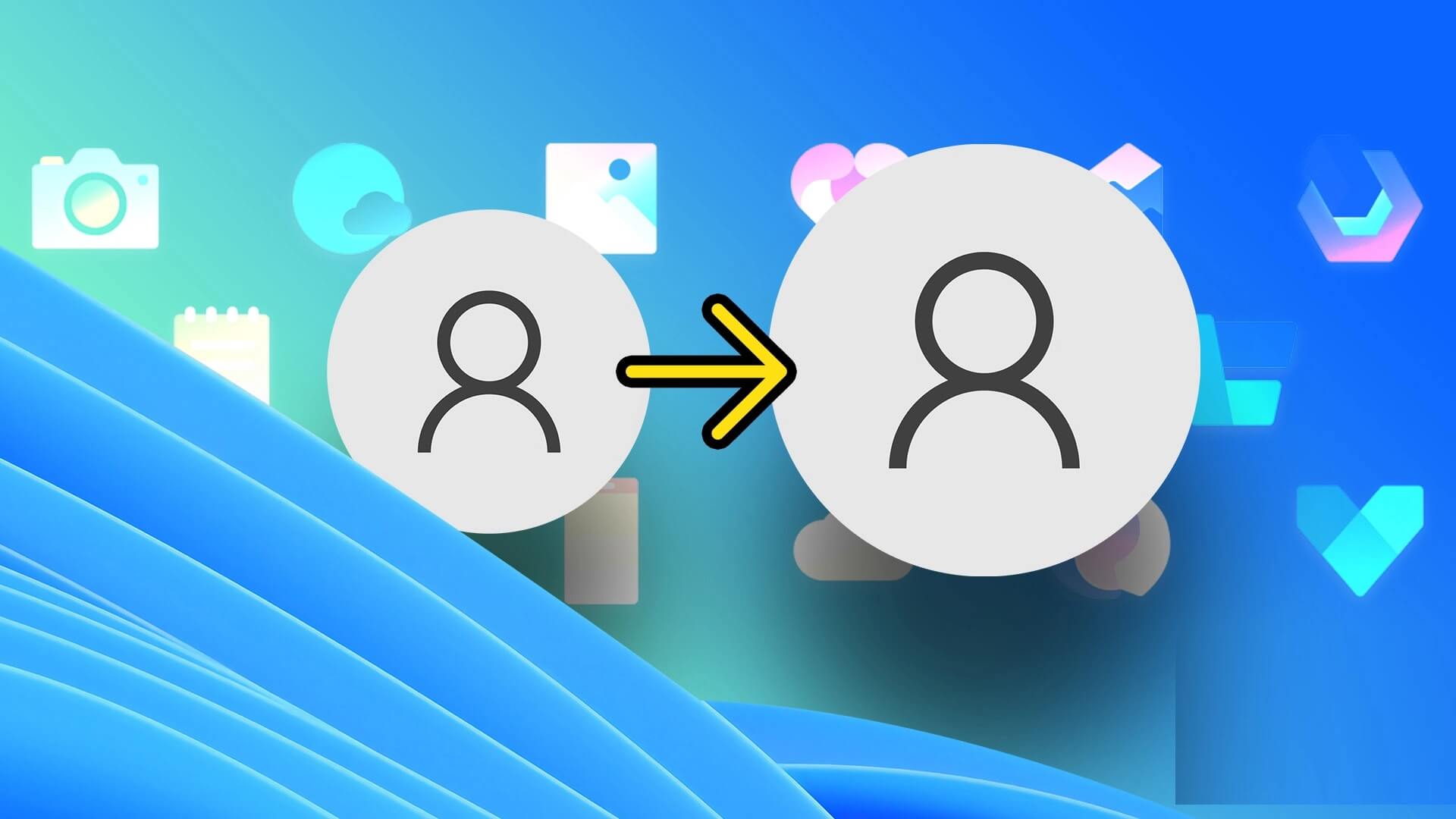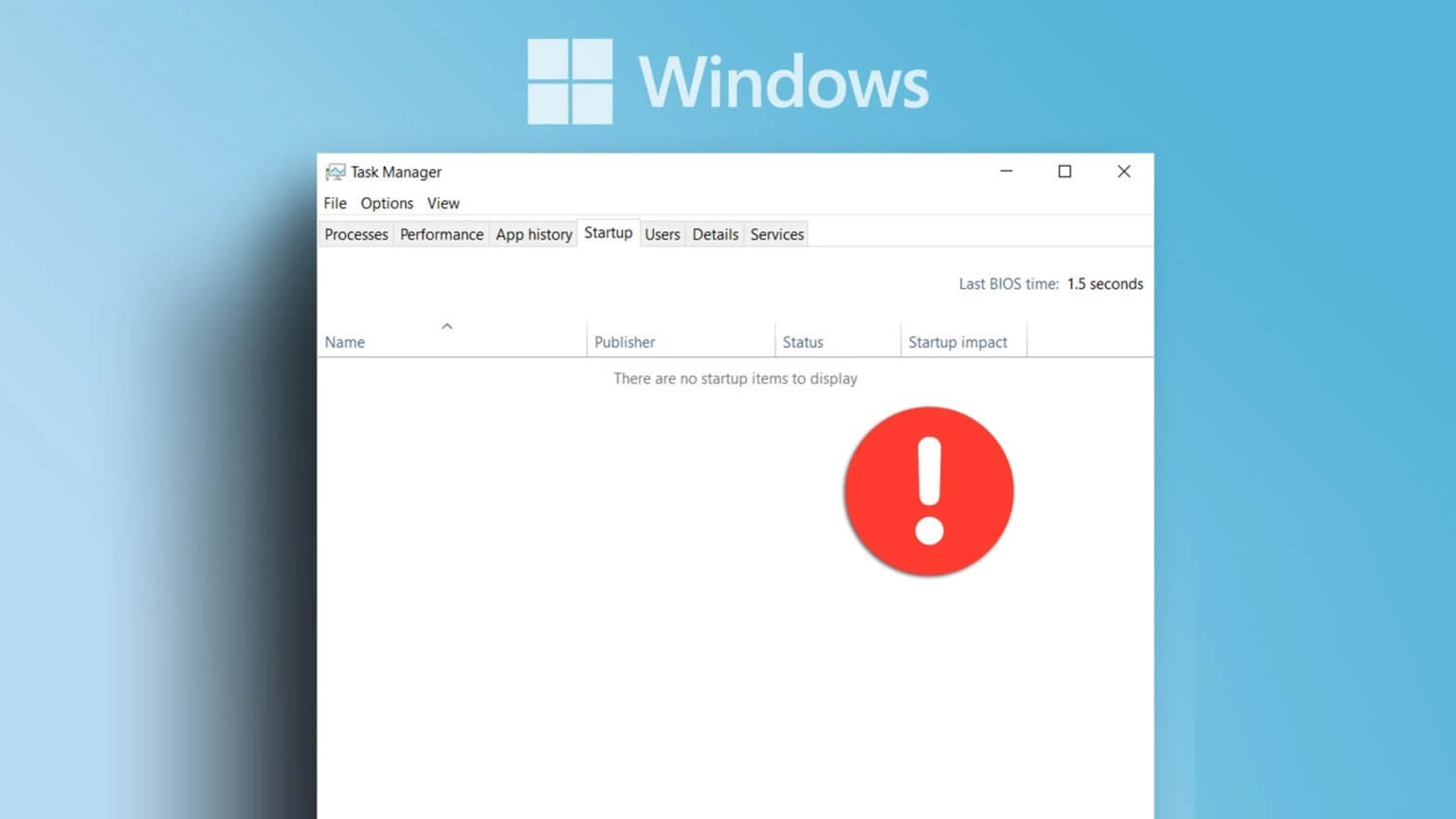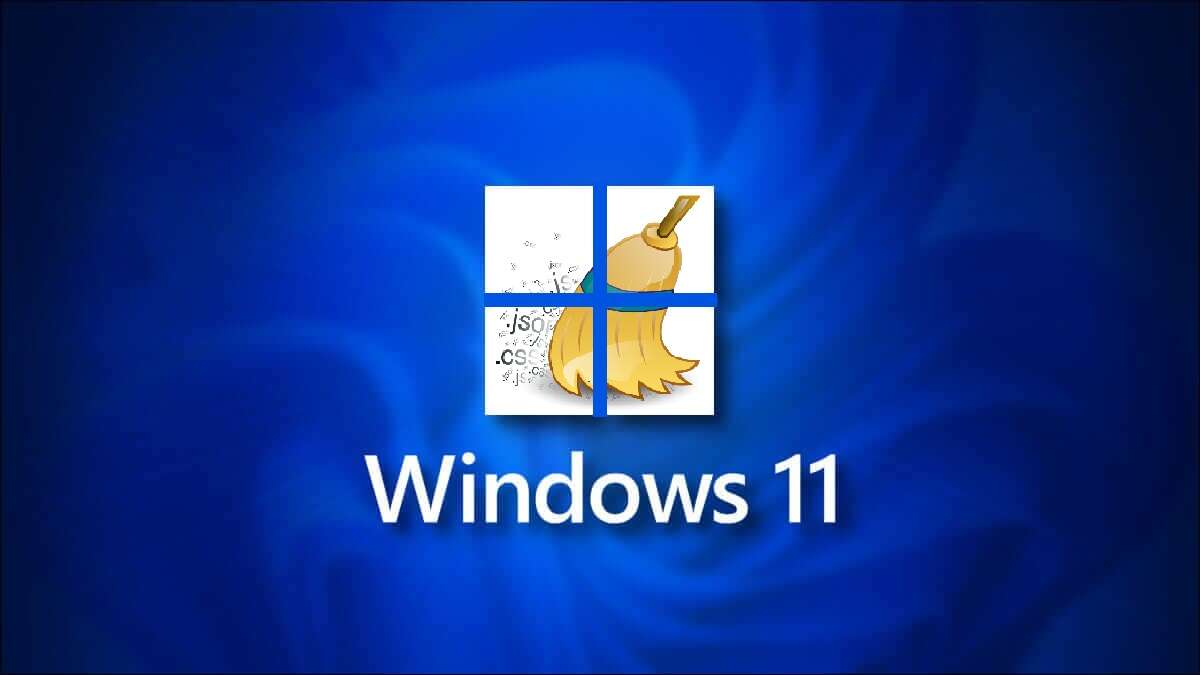NVIDIA has released version 536.23 of Drivers GeForce on June 14, 2023. This is the latest version of these drivers available for most NVIDIA-based video cards. This is the latest WHQL version of these drivers and replaces all previously available drivers. You should install v536.23 if you have a supported NVIDIA GPU running any previous driver version. In this article, we'll cover everything related to the NVIDIA GeForce v536.23 video card drivers.

Important: If you have any previous beta version of this driver installed, please update to v536.23 as soon as possible. It is always best to install the WHQL-certified version of the driver.
See How do I find my driver version number? if you're not sure which NVIDIA GeForce driver version you have installed.
Download NVIDIA GeForce v536.23 video card drivers
Most NVIDIA GPUs are fully supported with driver v536.23 in 64-bit versions of Windows 11 و Windows 10.
Tip: The easiest way to get the right driver for your device is through GeForce Experience. Go to the page GeForce Drivers Select DOWNLOAD NOW to get it. When you follow this path, you don't need to know whether you want to click the 32-bit or 64-bit links below.
The following downloads are for desktop graphics processing units only. These are the NVIDIA drivers you need if you have an ION/ION LE or GeForce GPU installed on your desktop computer.
These downloads are for laptop graphics processing units only. These are the NVIDIA drivers you need if your laptop, netbook, notebook, or tablet is powered by an NVIDIA ION/ION LE or GeForce GPU.
Changes in NVIDIA GeForce v536.23
Here are details about the new features, fixes, and other changes in version 536.23 compared to the previous version:
- new: The new Game Ready Driver provides the best gaming experience for the latest games featuring DLSS 2, including F1 23. Additionally, the Game Ready Driver supports the launch of Aliens: Dark Descent.
- Fixed: Microsoft Flight Simulator may randomly crash when playing in DX12 mode after updating to driver 531.41.
- Fixed: [Red Dead Redemption 2] The game is experiencing random stability issues.
- Fixed: Fast sync limits the game's frame rate per second to the monitor's maximum refresh rate.
- Fixed: Surface Book/Surface Studio stalls at lower clock speeds when running on battery.
- Fixed: When using multiple displays that support Adaptive Sync, users may experience random flickering on certain displays when G-SYNC is enabled after updating to driver 535.98.
- Fixed: [ON1 Photo RAW] The application crashed.
For complete information about this release, including open issues, see Version 535 Driver for Windows , version 536.23, PDF file On the NVIDIA website.
NVIDIA Drivers for Windows 8, 7, Vista, and XP
NVIDIA supports Windows 8, Windows 7, Windows Vista, and Windows XP less and less with each new GPU and driver release. However, it does support many GPUs on these versions of Windows.
Desktop GPUs
Notebook GPUs
Vista and XP
Other NVIDIA drivers
Other downloads such as nForce drivers, GeForce drivers for non-Windows operating systems, previous driver versions, and much more can be found on the page. GeForce drivers.
If you're using a relatively recent version of NVIDIA's GeForce drivers, right-click the NVIDIA icon in the system tray and select Check for Updates. You can download and install the driver automatically from there. If you want to be prompted for beta driver updates, make sure the appropriate box is checked in the Preferences tab.
Tip: If you are looking for an updated resource on new drivers, check out the lists. Windows 10 Drivers Or Windows 8 drivers or Windows 7 drivers. We keep these pages updated with information and links to new drivers available from NVIDIA and other major hardware manufacturers.
More ways to get new NVIDIA drivers
NVIDIA's GeForce Experience can be installed to detect which NVIDIA drivers need to be installed. This makes it very easy to not only know when you need to update your drivers but also where exactly to get the updates—the program will do it for you.
Another automatic way to download and install NVIDIA drivers is with a free driver updater tool.
While downloading drivers directly from the manufacturer is always preferable, you can also turn to a third-party provider. Check out these driver download sites for some examples.
Are you having trouble with these new NVIDIA drivers?
A good first step if newly installed NVIDIA drivers aren't working is to uninstall the NVIDIA installation package you just ran and then reinstall it. You can do this from the appropriate applet in the Control Panel.
If for some reason you can't reinstall the NVIDIA package, try rolling back the driver, which is also something you can do from the Control Panel. See How to Roll Back a Driver in Windows for detailed instructions in all versions of Windows.