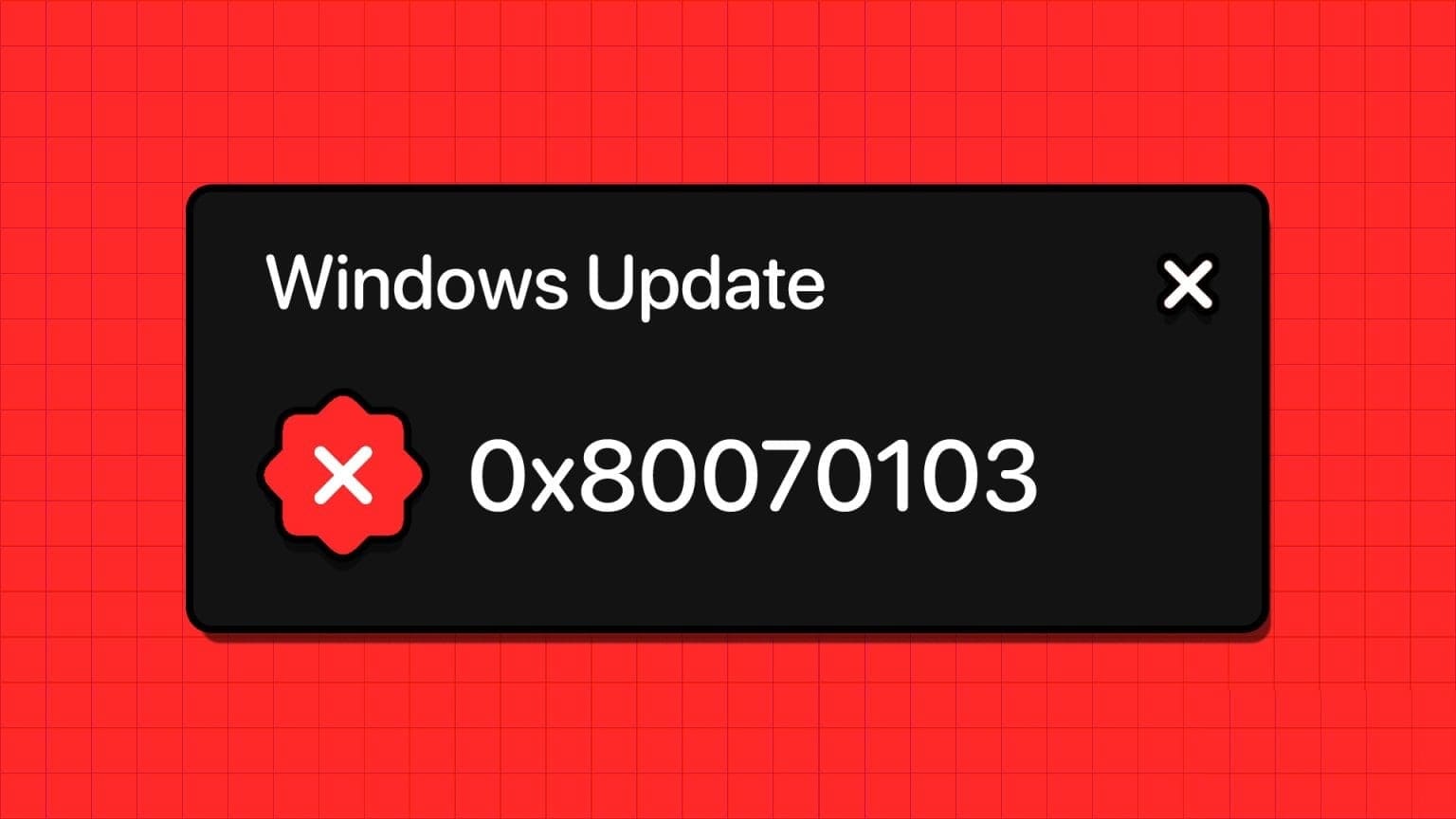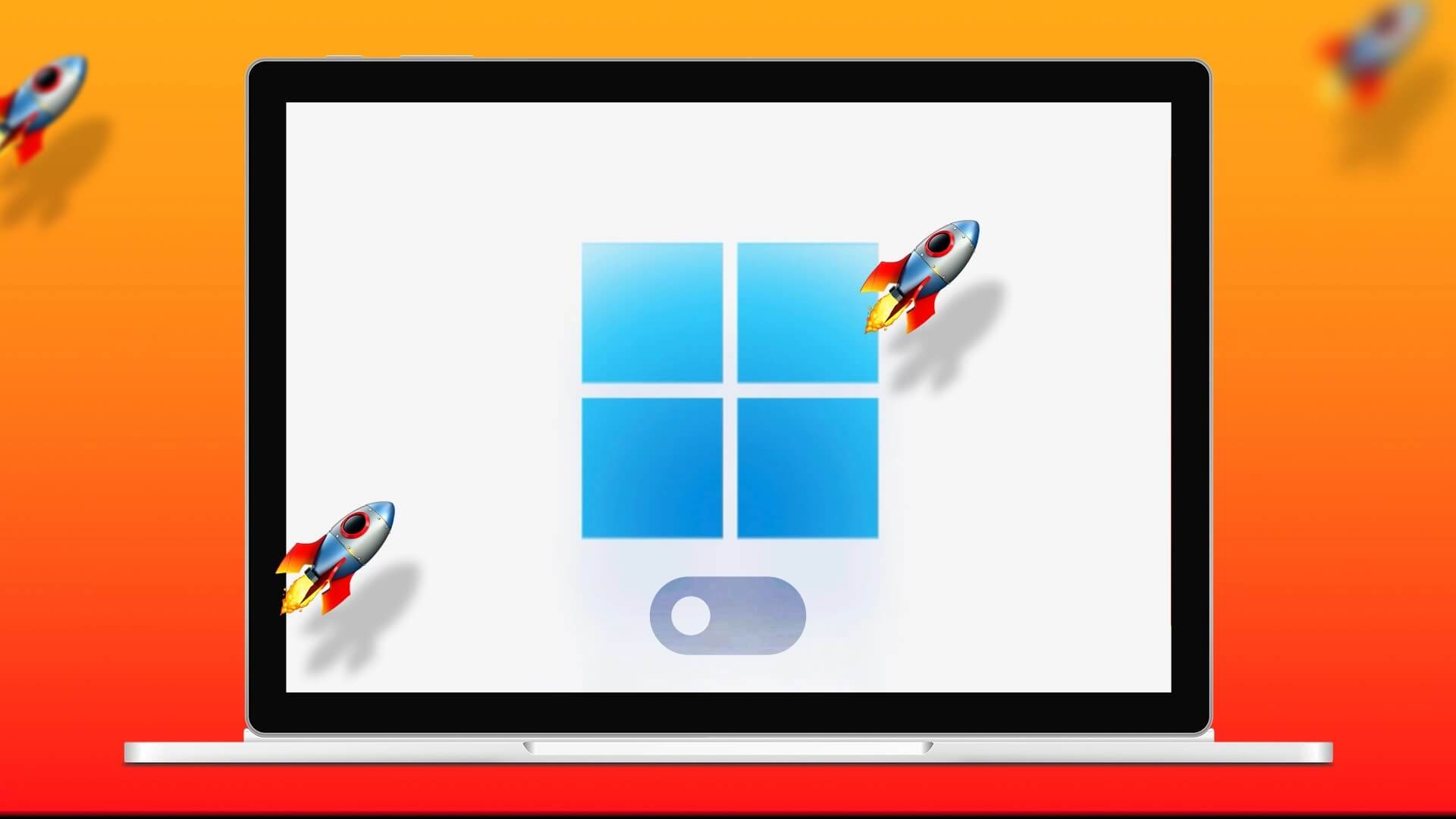While devices dominated Chromebooks and operating system Chrome Mostly on the educational market, it was Microsoft Trying to get into the playing field and level it up for a while. With Windows 11SE , it intends to do just that. This operating system was created with K-8 classrooms in mind. It's meant to be easier to use, more secure, and better suited for low-cost computers with limited capabilities. In developing this new operating system, Microsoft collaborated with teachers, school IT representatives, and administrators. It's intended to run on special devices created specifically for Windows 11 SE. One such device is Microsoft's new Surface Laptop SE, which will start at just $249. Devices from Acer و ASUS و Dell و Dynabook و Fujitsu و HP و JP-IK و Lenovo و Impact , and they will all be supported by Intel و AMD, What is the Student Edition of Microsoft Windows 11 SE?

What is the Student Edition of Microsoft Windows 11 SE?
Microsoft Windows 11 SE It's the first cloud-based version of the operating system. It retains the power of Windows 11 but simplifies it. This operating system is primarily targeted at educational institutions that use identity management and security for their students. To manage and deploy the operating system on student devices,
- IT administrators will need Intune or Intune for Education.
- They will need to Contact a Microsoft Education Expert.
First of all, how is it different from Windows 11? Second, how is it different from previous versions of Windows for Education? Simply put, Windows 11SE It's a stripped-down version of the operating system. There are also significant differences between educational editions like Windows 11 Education and Windows 11 Pro Education.
- Most of the functionality will be the same as in Windows 11.
- in Windows Student Edition Apps always open in full screen mode.
- According to reports, the layouts will not contain Snap Except on two side-by-side configurations that split the screen in half.
- There won't be either. necessities
- It is designed for devices. low cost.
- It has space memory It is smaller and consumes less memory, making it ideal for students.
How to get Windows 11 Student Edition?
- Only devices preinstalled with Windows 11 SE will be able to use it. This means that the Smart Tools suite will be released exclusively for Microsoft Windows 11 SE. For example, Surface Laptop SE.
- Apart from that, unlike other versions of Windows, you won't be able to get license For the operating system. This means you can't upgrade from a Windows 10 device to SE since you can upgrade to Windows 11.
What applications will you be working on?
Only a few applications will be running so as not to burden the operating system and reduce DistractorsWhen it comes to running apps on Windows 11 SE, the most important thing to remember is that only IT administrators can install them. There will be no apps available for students or end users to download.
- Programs will be included. Microsoft 365 مثل Word و Power point و Excel و OneNote و OneDrive , through a license. All Microsoft 365 applications will also be available online and offline.
- Since not all students have internet access at home, they will OneDrive Also, save files locally. All offline changes will be synced immediately when your school reconnects to the internet.
- It will also work with third-party software like: Chrome و Zoom
- There will be no store. Microsoft.
Apart from that, native applications such as those that must be installed, Win32, and UWP formats will be limited on this operating system. It will support applications formatted to fall into one of the following categories:
- Apps that filter content
- Testing Solutions
- Applications for people with disabilities
- Applications for Effective Classroom Communication
- Diagnostic, management, networking, and support applications are essential.
- Internet browsers
Note: For your software/app to be evaluated and approved for Windows 11 SE, you'll need to work with an account manager. Your app must strictly adhere to the six criteria outlined above.
Who can use this operating system?
- Was created Microsoft Windows 11 SE With schools in mind, specifically K-8 classrooms. Although you might use this operating system for other things if the limited software selection doesn't frustrate you.
- Moreover, even if you purchase a device Windows 11SE For your child's educational needs, you can only fully utilize the device's capabilities if it is provided under control by the school's IT administrator. Otherwise, you'll only be able to use the browser and pre-installed apps.
Therefore, it's quite clear that this tool is only useful in educational settings. The only time you should purchase it yourself is if your school requires it.
Can you use a different version of Windows 11 on your SE device?
Yes, you can, but there are several limitations. The only option to install a different version of Windows is:
- Delete all data.
- cancel Installations Windows 11 SE.
Note: It must be deleted by your IT administrator on your behalf.
Next, you will need to:
- Buy license For any other Windows version.
- Qom install it on your device.
Note: However, if you uninstall this operating system, you will never be able to reinstall it.
We hope you found this article interesting and informative about Microsoft Windows 11 SE, its features, and uses. Let us know what you'd like to learn next. You can submit your suggestions and questions via the comments section.