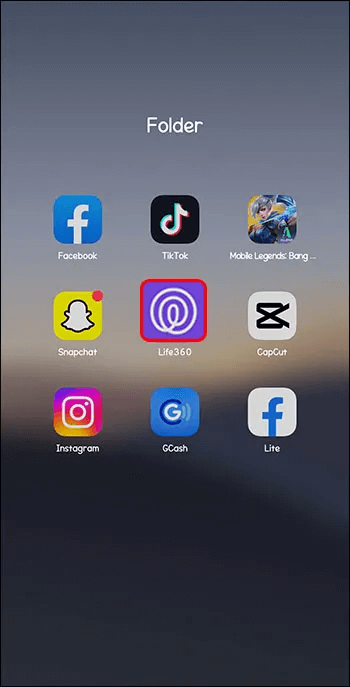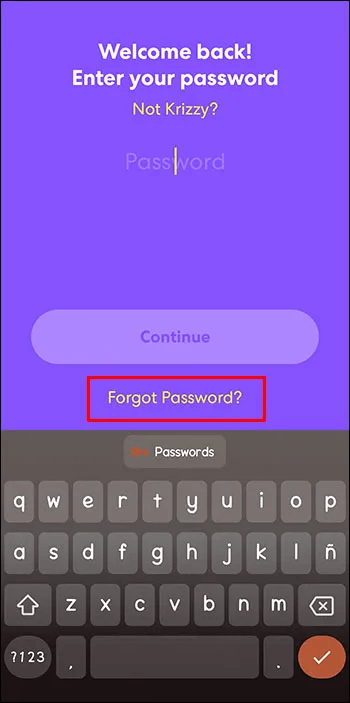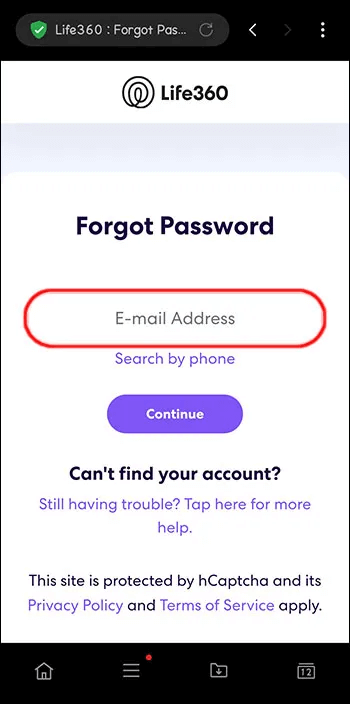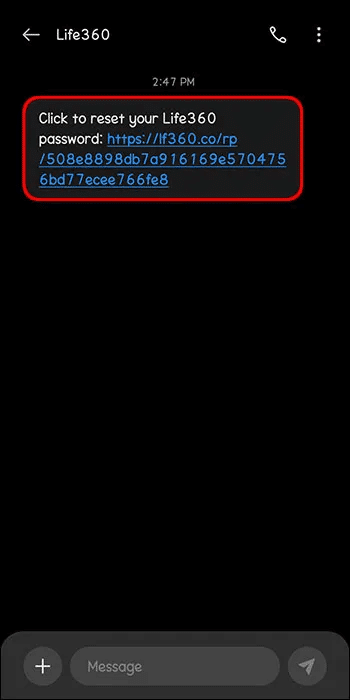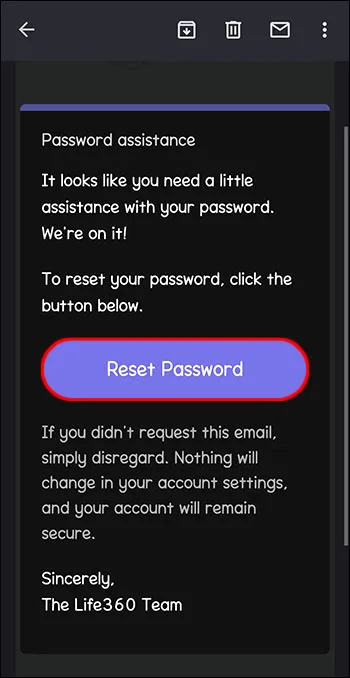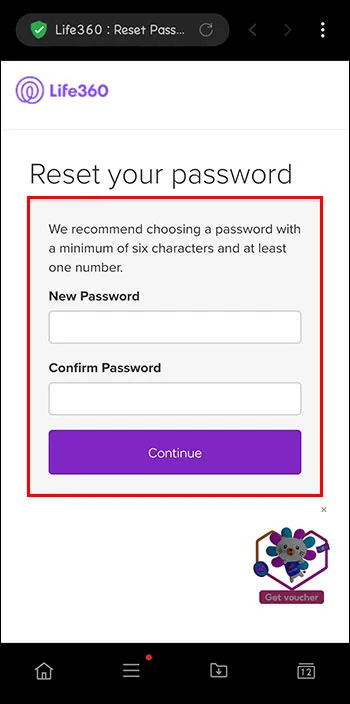The problem with passwords is that they're easy to forget. This is true with your account. Life360 As with any app, although it can be a source of stress or frustration, there's an easy solution. If you forget your password, Life360 If you don't know what to do next, you can quickly resolve the issue. This article explains what to do if you forgot your Life360 password.
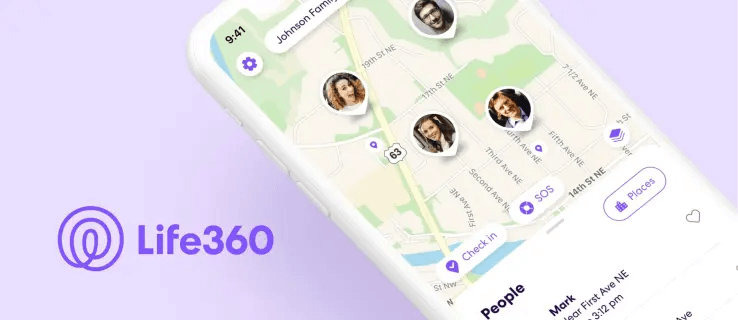
Forgot your Life360 password?
After downloading the app and setting up an account, you'll need to choose a password. A password is necessary for several reasons. First, because of the features and functionality, admins and Circle members have different permissions (inviting and removing members, editing, receiving notifications, etc.). You want to make sure you're the only one who can do these things.
The second reason you need a password, and probably the most important, is to store your account information and you want to make sure you're the only one who can access that data.
If you forget your password, you will need to recover it as soon as possible.
How to Recover Your Life360 Password from Android or iPhone
If you want to reset your password from the app, follow these steps:
- Open The application And log in.
- Next, click on “I forgot my password.”
- You will be directed to a window where you can enter your phone number or email address.
- If you enter your phone number, you will receive a text message with instructions telling you what to do next.
- If you provide an email, instructions will be listed there for you to follow.
- Next, you must enter a new password of your choice and confirm it in the window. When finished, click the button. "Continue".
That's it! You can continue using the app once you've followed the instructions correctly. However, make sure to close everything (all windows, tabs, and the app itself), reopen the Life360 app, and log in with your new password.
Now that you're finished creating your account, don't forget your new password. Otherwise, you'll have to go through the process again.
Set a good password
Not all passwords are created equal. Life360 suggests choosing a password that is at least six characters long and includes one number.
Why? Simply put: to increase the strength of your password.
Password strength is a measure of a password's effectiveness against someone who might try to guess it and use it for malicious purposes. If you enter 1234 as your password, the strength is low. However, entering a password with random numbers and letters will make it harder to guess (for example, JL1RT4).
Whatever you decide is up to you. Just make sure you can remember it and make it difficult for anyone else to discover your password.
Contact Life360 for additional support if needed.
If you are still having difficulty with this process, remember that after requesting a new password, there is a window) informing you that someone sent an email with instructions and the link below asking, Still having trouble? Click here for more help.You can click this link if the above steps do not achieve the desired results.
You can also chat with Life360 virtual assistants. To find a Life360 virtual assistant, all you have to do is go to the link Rest Password ToolAfter opening the page, scroll down to the box that says “Chat with us” and the heading that asks you if you “Need more help”Click on the box. Chat with us , and a virtual assistant will be ready to assist you.
If they are not available for any reason, they will create a ticket, and an agent will respond to you via email.
If you still need assistance after following all the steps in this article, you can contact Life360. They are available by phone and email. Their current contact information is listed as (417) 986-4922, and their email is [email protected]. Try that and see if it doesn't help.
How to recover your Life360 password from your computer
If you don't have your phone, don't worry. You can reset your password from your computer. All you have to do is click this link, and a page will load asking you to continue using your phone or email address.
Recovery is key
If you've forgotten your password, the process is straightforward. Simply, you'll be redirected to a page asking you to reset your password. Then, re-enter the new password you created for Life360. Remember to choose a good password and never forget it again. Forgetting your password is frustrating, but Life360 makes it quick and easy to retrieve.
Have you forgotten your Life360 password? If so, did you use any of the tips and tricks in this article to recover it and get your account up and running again? Let us know in the comments section below.