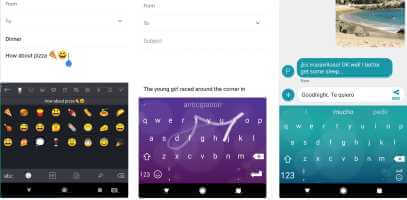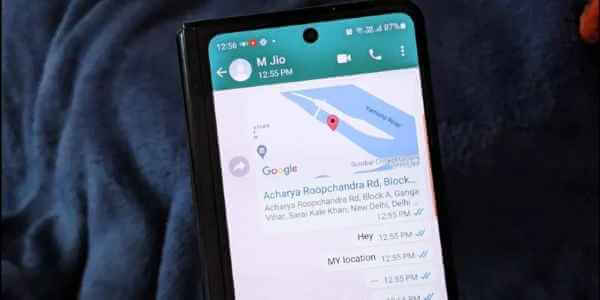A voice changer for Discord makes using the app more fun and engaging. Discord is a free gaming chat platform. Gamers often use it to connect with their favorite community. Using a voice changer on Discord can help you feel more anonymous while also making your conversations more engaging and exciting.
Here is a list of some of the most popular Discord voice changers.
Morphvox
MorphVOX comes in two versions to suit the needs of all users. MorphVOX Junior is a free-to-use voice changer for Discord and comes with all the essential features. It integrates with any game or chat program. There's also a dedicated key mapping function in the app.
The MorphVOX Pro version offers a host of features and functionality. This includes background effects, noise cancellation, voice recording, and more. You can also convert existing audio files using the voice changer for Discord. There's also the option to create your own custom voices using MorphVOX Pro.
Both the free and paid versions of MorphVOX are equipped with powerful voice-changing technology. The Discord voice changer ensures low bandwidth and CPU usage. From magical creature voices to character sound effects, you have plenty to choose from in MorphVOX.
Positives:
- Free and paid versions
- Best suited for both casual and professional users
- 7-day free trial available
- Integrates with most games and online chat programs.
- Uses low CPU and bandwidth
Negatives:
- The paid version is expensive.
- The user interface is not that intuitive.
- Complex to use all the built-in features
Compatibility: Windows and Mac
download: Morphvox
Clownfish
Clownfish Voice Changer for Discord is an easy-to-use tool for Windows users. It can be used with many other chat applications and games as well. The list includes Viber, Skype, Steam, Google Hangouts, and many more. You can also get several standalone plugins for Clownfish. These tools are great for expanding the usability of Clownfish Voice Changer.
You can apply around 12 voice effects with Clownfish during voice calls or game streaming. The list includes Alien, Male Pitch, Female Pitch, Baby Pitch, Radio, Robot, and more. You can also use the custom pitch function to adjust the output. Presets are easy to apply and instantly transform your voice.
Clownfish Voice Changer for Discord also comes with music and audio players. This helps you listen to your audio files or organize your recordings. The best part is that Clownfish is free to use. You don't need to sign up or create an account to use the Discord voice changer.
Positives:
- Free Voice Changer for Discord, Skype, Hangouts and More
- Best suited for beginners or simple use
- Easy to install and use
- Built-in audio player
- Custom stadium function
Negatives:
- Very small sound effects catalog
- Some sound effects create accents that are difficult to understand.
- Limited female voice support
Compatibility: Windows Vista and above
download: Clownfish Voice Changer
AV Voice Changer
AV Voice Changer is a premium voice changer for Discord. It not only allows you to modify your voice in real-time but also edit it in waveform. It also comes with advanced virtual driver technology. This ensures that you can use the app with most VoIP applications and web chat programs.
You get all the tools you need to create your own voice recordings with stunning effects. This makes AV Voice Changer a comprehensive home audio workstation. The Discord voice changer app also includes a batch morpher file. This allows you to process multiple audio files at once. You can easily further modify the output files using the built-in audio editor.
There are around 30 voice effects and 70 background effects in AV Voice Changer. You can also get 7 non-human voices, 40 additional voice effects, and more with this Discord voice changer. The app also features a voice impersonator and a parody synthesizer. All of these features make AV Voice Changer an ideal choice for professional gamers.
Positives:
- Free trial available
- Works with almost all chat programs and online role-playing games.
- Great features for advanced users
- Massive sound effects catalog
- Allows editing audio files in waveform.
Negatives:
- high pricing
- Best suited for professional users only
- It may take some time to learn how to use it properly.
Compatibility: Windows Vista and above
download: AV Voice Changer
voicemod
Voicemod is the best free voice changer for Discord, PUBG, Fortnite, Twitch, and more. It's widely used in the gaming community. The app's Meme Sound Machine is particularly useful for creating custom voices. You can easily use the sampled voice settings with live streaming tools, online gaming, or chat.
The Voicemod PRO version also features a Voice Maker feature. This allows you to design custom voice modulators to suit your needs. You can easily choose from vocoder, echo, auto-tune, and reverb effects to create your own unique voice. Voicemod's voice effects include adult to child, woman to man, alien, transformer, underwater, and more.
Voicemod works well in real-time applications. The Discord voice changer app is easy to set up and use. It can also change pre-recorded voices. It is currently only available for Windows users. However, the developers are working on Voicemod for Linux and Mac OS X as well.
Positives:
- Integrates with most streaming, online gaming, and chat applications.
- Mimi Sound Machine Feature
- Produce amazing sound effects
- Reasonable pricing for the paid version
- Easy to install and use
Negatives:
The free version has limited features.
There is no option to download Voicemod PRO version directly.
Installing a new microphone input device on your computer
Compatibility: Windows 7 and above
download: voicemod
Voxal voice changer
Voxal Voice Changer allows you to modify your voice in any application that uses a microphone. Besides being a powerful voice changer for Discord, it also works with many other programs. The list includes Steam, CS-GO, Skype, TeamSpeak, and more. It works with any audio input and doesn't affect FPS performance during gameplay.
You'll get thousands of voice effects with Voxal Voice Changer. This makes it incredibly easy to change your voice in real time depending on the environment. The library of voice effects includes Atmospheric, Echo, Girl, Boy, Alien, Robot, and more. It even allows you to create unlimited custom voice effects. You can easily save effect chains to modify your voice in the app.
You can also use Voxal Voice Changer to create voices for characters in audiobooks. The Discord voice changer app ensures low CPU usage. This means that using the Discord voice changer won't interfere with other running applications.
Positives:
- Free and paid versions available
- Wide compatibility with gaming and chat applications
- Low system resource usage
- Extensive sound effects library
- Can be used to create custom sound effects.
Negatives:
- Installation may be a bit complicated for some.
- The free version has limited audio processing tools.
- Some of the sound effects are very similar.
Compatibility: Windows XP or later and Mac OS X 10.5 or later
download: Voxal voice changer
SuperVoiceChanger
SuperVoiceChanger is a lightweight and easy-to-use tool for Windows users. It consumes significantly less CPU power and system resources. Yet, at the same time, this Discord voice changer delivers powerful performance for your needs. You can change your voice in real-time without changing any system settings.
The free Discord voice changer can also be used with Skype, WhatsApp, Line, and other programs. The voice effects processing software works with all Windows audio software applications. You can also use SuperVoiceChanger with a mobile emulator. This allows you to use the Discord voice changer app on your smartphone.
SuperVoiceChanger's library of voice effects is decent. It may not be as extensive as those found in the best voice changer for Discord. However, you can easily mimic a male or female voice using the app when using a chat program or VoIP app. The voice templates are easy to select and apply. There's also the option to customize the effects.
Positives:
- Free voice changer for Discord
- Simple interface with lots of sound effects.
- Low CPU power usage
- Works with mobile emulator
- Equalizer for customizing sound effects
Negatives:
- Limited features when compared to other Discord Voice Changer apps
- Does not work with all online games.
- Installation can be a bit complicated.
Compatibility: Windows 7 and above
download: SuperVoiceChanger
RoboVox Voice Changer
RoboVox is arguably the best Discord voice changer for Android and iOS users. It's free to use and comes with amazing features that perfectly suit all your needs. RoboVox is a voice editor and recorder app powered by vocoder technology. This allows you to change your voice to something funny or scary in real time.
There are around 32 voice effects in RoboVox, which you can choose from depending on the environment. These include Discobot, Badman, Exorcist, Bionic, Croack, and more. You can also play with the pitch and modulation settings to fine-tune the voice effects. There's also a Parrot mode in RoboVox, which automatically repeats your altered voice.
RoboVox allows you to save audio files as WAV files and share them via email. You can also upload files directly to SoundCloud. Additionally, you can save the converted audio as a ringtone for your phone. RoboVox is a lightweight application and doesn't consume much CPU power.
Positives:
- Real-time voice changer for Discord, Skype, and other communication apps
- Works with online games and live streaming software
- Powerful audio recording feature
- Save converted recordings locally
- Share audio files directly to SoundCloud
Negatives:
- You may need an external microphone for best results.
- There is no direct download option for the paid version.
- Limited sound effects library
Compatibility: Android and iOS
download: RoboVox Voice Changer
Voice Changer with Effects
Voice Changer with Effects is a simple Android app. It transforms your voice recordings into something fun and entertaining. The app features over 40 different sound effects, including Helium, Robot, Monster, Alien, Zombie, Squirrel, and many more. You can easily save your transformed voice and share it via email or WhatsApp.
It's very easy to import pre-recorded audio into Voice Changer with Effects. You can then apply the desired sound effect to it and save the file. There's also the option to use the audio as your phone's ringtone or notification sound. However, it doesn't support real-time voice changing for online gaming or streaming apps.
You can also create a voice from text using the Voice Changer with Effects app. Furthermore, it allows you to create an image with your voice and share it on Facebook. The most interesting part is that the Discord voice changer app is free to use.
Positives:
- Free Discord Voice Changer for Android Users
- Produce good sound effects
- Allows you to save your recordings.
- Easy to install and use
- Low CPU resource usage
Negatives:
- No real-time voice change
- Best for beginners
- May experience a slight lag when changing effects.
Compatibility: Android
download: Voice Changer with Effects
Discord Voice Changer
Discord Voice Changer is an easy-to-use Android app that fully lives up to its name. You can simply apply any of your favorite sound effects to your recorded voice. The keyboard voice recorder also features multiple distortion effects. This allows you to play around with as many sound effects as you like.
The sound effects in Discord Voice Changer include Helium, Chipmunk, Ghost, Cave, Monster, Child Effects, and more. It also has many movie-based sound effects like Yoda, Robocop, Sith, and many more. This makes it super easy to create a funny or weird effect to surprise your friends.
You can also get a great game recorder with Discord Voice Changer. There's also the option to share your modified audio files via other apps. You can even set your customized modified voice as your phone's ringtone or notification sound. The most interesting part is that Discord Voice Changer is free to use. However, you'll need to download it from a third-party site.
Positives:
- Easily integrates with Discord
- Simple interface
- It is very easy to choose the desired sound effects.
- Low CPU resource consumption
- A good choice for beginners
Negatives:
- Not available on Google Play
- Requires enabling installation from unknown sources.
- Works only with Android
Compatibility: Android
download: Discord Voice Changer
VoiceChanger.io
Voicechanger.io is an online tool that acts as the best voice changer for Discord. You just need to make sure you have Discord active before launching this program. It's extremely easy to use. Voicechanger.io captures the audio from your microphone and alters it to your desired effect. This makes it easy to use with any live chat program or for online gaming.
You can also upload pre-recorded audio files to Voicechanger.io and add your desired effect. There's also the option to create a custom voice effect. Simply select a preset from the drop-down menu and use the sliders to adjust the effect. You can also change the pitch as needed for a more engaging effect.
Voicechanger.io is a free voice changer for Discord. It works seamlessly with Skype, Steam, Google Hangouts, and many other apps. You can also use Voicechanger.io when using a video conferencing app on your computer. This will surely impress your friends.
Positives:
- No installation required
- User-friendly interface
- Converted sounds are permitted for commercial use.
- It can be used with any online chat, live streaming, or gaming application.
- Allows customization of sound effects as needed.
Negatives:
- Limited sound effects library
- Some effects make your voice difficult to understand.
- It can be annoying to have to run it every time before a live stream on Discord.
Compatibility: Browser based
download : voicechanger.io
Choosing the Best Voice Changer for Discord
The Discord voice changer apps listed above are all reliable tools. They can suit all your voice-changing needs on the platform. However, each Discord voice changer app has its own advantages and disadvantages. Therefore, it's important to evaluate their strengths and weaknesses based on your requirements. This will help you choose the right one for you.
Here are some factors to consider when choosing a voice changer for Discord.
1. Requirements
A free voice changer for Discord will suit you if you're looking for a simple tool. It will have all the essential features to make your Discord conversations more engaging. However, you may need something more than just open-source software for professional needs. For example, only advanced voice changer apps for Discord will have features like voice recording.
2. Compatibility
You should always check the compatibility of your Discord voice changer. Some Discord voice changer apps only work on Windows, so you may have to dig deeper to find one if you're using a Mac. However, the best Discord voice changer will work on all platforms.
3. Features
Get a clear understanding of the voice effects you want. If you want a female voice changer for Discord, any free app will suffice. However, if you want something more, you may need to carefully review the supported features. Additionally, you should also look for additional features such as recording and sharing capabilities.
4. Ease of use
A free voice changer for Discord will be easy to use. You can even check out online tutorials for using your Discord voice changer. However, you should be aware of the downsides of using Discord voice changer apps. If they aren't easy to use, adjusting settings can be extremely cumbersome. Additionally, you may find it difficult to update the app later.
5. Free trial
If you plan to use a paid voice changer for Discord, look for a free trial. This way, you can test its features and functionality firsthand. Keep in mind that not all Discord voice changer apps work the same way. Therefore, a free or trial version is always handy when choosing the best voice changer for Discord.