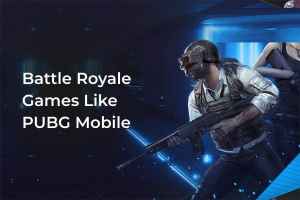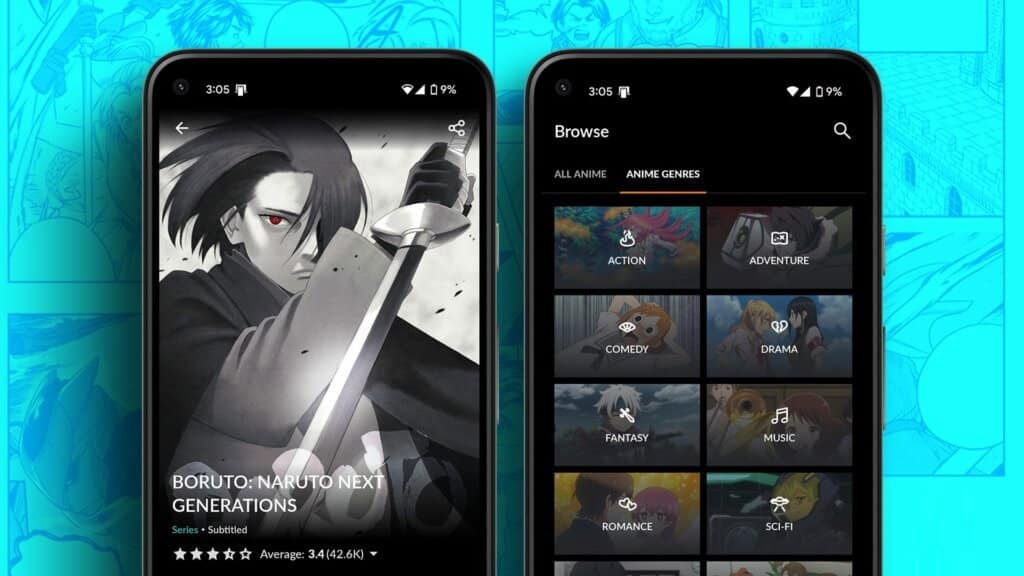Thanks to short videos and innovative features for creators and users, TikTok's popularity has skyrocketed in recent years. The engaging (and sometimes hilarious) videos keep us hooked to the platform all the time. However, many have complained about TikTok not loading on their phones. If you're among them, read on to fix TikTok crashes on iPhone and Android.

TikTok not working or closing unexpectedly can be confusing. While you can switch to Instagram or YouTube to stream similar short videos, the experience may not be the same. Let's troubleshoot the issue and fix it once and for all.
1. Check the network connection
First, you need to check your phone's network connection. If your phone has slow network speeds, you won't be able to download TikTok videos without any glitches. You need to temporarily enable Airplane mode on your phone and disable it after some time.
If you are still experiencing network issues, try again. Adjust network settings And try again.
2. The app is blocked in your region.
TikTok's relationship with many governments around the world has not been smooth. If the app is blocked in your country, you won't be able to download the TikTok feed to your phone. It may be on the list of apps and services blocked in your country.
3. Use a VPN
If access to TikTok is restricted in your region, there's only one way to access your account. You need to download a VPN app on your phone, subscribe to a plan, and log in with your account details. Now, connect to a server in another region where TikTok is still accessible and open the app. You can now use all the app's functions without any problems.
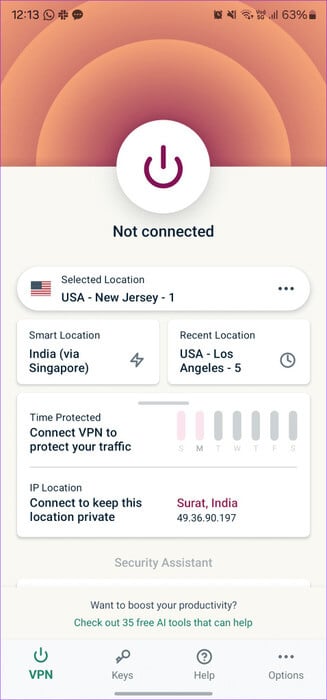
4. Force stop TIKTOK
Is TikTok still crashing on your phone? It's time to force-quit the app and try again. Giving it a fresh start may stop any stuck processes or fix a temporary glitch on your phone.
Step 1: Long press TikTok Open the menu Application information.
Step 2: Locate Force stop.
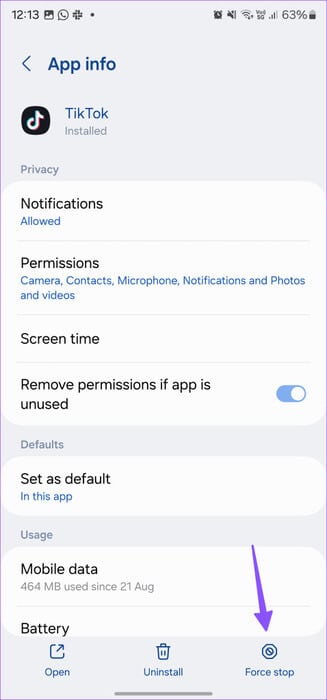
5. Verify data permission
TikTok can drain your mobile data plan at any time. If you've disabled mobile data permission for TikTok, use the steps below to enable it.
Step 1: Open an app Settings On iPhone and go to TikTok.
Step 2: Enable Switch mobile data.
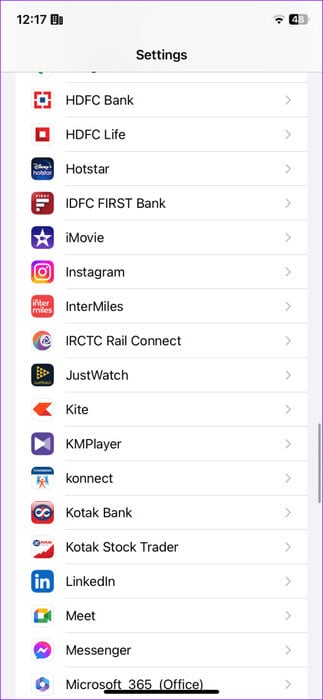
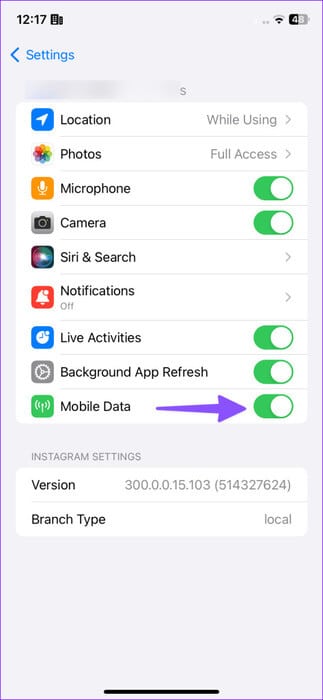
6. Clear TikTok cache
TikTok collects cache in the background to improve app performance. When it collects corrupt cache files, the app may not work or load on your phone. You can either: Clear cache From the App Info or App Settings menu.
Step 1: Open menu Application information TikTok (see steps above).
Step 2: Click on Storage and cache Then press Clear cache.
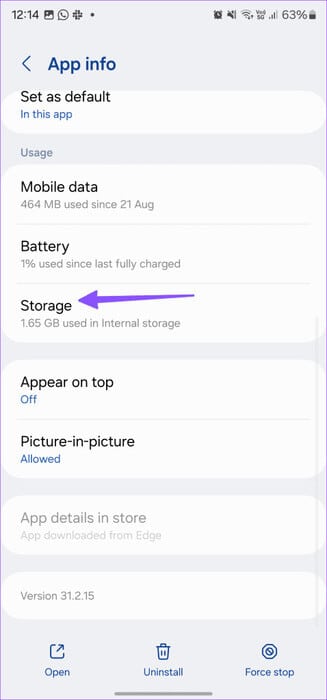
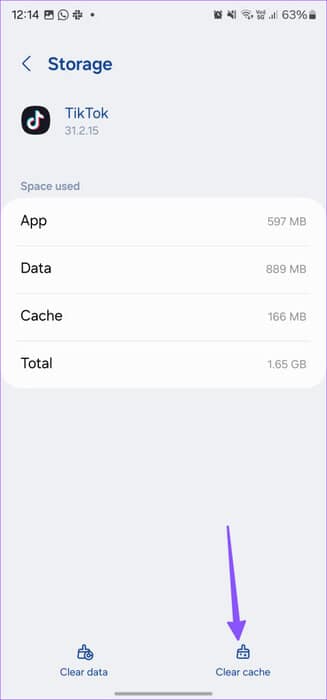
You can clear cache from TikTok settings as well.
Step 1: Launch TikTok and go to Your account.
Step 2: Click on the three horizontal lines at the top and open Settings and privacy.
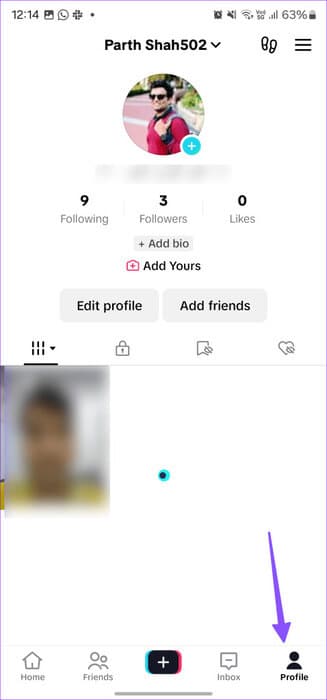
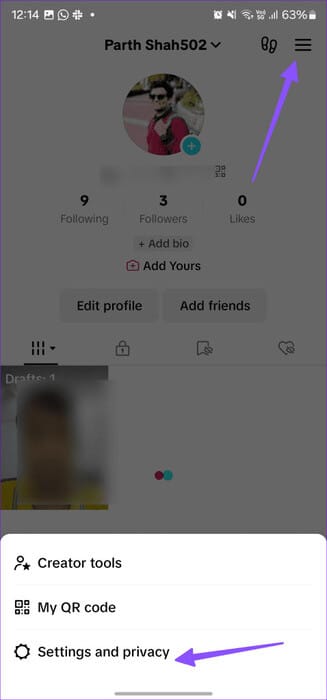
Step 3: Scroll down and select Free up space.
Step 4: erase Cache And restart TikTok.
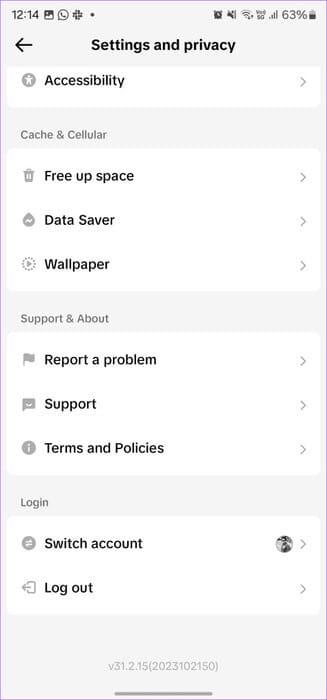
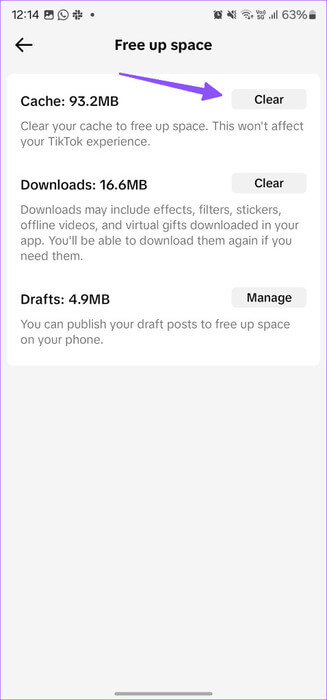
The TikTok app will work normally after this. If not, check other options.
7. Your account is restricted
TikTok has strict community guidelines for its users to follow. If you repeatedly violate TikTok's rules and guidelines, the company may temporarily restrict your account. You'll have no choice but to wait for TikTok to unblock your account.
8. Disable data saving mode
Activating data saving mode can hinder your TikTok experience on your phone. Here's how to disable it.
Step 1: Go to TikTok Settings and Privacy (See steps above.)
Step 2: Scroll to data saving Disable the switch.
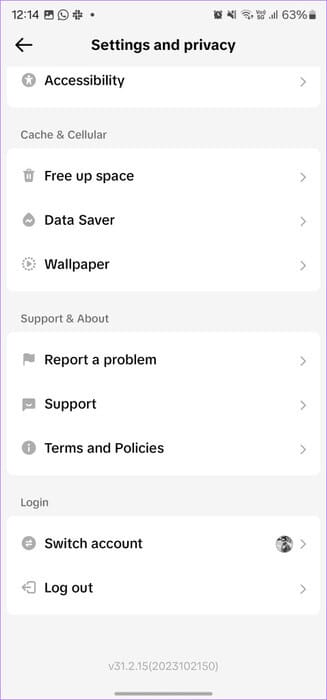
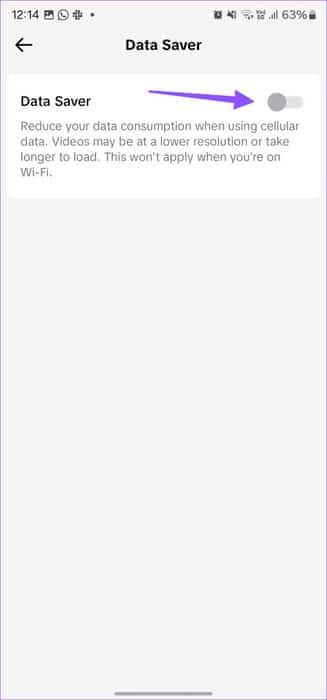
If you can't access TikTok in the first place, make sure you disable system data saver mode.
Step 1: Open an app Settings and select Telecommunications.
Step 2: Click on Use of Data and select Data provider.
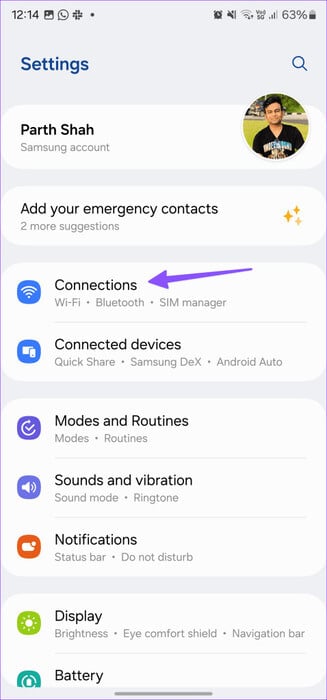
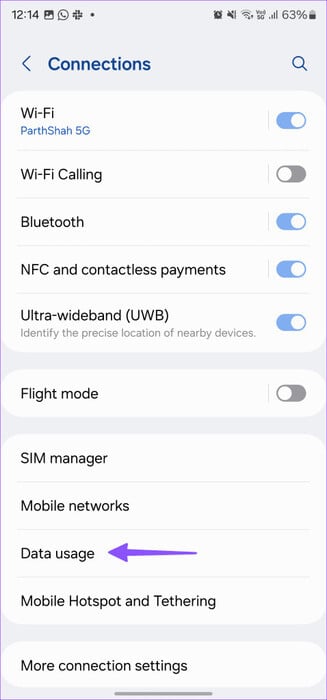
Step 3: Qom off Turn on the option.
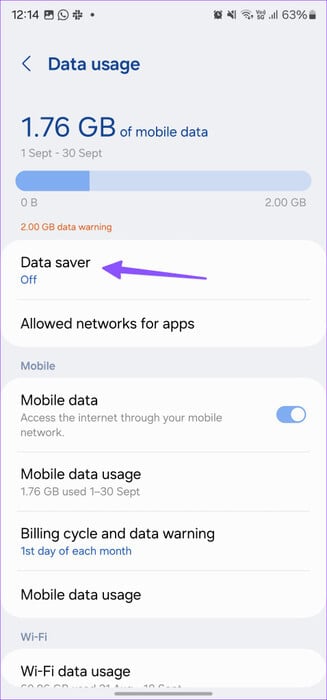
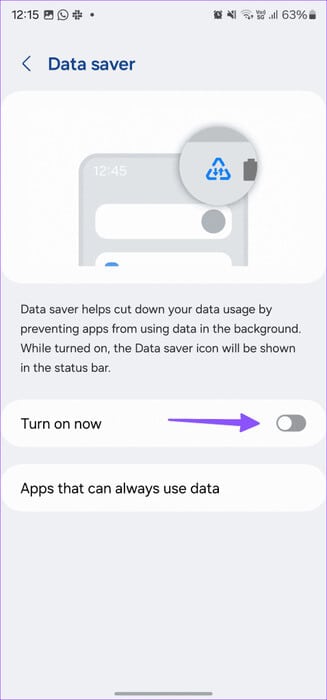
iOS users can try the tricks below.
Step 1: Open Settings and go to mobile dataSelect a card. Primary SIM.
Step 2: Disable toggle Low data mode.
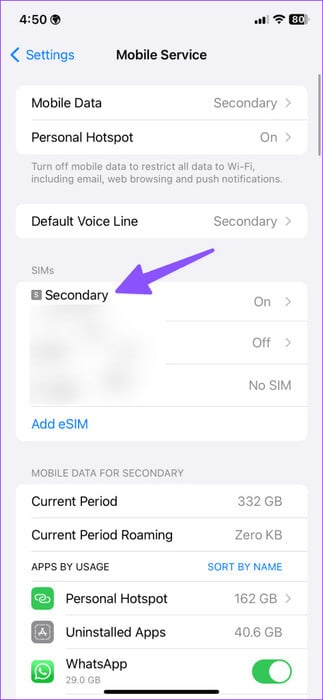
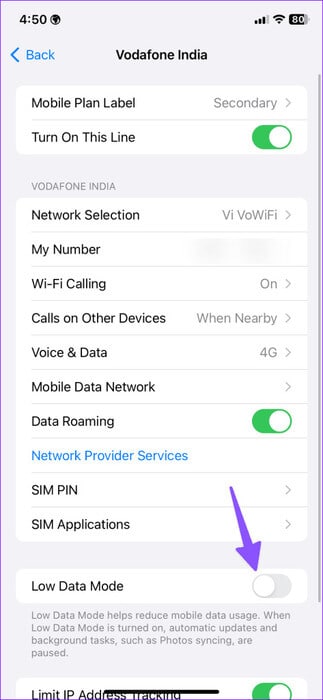
9. Disable Low Power Mode
If your phone is in low power mode, TikTok may not work or load as expected. You should disable battery saving mode and try again.
Step 1: Open an app Settings and go to Battery.
Step 2: Disable the switch Energy saving.
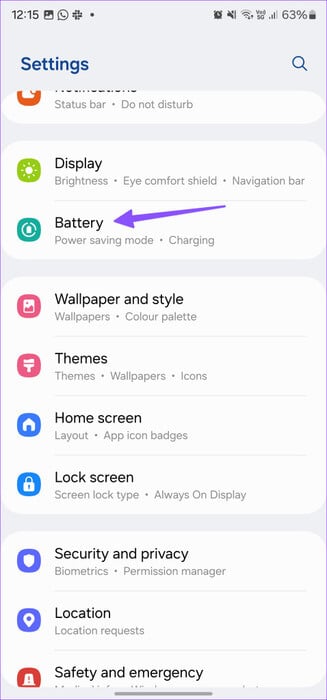
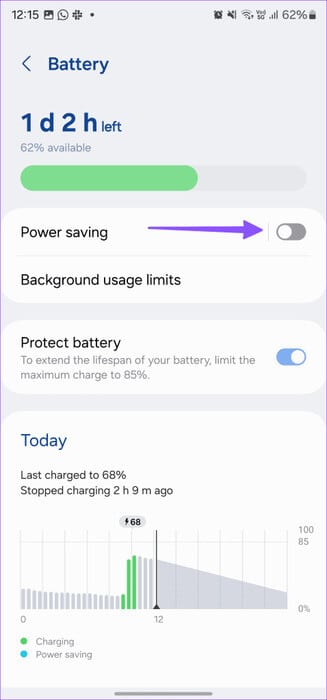
iPhone users can open the Settings app and select Battery to disable Low Power Mode.
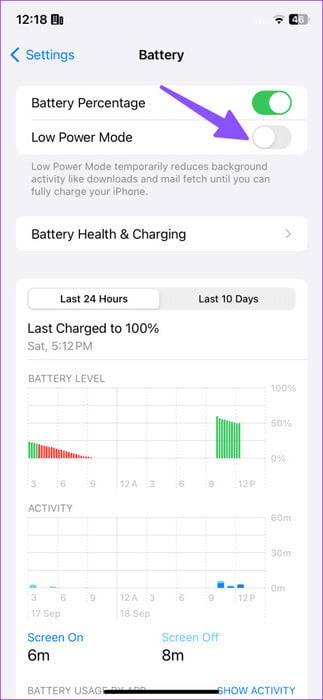
10. Update TikTok
TikTok regularly releases updates to add new features and fix annoying bugs. You can update TikTok to the latest version from the Google Play Store or App Store.
11. Reinstall Tiktok
When none of these tricks work, it's time to reinstall TikTok and start from scratch. You can delete TikTok from your phone and reinstall it from the App Store or Play Store. Log in with your account details and start using the app.
Get access to TIKTOK again
While there are a few alternatives to TikTok, nothing beats the social media giant. When it stops working, you can try one of the methods to fix the app and continue enjoying it. Which trick worked for you? Share your results in the comments below.