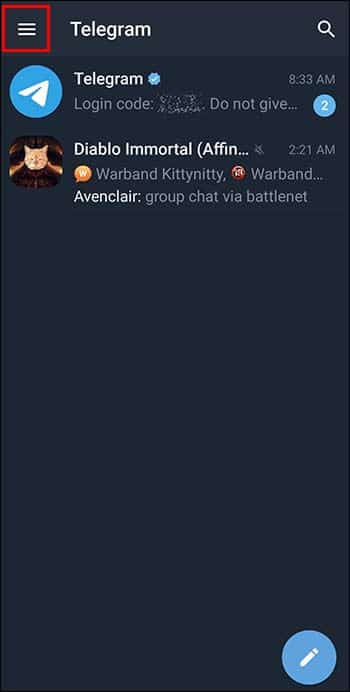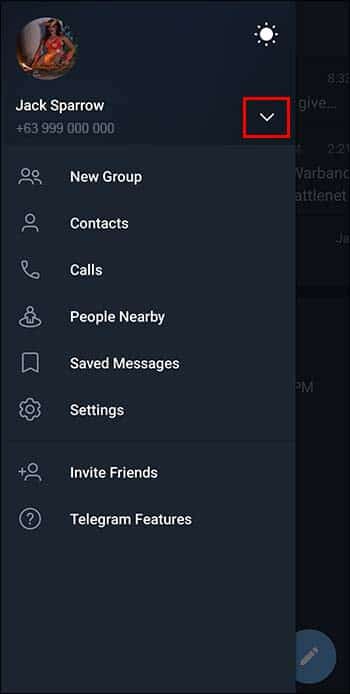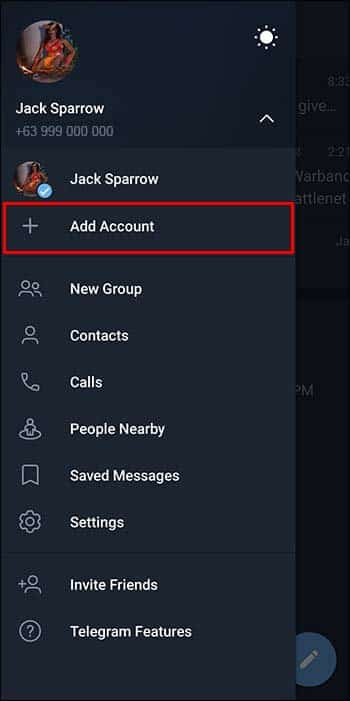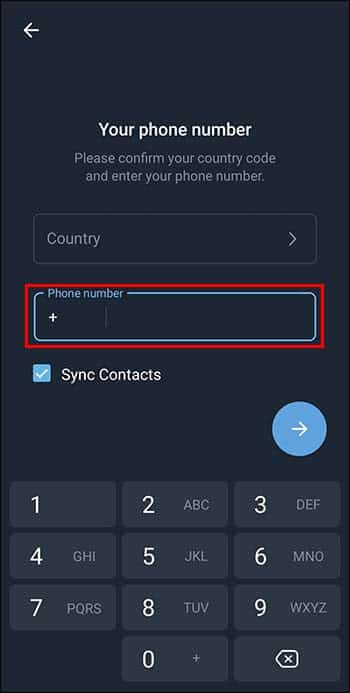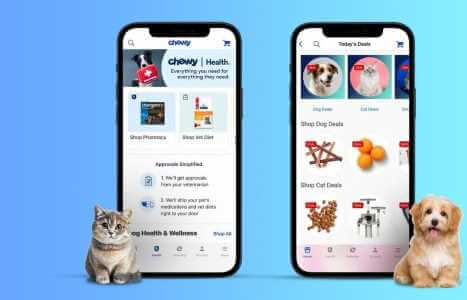Are you tired of juggling personal chats and work conversations on? TelegramIf so, you would likely benefit from having more than one account. Telegram One in your name. Support. Telegram Multiple accounts make it the perfect choice for those who value organization and privacy and have more than one hobby to indulge in. This article explains how to add another account on Telegram.

Steps to add a second Telegram account
If you'd like to add another account to Telegram, you'll be pleased to know it's very easy. Just follow these straightforward steps:
- turn on Telegram app And press The Three Lines Stacked in the upper left corner.
- Click Arrow which points down next to Your account name.
- tap on “Add account”.
- Type Your phone number.
- Verify that you are really creating a second account.
Now that you have two accounts, it is essential that you remain vigilant and avoid sending messages from the wrong account.
Why create more than one account anyway?
Why would you want to add another account to Telegram? Imagine having separate personal and work-related conversations neatly organized into their own fields. Alternatively, you might have one group of friends who watch horror movies together and another group entirely dedicated to playing GTA.
With two accounts, you can maintain privacy and focus in every aspect of your life. Furthermore, using separate accounts for different groups of friends eliminates the possibility of any awkward mix-ups.
Can you have multiple accounts with one phone number?
If you want a new Telegram account separate from your phone number, things get a little more complicated. The easiest solution is to verify one account from your work phone and another from your mobile phone. However, if you don't have a work number, there's another way to proceed.
To have a completely separate second account on Telegram, you just need a phone number to verify it. It's pretty innovative, but rogue Telegram users have found a way using virtual phone numbers. There are hundreds of real US phone numbers you can use online, and you can find both paid and free options. These are usually only temporary if they're free, but you only need a single text message to chat away.
Color-coded and fully customized: Pro tips for managing multiple accounts
With Telegram, you can separate personal and work conversations as you navigate the app's digital landscape. Fortunately, Telegram has made it easier to differentiate your accounts. There are some best practices to follow to keep each account distinct.
Your account color code
Assigning different colors to each account provides a visual cue and quick link between accounts. Choose colors that align with the purpose or theme of each account, making it easier to navigate between them.
Unique profile pictures
Another professional step is to use diverse profile pictures to visually differentiate your accounts. You can use your picnic photos for your personal account and your company logo for work-related accounts. This simple customization takes two seconds but adds a really nice personal touch.
Personal usernames
Choose different usernames for each account and you'll encounter fewer errors. Try to create a username that reflects the appearance you want behind each account. This will also help with immediate recognition.
Custom themes
Telegram has a variety of themes you can choose from for each account. Try out different types to give your new profile a unique vibe that you can screenshot and show off to your friends on the app.
Featured icons
Take advantage of Telegram's feature to customize app icons for each account. Assigning different icons helps you recognize them at a glance.
Telegram offers a wealth of features and tricks to help you manage each account and differentiate it effortlessly. You'll never feel overwhelmed if you follow all of these, and you'll also have one of the most engaging pages on the platform.
Troubleshoot common issues when adding another account on Telegram
Although adding another account on Telegram is generally a smooth process, some occasional hiccups may occur.
Verification failed
If you're having trouble verifying your account, double-check that you've entered the correct phone number and that you have a stable internet connection. If you're still having problems, double-check your phone number and internet connection before contacting Telegram support.
Unable to switch between accounts
Some users have reported difficulty switching between accounts immediately after adding one. If you encounter this error, make sure you added both accounts correctly. If that doesn't work, log out of both accounts and restart the entire session.
If none of these solutions work, your server may be experiencing a temporary glitch. Just wait a few minutes and the problem may resolve itself.
Telegram offers a range of advanced security settings that allow you to protect each of your accounts. Let's delve into the most important features for everyday users.
app lock
To enhance security, Telegram allows you to activate App Lock. You can use biometrics or set a password to access any of your accounts. Simply go to the app's settings to activate this invaluable protection.
Account recovery
If you forget your password or lose access to your phone number, you should set up account recovery. A quick and easy way to stay protected is by adding a valid recovery email address. This will prevent any permanent closures due to technical issues or password problems.
Two accounts are better than one.
Having multiple Telegram accounts is next-level. You can easily separate personal and professional conversations, keep different groups of friends organized, and personalize your experience like never before.
Managing multiple profiles may seem difficult, but there are plenty of tricks Telegram has created to help. With a little practice, you can create themed accounts with custom app icons and control your notifications.
Have you ever added another account to Telegram? If so, was it a smooth process? Let us know in the comments section below.