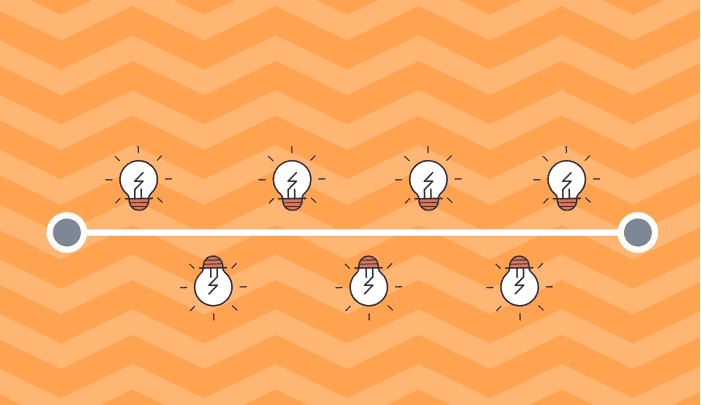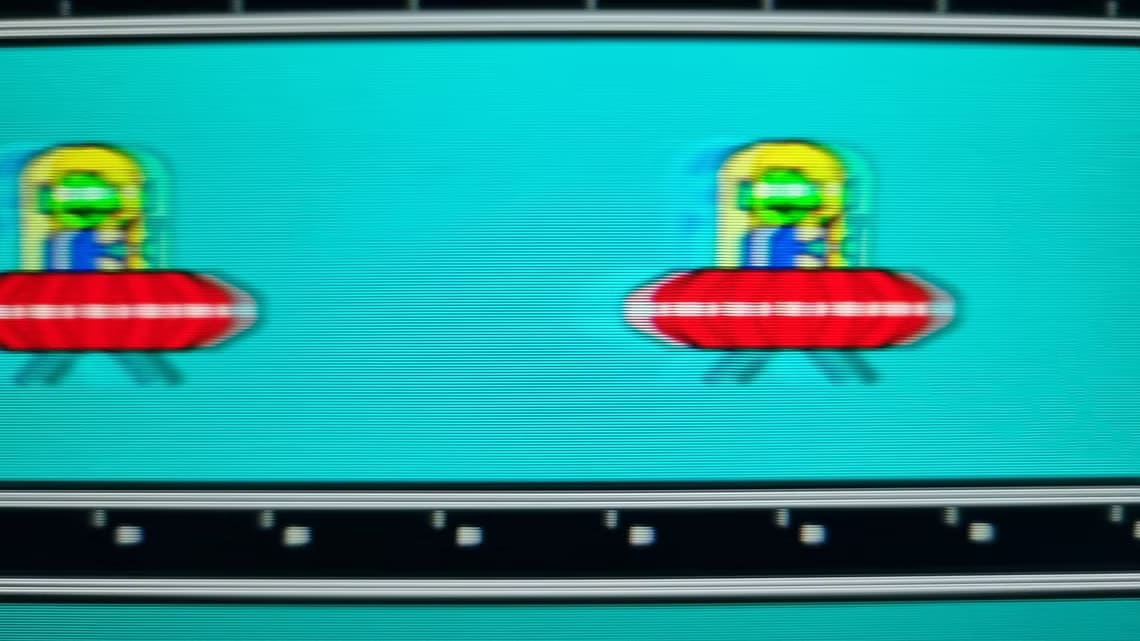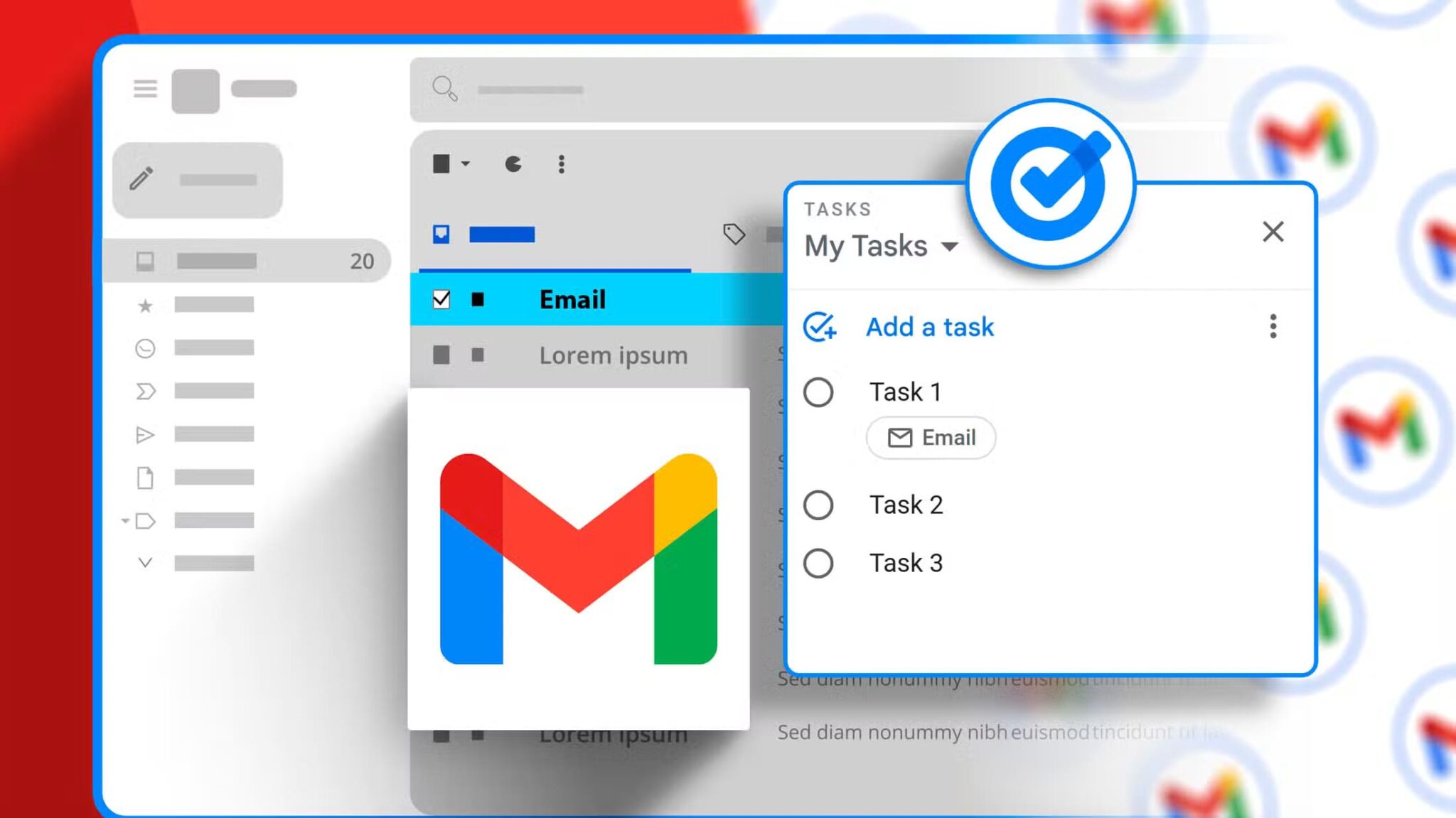Most items around us use some form of battery to function. Batteries have become an integral part of our lives, from cell phones to remote controls, they are ubiquitous. When it comes to cell phones, lithium-ion batteries degrade after prolonged use. Battery degradation is inevitable and evident in the form of irregular/prolonged charging times, reduced charging capacity, heating issues, rapid discharge, swollen battery, and so on. For the longevity of your battery and the device itself, it is important to regularly monitor the battery health and maintain it properly. In this article, we will learn how to check battery health on Android online so you can get the maximum life out of your precious mobile device.
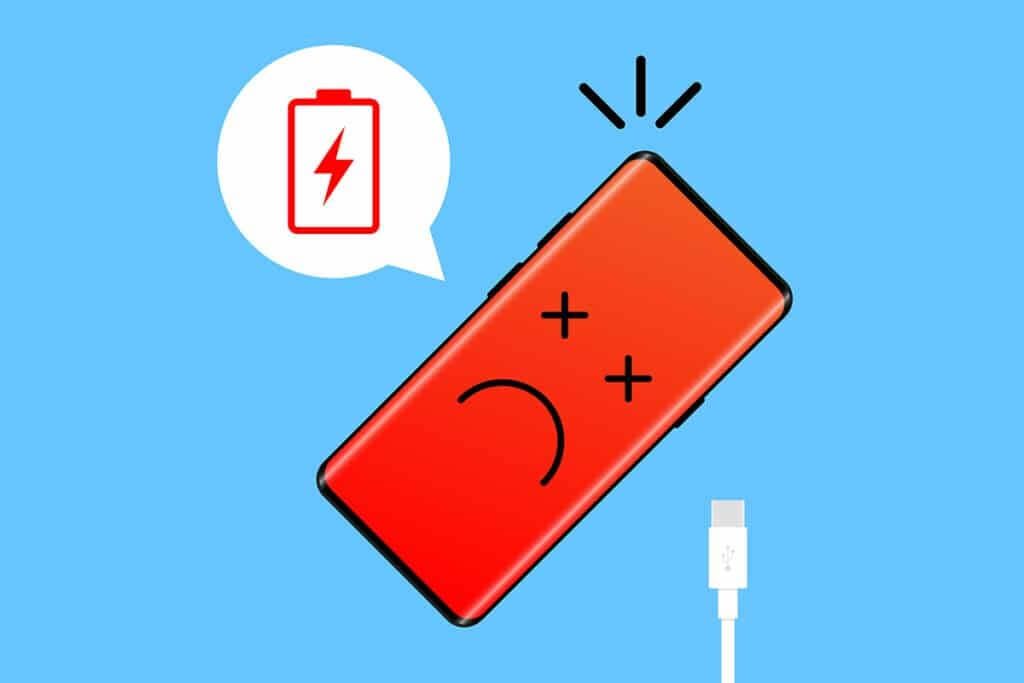
How to Check Battery Health on Android
Android users are provided with a little knowledge on how to check their mobile phone's battery status. The list includes battery percentage, usage (based on apps), and remaining charge time. Details can be found in Settings > Battery.
Note: The battery settings page will look different on each device and Android version. Tap the usage graph to analyze which apps are using the most battery power.
We have two different methods for you to understand how to check battery health on Android. The first will provide a brief health note, while the other will generate a detailed report.

The first method: through secret communication codes
Most users are aware of the hidden menus that can be accessed by entering secret dialer codes on Android. Some hidden menus provide basic information such as the IMEI number and SAR values, while others reveal detailed information about specific aspects of the device. They are generally used by customer service personnel and developers, but thanks to the massive Android user base, the codes are now easily available to the average user as well.
1. Press Dialer/Phone app icon to turn it on.
2. Write The following code is *#*#4636#*#*. Once you enter the final * The hidden test menu will appear.
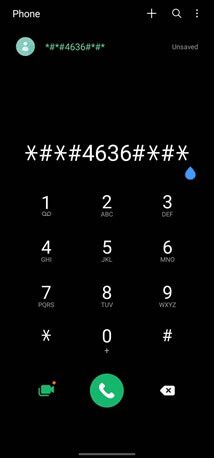
3. Press Battery informationOn the next page, you can check information such as: Battery case ، and the level ، and temperature ، and technology ، and effort , and time since last boot And most importantly, Battery health.
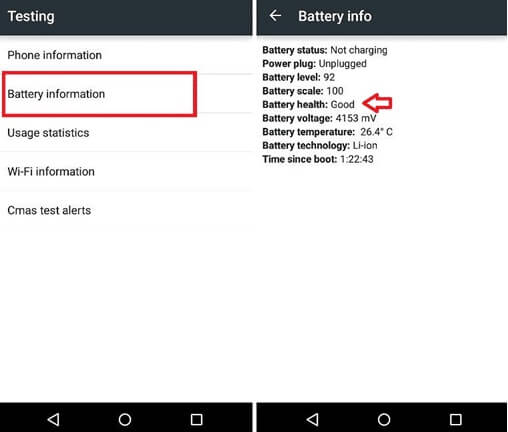
The test list doesn't provide detailed information about battery health, although a simple good note will make most users happy.
Note: The above code may not work on all devices. For example, our Samsung device doesn't have a battery information page in its test menu, but we found one on our OnePlus phone.
Method 2: Through third-party applications
The previous method was simple, but it provided little information about your battery's health. Many apps will allow you to perform a battery health check online. To get more details about your battery, you'll need to install a third-party app specifically for this purpose.
- submerge Google Play Battery-related apps. Some promise to optimize your battery, while others claim to extend battery life.
- One of these applications is AccuBattery By the manufacturer of the productivity application Digibits. Application contains AccuBattery , a free app, has over 10 million downloads with an average user rating of 4.6 stars out of 5.
- Read the app logo AccuBattery Protect battery health, display battery usage information, measure battery capacity (mAh) based on science.
Let's install the app and see if it works and helps you understand how to check battery health on Android.
1. Turn on Google Play app And do a search for Accu Battery. Click on First search result Then press Install buttonIt is reported Application size 8 MB Approximately, so the installation should take from 20 to 30 seconds.
2. Press open Once the installation is complete, give AccuBattery All permissions that it requires.
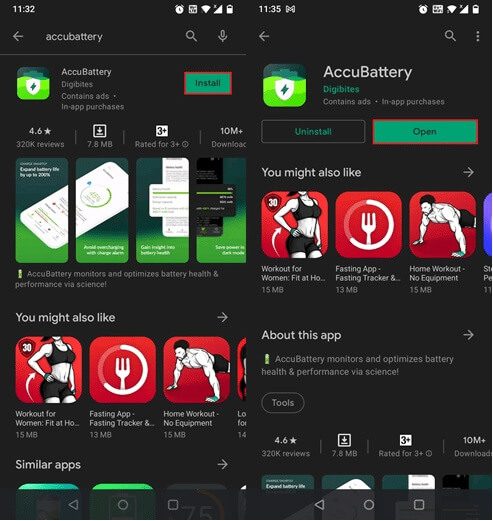
3. Next, scroll through the detailed screens while carefully reading the information displayed.
in screen Final preparation , Click Set Design Capacity button Enter the battery capacity in milliamperesOn some devices, you will AccuBattery This information will be automatically populated. If you're not sure of the exact battery capacity, check it on the manufacturer's website or in the device's packaging.
Click on yellow check mark to finish the setup process.

4. The application contains: Four tabs Various information - Loading, unloading, health and history.
All of these things do not need explanation but here is a brief summary.
- Shipping – Provides information related to charging status (current, voltage, and temperature), battery remaining time in various scenarios, battery capacity charged in the last session, related details, charging speed, and charging alarm. The charging alarm is a useful tool to get notified when the battery reaches a specified charge level.
- unloading – Displays the speed at which the battery is being discharged, battery usage by most used apps and their individual discharge rate, average usage, etc.
- الصحة – Where you'll find your battery's fitness levels. AccuBattery compares the design capacity to the rated capacity to indicate your battery's overall health. The bar graph on the page shows the damage your battery is experiencing each day. It also includes a battery capacity graph.

- History – Keeps a record of charging and discharging (usage). Charging cards contain information such as the percentage of charge added to the battery, battery wear in terms of cycles, etc., while usage cards display Screen time And the amount of battery used, etc.
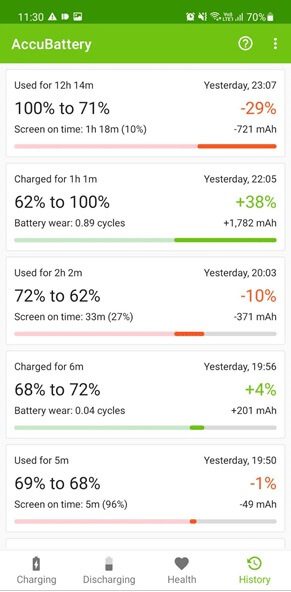
Initially, all tabs will be blank. AccuBattery It analyzes your phone usage, app behavior, and charging habits and populates the information based on that. So, use your phone normally for a few days and check the AccuBattery Health page to get a comprehensive overview of your battery's health.
- For those interested, battery wear is measured in terms of charge cycles. A charge cycle is considered complete each time we use 100% of the battery, either in a single session or several smaller sessions. For example, if you drain the battery from 80% to 20% (60% used), recharge it to 80% again, and use the device until the battery drops to 40% (40% used), you will have exhausted one charge cycle in two sessions.
- Batteries are designed to last a limited number of charging cycles (the exact value is very large). Each charging session causes some battery wear. AccuBattery records the number of charging cycles to indicate battery wear and, therefore, overall battery health.
Since it's a third-party app and doesn't have system-level access, you should take the battery health percentage with caution. The percentage will likely be as low as 3-5%, but if it's above 80%, check your battery's health. Abnormal battery behavior typically begins once the battery health drops below 65-70%. At this point, you may consider replacing the battery.
Method 3: Through the battery setting (for iOS)
If you have an iOS device and want to check its battery health as well, follow the given steps:
1. Open iPhone Settings.
2. Press Battery > Battery HealthHere you can check the status of your mobile phone battery.
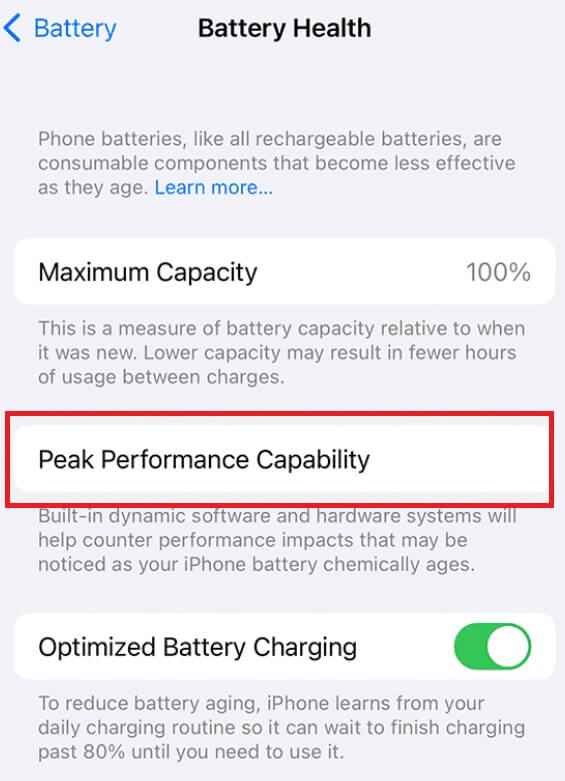
Battery Health was introduced as an experimental feature in iOS 11.3 and has since become a permanent feature of the operating system. It displays the battery's maximum capacity, and a value above 80% indicates a healthy battery. You can tap "Peak Performance Capability" to get a detailed report on your battery. iOS also has many third-party apps that allow you to perform a battery health check online.
Pro Tip: How to Maintain Battery Health
Simply knowing the health of your battery isn't enough to prolong its life. You'll need to intentionally adopt certain steps and habits to slow its deterioration.
- The fewer charging cycles completed, the less damage the battery will suffer. Avoid charging your device's battery to 100%, as this is known to cause battery wear, and avoid lowering it to 0%. Unplug the charger when the battery level reaches approximately 80% and plug it in when it's between 20-30%.
- Keep a tab on the most power-hungry apps and those that remain active in the background. You can uninstall them from your device (depending on their usage) or find an alternative. We've also compiled a list of the 7 best battery-saving apps for Android that will take care of your battery for you.
- Always use the charging unit and USB cable that came with your phone or an original cable from another trusted manufacturer with the same specifications.
Other simple etiquettes that can prolong battery health are avoiding using your phone while charging, making sure it's not plugged into an active charger overnight, limiting the use of live wallpapers and widgets, andDisable WiFi , mobile data, NFC, location services, etc. and lower the screen brightness when indoors.
We hope this article has guided you through how to check your Android battery health online. If you know of any other apps and maintenance tricks that can help your fellow readers extend the life of their mobile devices, please comment below.