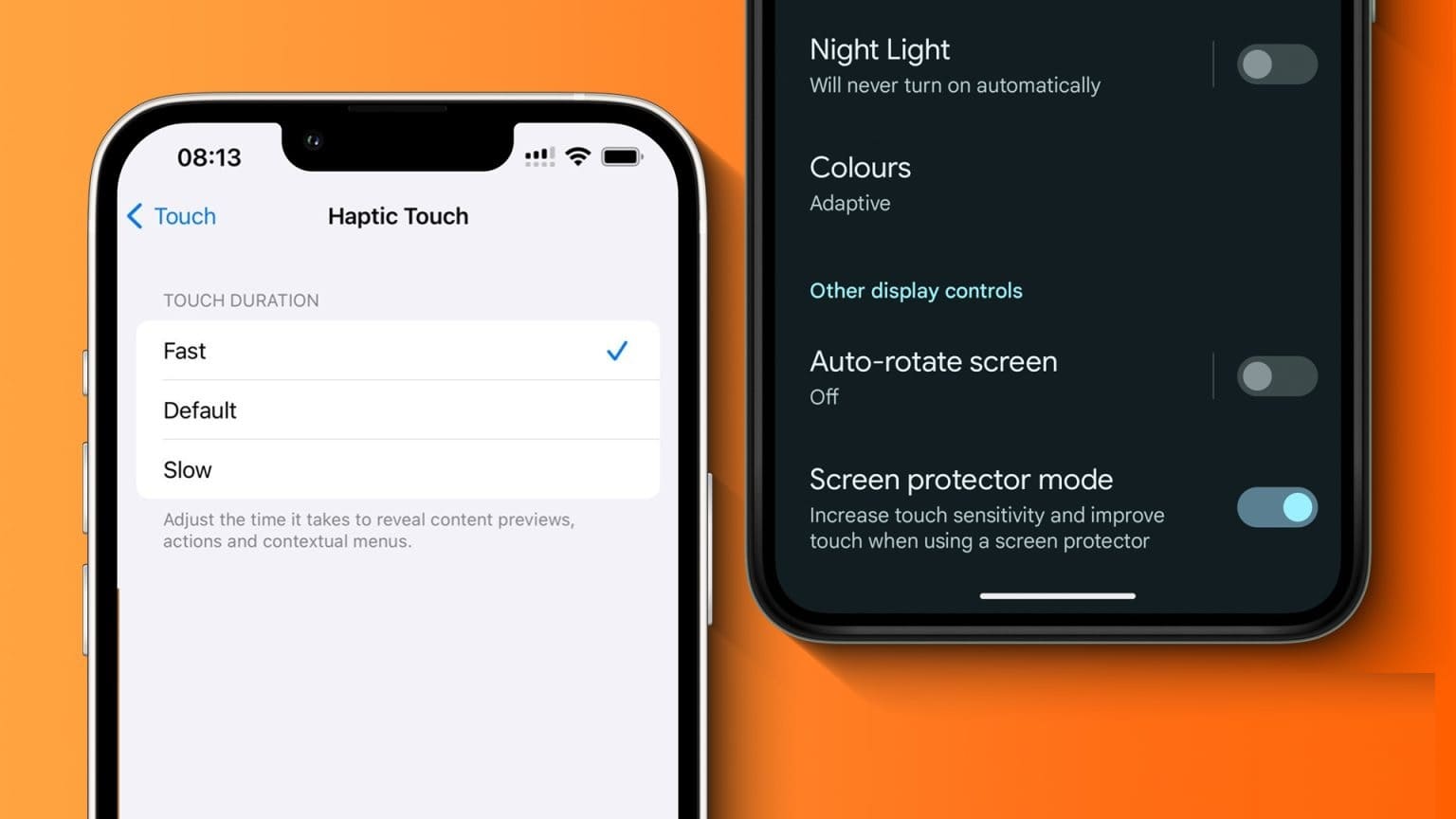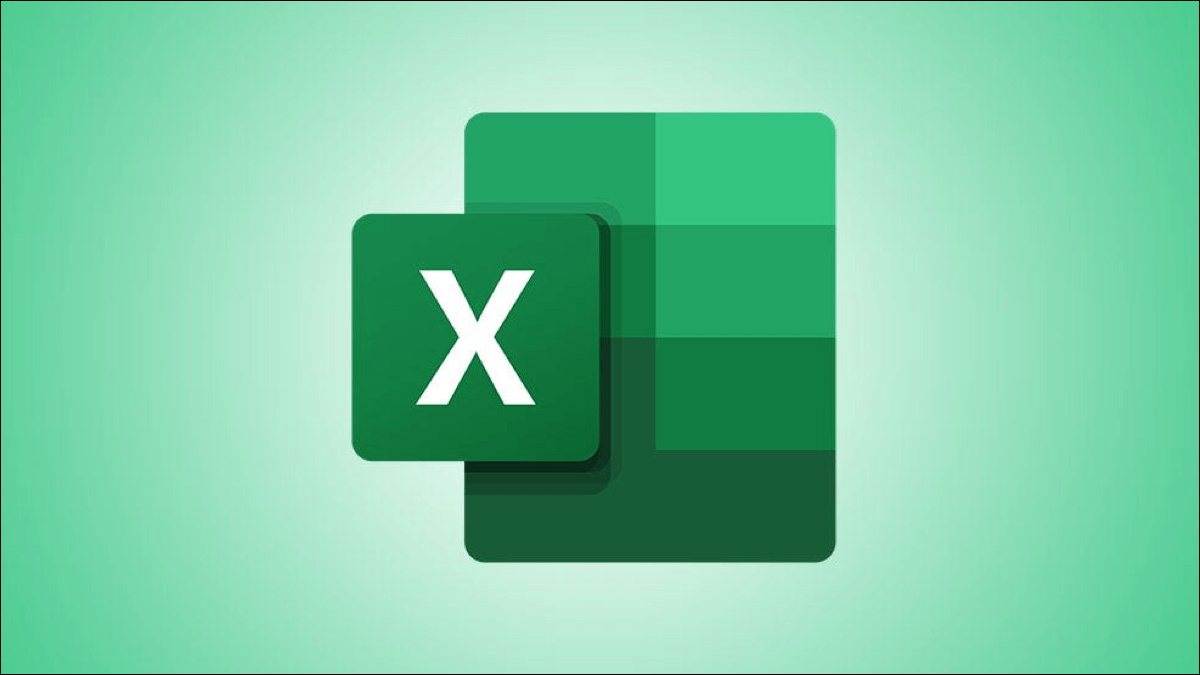Arose WhatsApp Officially, it is called the status, stripping stories. Snapchat In the IM (instant messaging) app, the social media giant hasn't gone ahead and implemented Stories as usual. It also takes user privacy and security into consideration. Users can hide their Stories on WhatsApp Or easily change their status about someone in their contacts. Here's how. It allows you to WhatsApp Create a personal group in the app so your shared status and stories are visible only to your close friends. Let's show you how to set it up.

1. Hide story from someone on WHATSAPP
Maybe you don't want to tell your ex about your recent trip to Dubai, or you want to hide your latest outing photos from your boss or company's HR. When posting a WhatsApp status, you can easily hide it from specific contacts. Follow these steps.
We will cover both the iOS and Android versions of WhatsApp because they look completely different on both platforms.
WhatsApp for iOS
Step 1: Open the WhatsApp app on your iPhone.
Step 2: Click on the Settings tab.
Step 3: Go to the account menu.
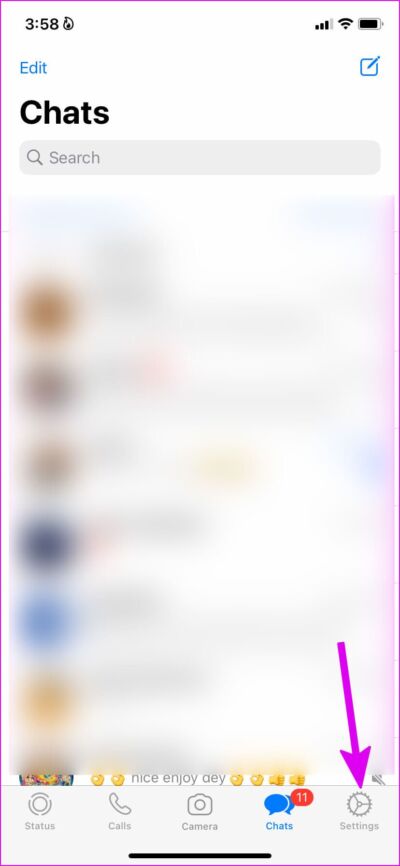
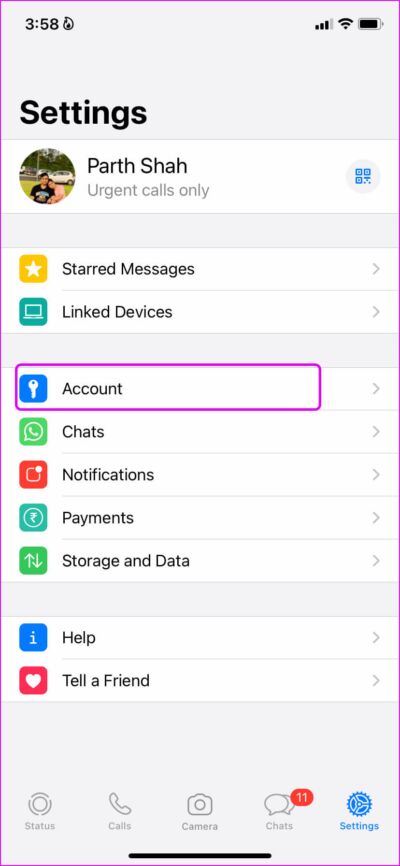
Step 4: Select privacy.
Step 5: Click on Status from the following menu.
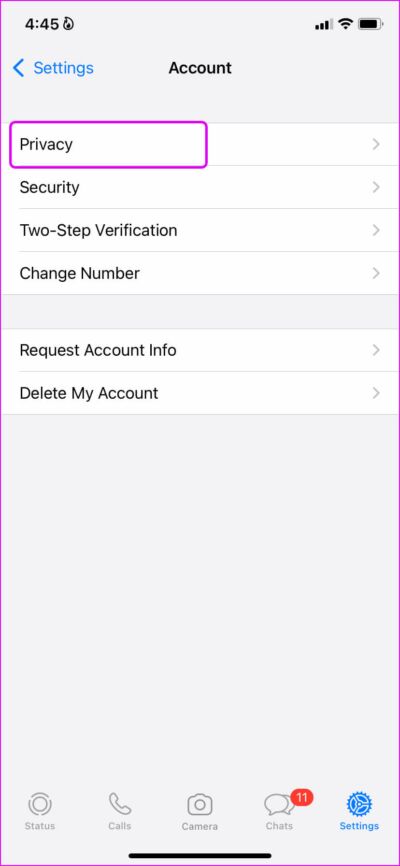
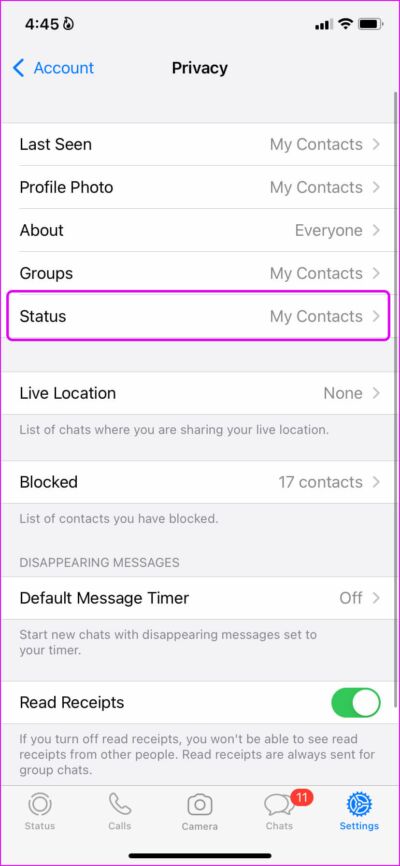
Step 6: Select My contacts except and your WhatsApp contact list will open.
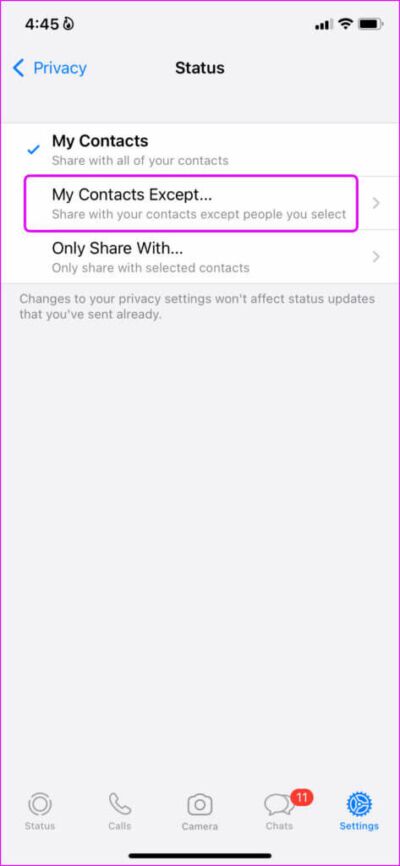
Step 7: Select the contacts you want to hide the story from and tap the Done button at the top.
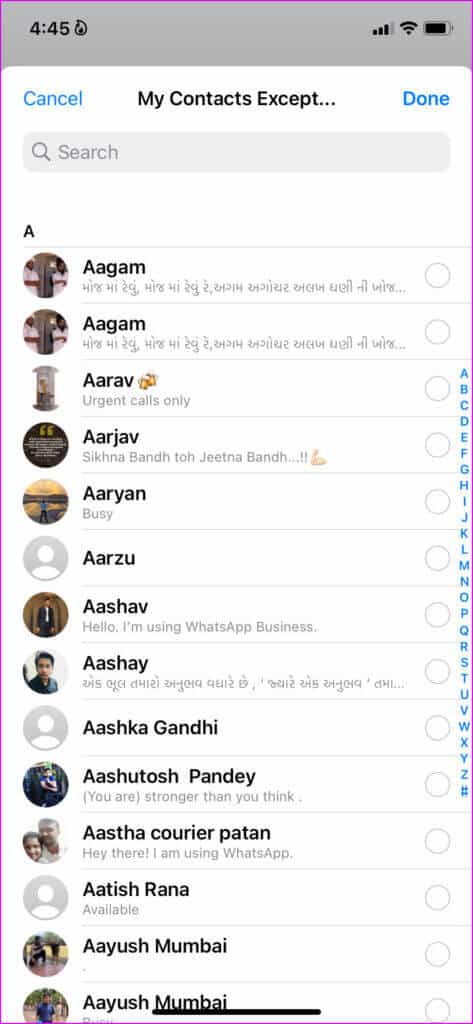
WhatsApp for Android
Step 1: Open the WhatsApp app on Android.
Step 2: Tap the three dots menu at the top and go to Settings.
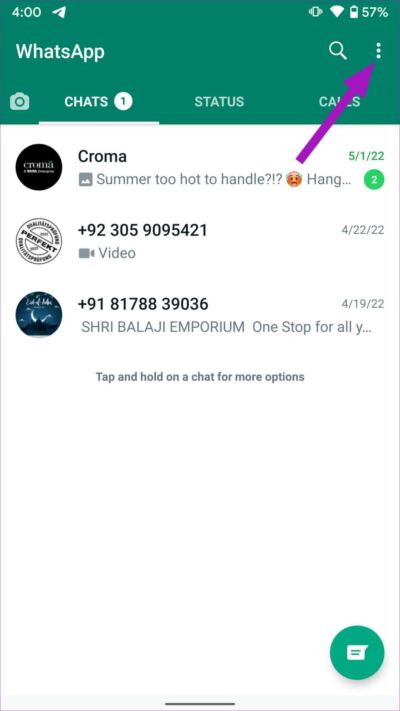
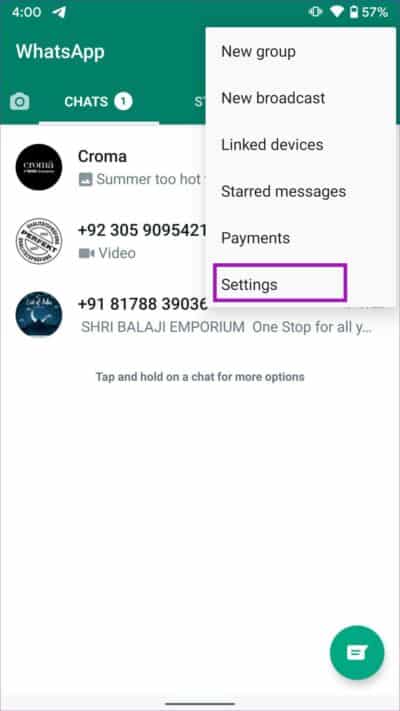
Step 3: Select the account.
Step 4: Go to the privacy menu.
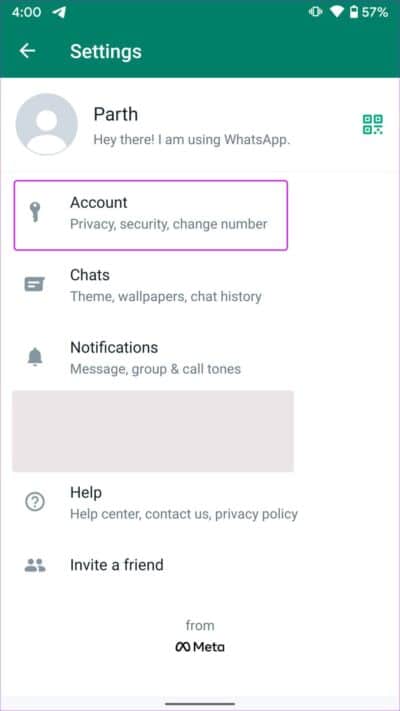
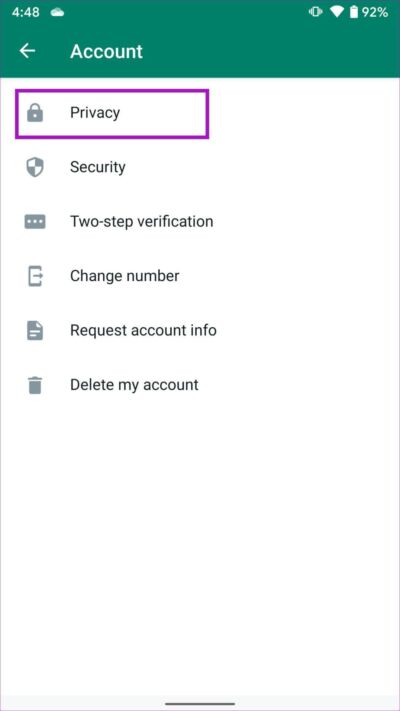
Step 5: Select the status and tap the radio button next to the “My contacts except” option.
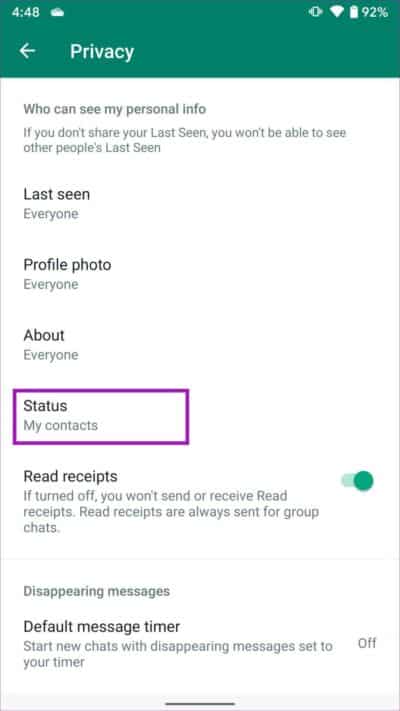
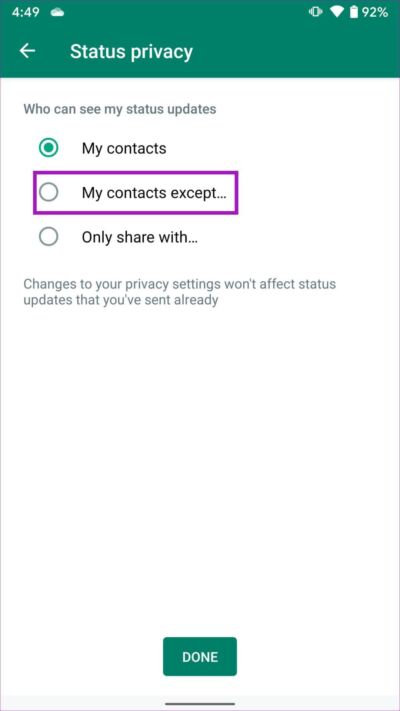
Step 6: Select contacts from the following list and tap the check mark at the bottom.
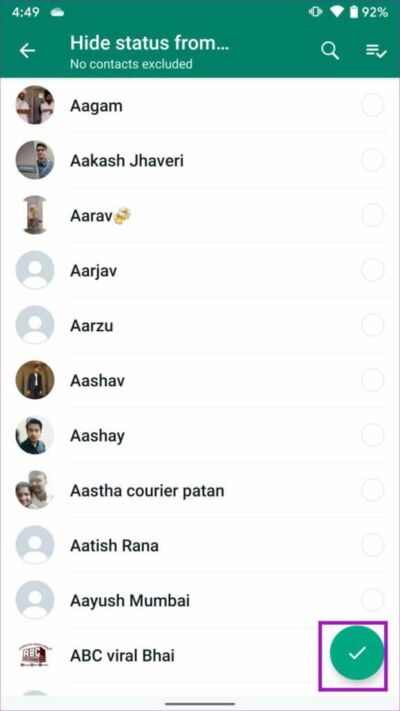
When you post a status on WhatsApp, selected contacts cannot check it from their WhatsApp account.
2. Share WhatsApp status with specific contacts only
This is very similar to Instagram's Close Friends feature, where you can create a group and share your WhatsApp status with only selected contacts. When you have hundreds of WhatsApp contacts and want to share your next story with a small group, it doesn't make sense to follow the method mentioned above.
Instead of excluding hundreds of contacts from your WhatsApp status, you can create a close group and share stories with just them. Here's how.
WhatsApp for iOS
Step 1: Run WhatsApp on iPhone.
Step 2: Go to Settings and open Privacy under the Account menu (see steps above).
Step 3: Select the status.
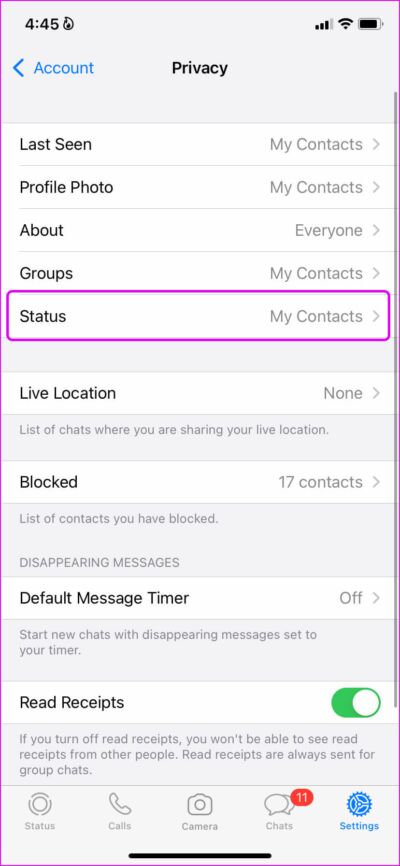
Step 4: Just tap Share With.
Step 5: Select the contacts you want to share your WhatsApp status with and tap the Done button at the top.
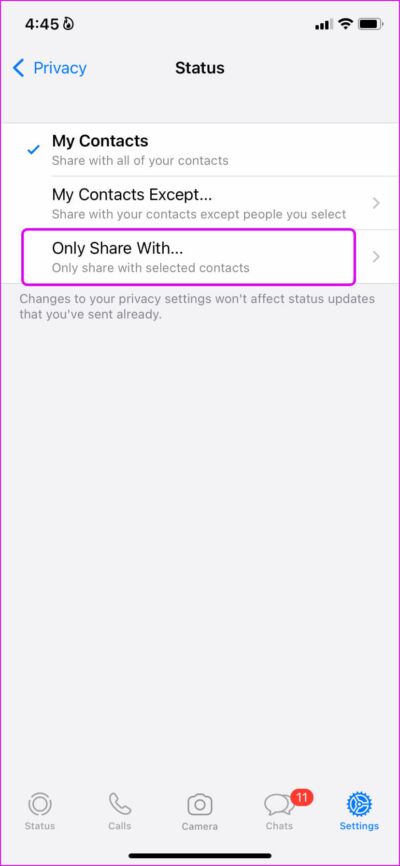
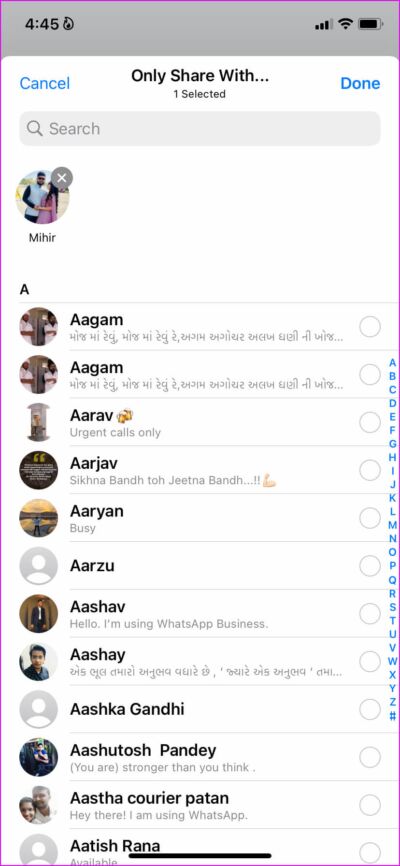
WhatsApp for Android
Step 1: Launch WhatsApp on your Android device and go to Settings.
Step 2: Tap Account and then select Privacy menu (check steps above).
Step 3: Select the status and tap the radio button next to the “Share only with” option.
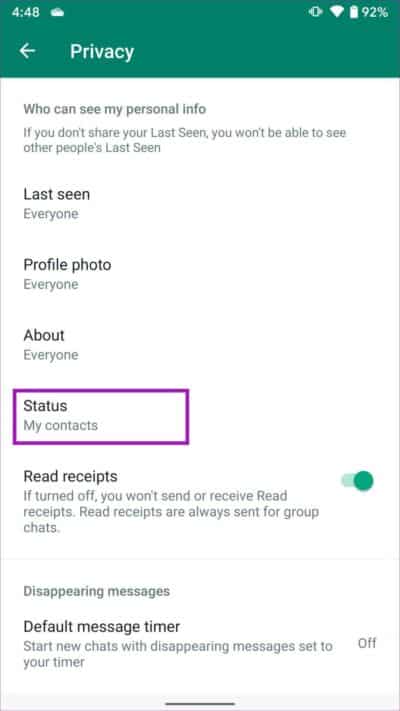
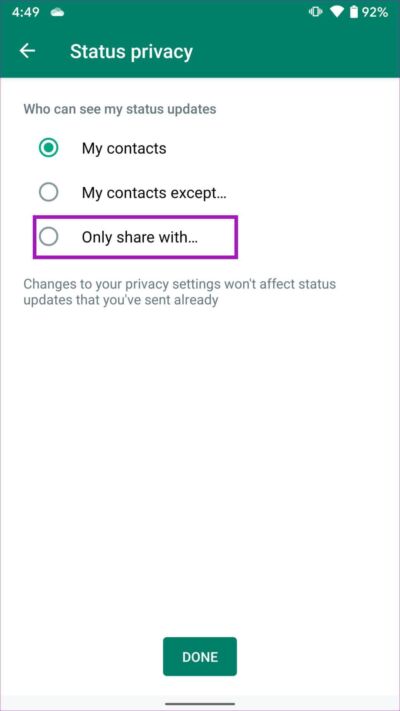
Step 4: Select contacts and tap the check mark at the bottom.
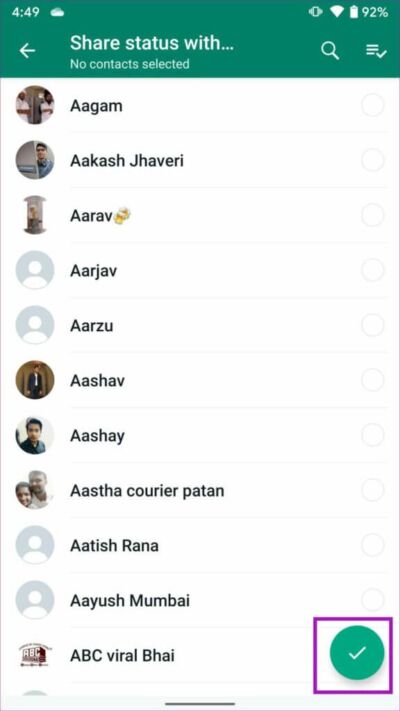
Try sharing WhatsApp status, it will be visible to selected contacts only.
3. Make your WHATSAPP stories visible to everyone
If you change your mind and want everyone in your contact list to check your WhatsApp stories, you can undo the change from Settings.
WhatsApp for iPhone
Step 1: Open WhatsApp and go to the Privacy menu in Settings (see the first section above to learn how to do this).
Step 2: Tap on Status, select My Contacts and return to the WhatsApp home page.
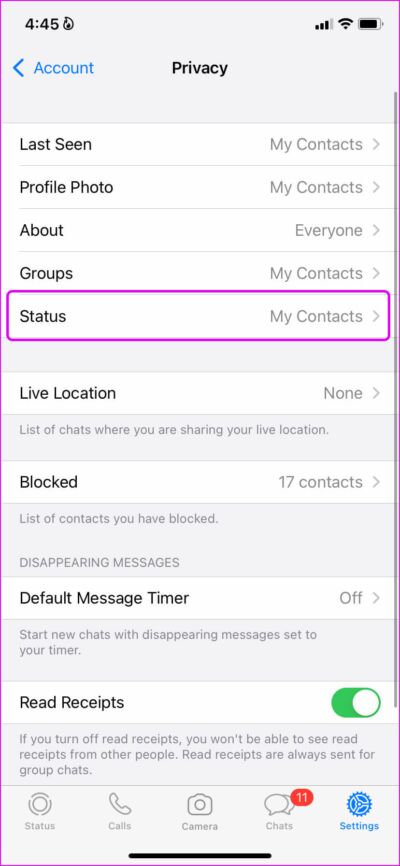
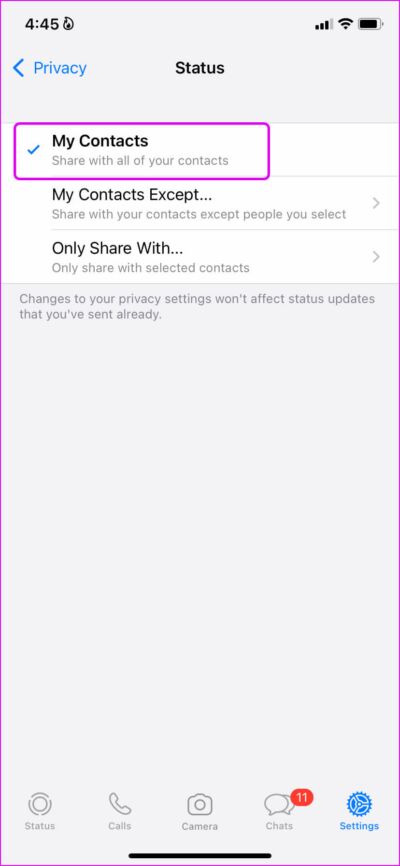
WhatsApp for Android
Step 1: Open WhatsApp and go to the Privacy menu (see the first section).
Step 2: Tap Status and select the radio button next to the “My Contacts” option.
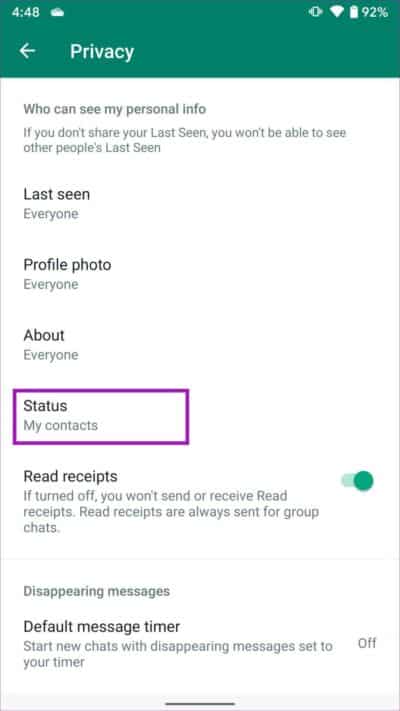
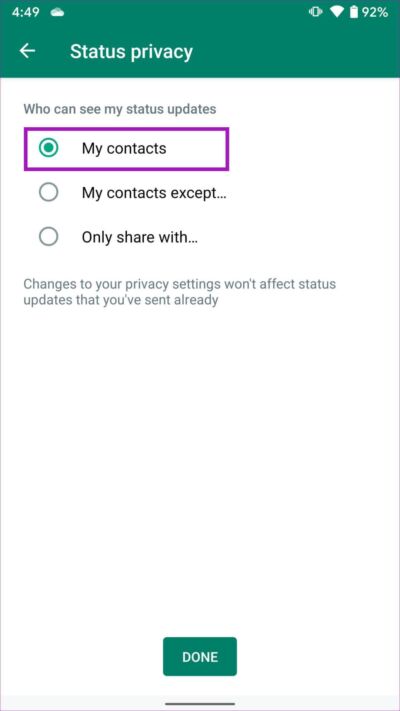
Questions and answers about WhatsApp status
What happens to existing WhatsApp stories?
When you hide your WhatsApp status from someone, the change applies to the next story you upload to the platform. Your current status remains visible to the person. You need to delete the current status and upload it again to hide it from specific contacts.
Does the user receive any notification when the status is hidden from them?
Your contacts won't receive any notification when you hide your status from them. They can make an educated guess when they haven't seen your WhatsApp stories for a long time.
Can someone reach me via message?
Yes, of course. You're simply hiding your status from the person on WhatsApp. The contact can easily contact you via DM on WhatsApp. If you want to cut all ties, you need to block the person.
Enjoy privacy on WhatsApp
We hope to see WhatsApp offer the ability to create multiple proximity groups to share status with. How do you plan to use the additional WhatsApp Status privacy features?