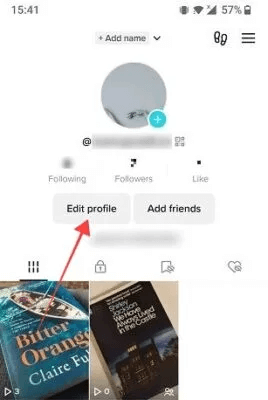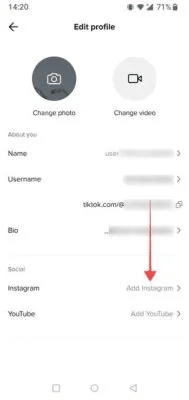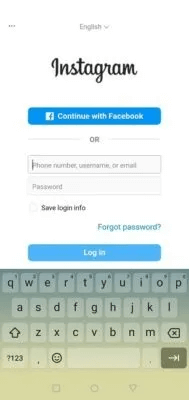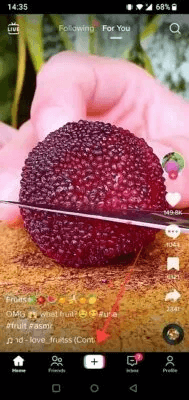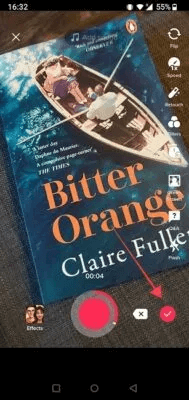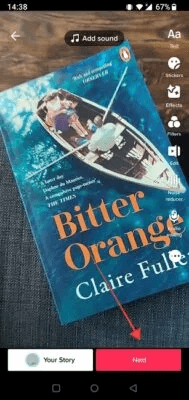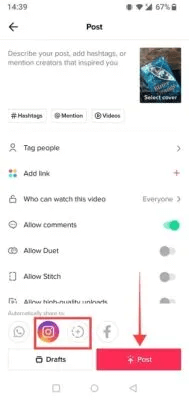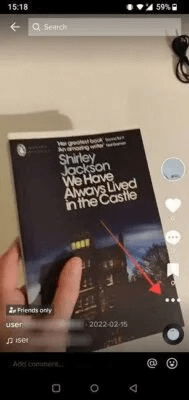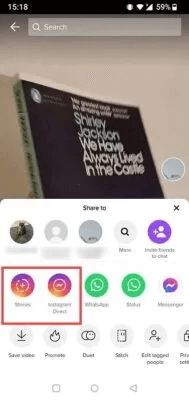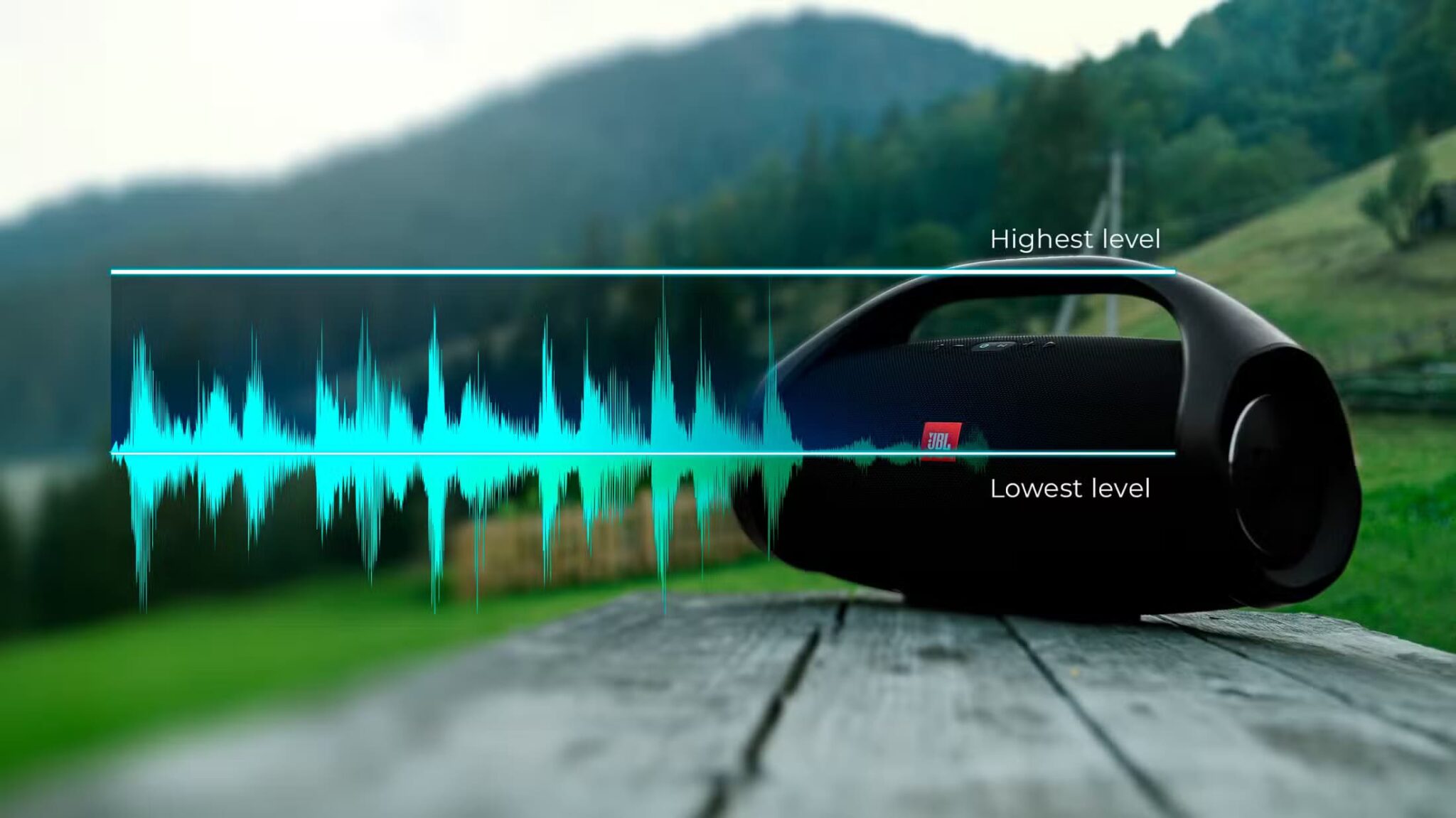These days, most of us have active profiles on multiple social media platforms. Linking your other accounts on apps like TikTok is supported, as you can also add Instagram and YouTube. This post shows you how to link your TikTok account to Instagram so you can attract more visitors to your Instagram and easily cross-post.

Tip: Found a great clip on Instagram? Check it out! How to repost on TikTok to share videos.
How to Link TikTok Account to Instagram
Before we begin, we need to note one thing: while it's possible to link your TikTok account to your Instagram account, you can't do it the other way around, meaning you can't add TikTok to the Instagram app. Instagram only lets you link your Facebook or Meta account, so it's a bit limited in that sense.
Second, you will need to use the TikTok app for Android. Android Or iOS To link your accounts, as this process cannot be done from a computer, follow the steps below to link your accounts.
- Open TikTok app Log in with your credentials (if you haven't already).
- click on the button "Profile personly" at the bottom of the screen.
- On your profile page, click “Edit profile” Below are the followers/followers stats.
- At the bottom of the screen, you will notice a section. "social". Here you can add Instagram account Or YouTube Yours. Click on Instagram.
- You will be taken to the login screen where you will be asked to add your credentials for the Instagram account you want to link.
Good to know: If you doLink Instagram to your Facebook account , so learn how to separate them if necessary.
6. Requests TikTok Permission to receive your Instagram profile information is on the next screen. Tap "Samah".
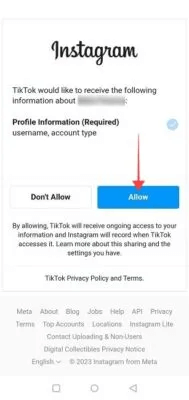
7. Must be Instagram account Yours is visible on the screen. “Edit profile”.
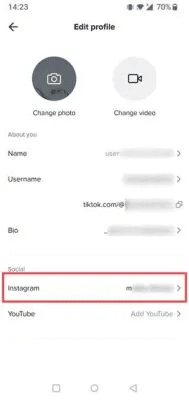
8. If you visit your profile, you will be able to see a small Instagram logo icon next to the button. “Add friends”Every user who has liked their Instagram account with their TikTok profile will receive this same logo on their profile (or the YouTube logo, if they only choose to link their YouTube account).
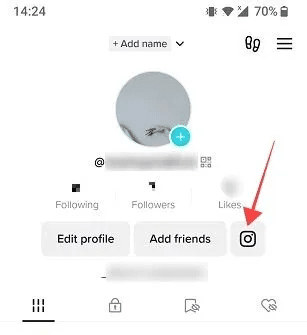
9. If you tap the icon, you'll be taken directly to the user's Instagram profile. If the person has also linked their YouTube account, you'll see a pop-up window appear at the bottom allowing you to tap on the profile you're interested in.
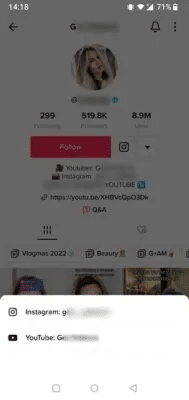
Note: Instagram or YouTube icons will not be visible if you're browsing TikTok profiles from your computer.
How to separate your TikTok from your Instagram
If you decide you no longer want to link your TikTok to your Instagram, it's easy to disconnect the two. Follow steps 1 through 4 from the section above. Tap Instagram, and you'll see a pop-up informing you that "Your Instagram link will be removed from your profile." Tap "to be sure" , and the account will be removed from your profile. Simple as that.
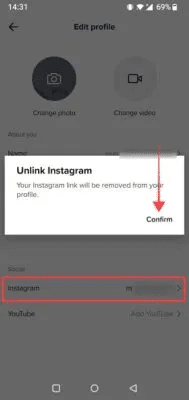
How to Post on TikTok and Instagram at the Same Time
Having your Instagram account on your TikTok profile may get you more followers on the Meta-owned app, but linking the two also has another important benefit: cross-posting. You can automatically share your TikTok posts directly to Instagram. We'll show you how in the steps below.
New video
If you just created a video, follow these steps to share your TikTok video to Instagram from the creation screen.
- Open TikTok app.
- click on the button "+" At the bottom to start recording a new video.
- Alternatively, upload a video from your gallery.
- Once you have the video, tap on red check mark At the bottom.
- If you want to edit the video, you can do so on the next screen.
- Once you are satisfied, press "the following".
- Look at the bottom of the screen on the screen "Publishing". You will notice several buttons at the bottom. “Share to automatically”Even if you can't link your Facebook to TikTok, there's an option to automatically share to the app as well as WhatsApp. The other two options are for Instagram.
- Tap the first option if you want to send the video via direct message or turn it into a Reel or Story. The other button automatically creates a Story.
- Once you have made your selection, click on "to publish".
- While your TikTok video is uploading, you'll see a message at the top that says: “We will redirect you to Instagram to share your video.”
Note: You will need to log in on your phone with the Instagram account where you want to post the TikTok video.
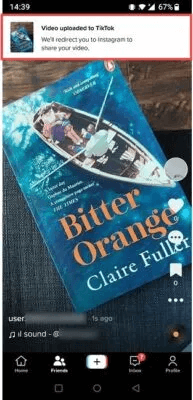
11. Once the TikTok finishes uploading, a pop-up window will appear at the bottom, asking you to select how you want to share it on Instagram (if you first selected the Instagram button while on the screen TikTok “Post”). Alternatively, if you choose the second button, it will create an Instagram Story directly.
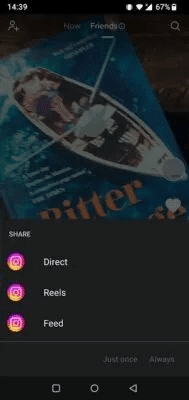
12. The story or Reel will be automatically generated on Instagram.
13. Your Instagram video will have a TikTok watermark with the app logo and your account name.
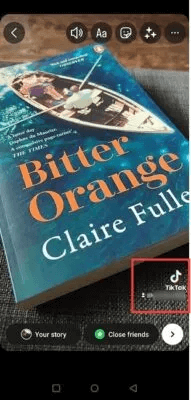
Old video
If you want to share an old TikTok video (already on your profile) on Instagram, follow the instructions below:
- Open the video in question in the TikTok app.
- Click on The three points On the right.
- Locate "Stories" Or Instagram Direct Or simply "Instagram" From the options that appear below.
- Choosing the last option will allow you to share the video as a Reel as well.
- As above, the video will have a TikTok watermark.
Tip: Did you know that you can Taking notes on InstagramHere's how to use it in direct messaging.
Frequently Asked Questions:
Q1: Can I link more than one Instagram account to my TikTok account?
answer. It's not possible. Only one Instagram account can be linked to TikTok at a time. If you want to add another Instagram account, you'll have to delete the existing account and then add the other one, as described above.
Q2: Can I share a TikTok video to Instagram even if I haven't linked the two accounts?
answer. Yes! Tap the three dots on the right side of any video and select one of the Instagram buttons from the options that appear. Note that these are only available in the TikTok mobile app and not on PC. On mobile, you can also share to apps like Facebook, Discord, Telegram, Snapchat, and Reddit. Some of these options also appear on PC. This applies to your own videos as well as other people's videos.
Q3: What do I do if I can't share my TikTok video to Instagram?
answer. It may have to do with the aspect ratio of your video. TikTok videos have an aspect ratio of 9:16, while Instagram videos have a maximum aspect ratio of 4:5. If you receive an error when trying to post from TikTok to Instagram, try cropping your video using an app like Canva (Android | iOS) or InShot (Android | iOS).