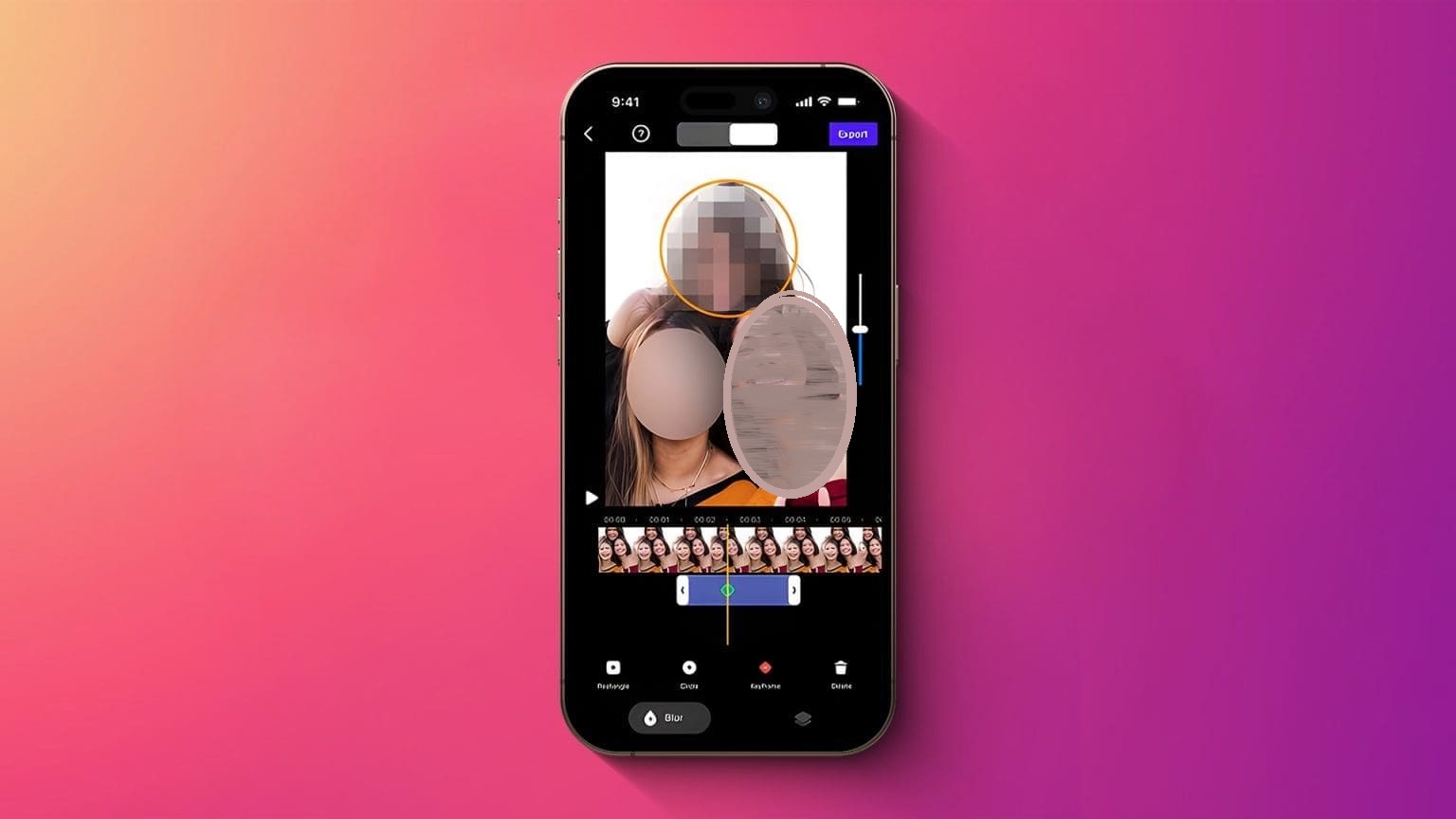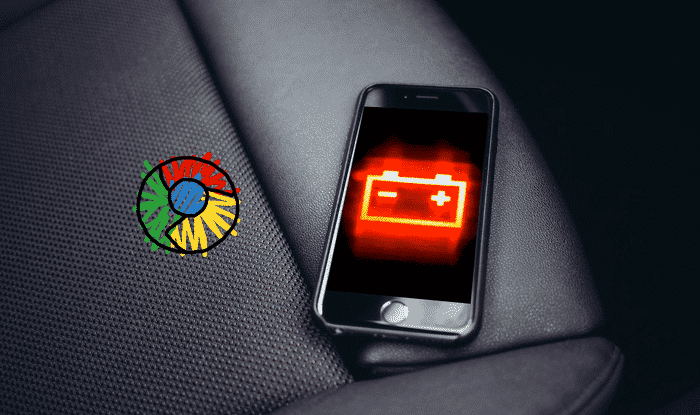Are you wondering why your iPhone says No Service Instead of showing the network connection bars and network operator name in the upper-right corner of your screen? One or more issues could be causing this annoyance.

We've rounded up the most common reasons why iPhone service isn't showing up to help you understand why it happens and how to restore your cellular service.
What does “No Service” mean on iPhone?
When your iPhone has no service, it's not connected to a mobile network. When your device isn't connected to a mobile network, you can't receive text messages or calls from your carrier, and you can't use cellular data (3G, 4G, 5G, etc.).
If you're wondering if you can still use the internet when your iPhone says “No Service” You can. Your iPhone can still connect to Wi-Fi networks in range so you can send messages and call people on messaging services like WhatsApp because they work over Wi-Fi.
Good to know: Are you looking for a way to troubleshoot and fix No Service on your Apple Watch? It might be because: Your Apple Watch won't connect or pair with your iPhone.
From lack of coverage to hardware malfunction, here are the common causes of:"No service" On your iPhone:
1. No network coverage
The number one reason your iPhone can't connect to your carrier (AT&T, Orange, Vodafone, etc.) is that the carrier has little or no coverage in your area. If you only get a "No Service" status on your iPhone when you go to certain locations, but not 100 percent of the time, it means your network doesn't cover those areas or only partially covers them.
There's no workaround for poor network coverage. However, you can check your mobile operator's coverage areas to see if you're affected. Most have coverage maps on their websites showing the areas they cover.
To help you, here are coverage maps for major carriers in the United States:

If your destination doesn't have good coverage, you should bring an additional SIM card from another network with better coverage. You can also bring a personal hotspot connected to a stable carrier in your destination if your iPhone isn't unlocked, or if you don't want to temporarily swap SIM cards.
2. Network outage
If you are in a well-covered area, the cause may indicate “No Service” On your iPhone, a cellular network outage can occur. Maintenance and natural disasters often cause network outages. Most of the time, your cellular network operator will notify you in the coming days if there is an upcoming maintenance activity that will disrupt some or all of your cellular network's services for a specific period.
Helpful Hint: Are you having problems accessing internet-based services? A carrier network issue or a server outage on Apple's end could be causing the issue. Services like Apple Pay have stopped working..
3. Old carrier settings
Another reason for "No Service" on your iPhone is outdated carrier settings. Your iPhone's carrier settings are updated regularly by your network operator to improve cellular network connectivity and performance. They're removed by your carrier to fix bugs or errors, and to support new network features on your iPhone.
When a new carrier settings update is available, your iPhone will automatically install it or notify you that you need to install it. It takes time to check and update your mobile operator settings. Only a few seconds, and usually no reboot is required.
4. Idle roaming data
If you are outside the country where your mobile operator is located, you will likely get Network Status. “No Service” On iPhone, because your carrier doesn't have support outside the country your subscription is based in.
Since you still need to stay connected abroad, you need to enable data roaming in your iPhone's cellular settings. With data roaming enabled, your iPhone will connect to the carrier's partner network in your location. You'll be able to receive text messages and calls from your carrier and use cellular data. This is important, especially if your iPhone isn't unlocked and you can't use another SIM card.
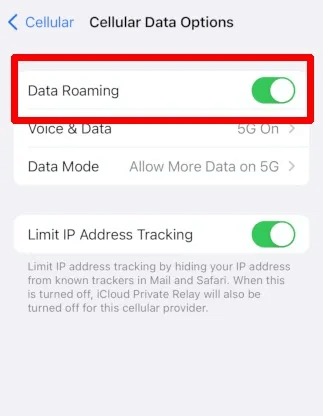
Keep in mind that data roaming incurs additional costs on your monthly carrier bill.
5. SIM card fault
A faulty SIM card can prevent you from connecting to your SIM provider's network. YES This. The SIM card you received may have a manufacturer defect, was damaged during unpacking and insertion, or your iPhone is locked by your carrier and you're trying to use a SIM card from another network.
If you're sure of compatibility, the first troubleshooting step you should take is to reinsert the SIM card and ensure it's inserted correctly. If it still doesn't work after several attempts, you should contact your network provider for a replacement.
However, if you're using only eSIM, it's unlikely that your iPhone's lack of service is due to a faulty SIM card.
Tip: Are you having trouble trying to Transfer and activate eSIM on your iPhone 14 or iPhone 14 ProFollow our guide to learn how to generate an eSIM transfer QR code, and when you might need to contact your carrier directly.
6. Inactive network operator account
An inactive mobile network operator account is also a reason for “No Service” On your iPhone. When your account is inactive, you won't be able to use your subscription services, such as text messages, calls, and cellular data. In some cases, an inactive carrier account may prevent your iPhone from connecting to your carrier's network.
The best way to overcome this is to contact your mobile network operator to ensure that your account is active and that they have not deactivated your account for reasons such as missing payments.
7. Hardware malfunction
After exhausting all possible fixes for the network condition “No Service” After contacting your carrier and Apple, it's time to consider whether the SIM card tray or other components responsible for connecting your iPhone to mobile networks may be faulty.
If this is the case, you should direct your concerns to Apple. They provide iPhone repairs For in- and out-of-warranty units, with prices varying based on iPhone model, edition, and whether you have an AppleCare+ subscription.
Tip: Before you take your iPhone in for repair, it's always a good idea to perform a hard reset, which may resolve any cellular connectivity issues you're experiencing.
Frequently Asked Questions
Q1. Can I use Wi-Fi even if my iPhone has “No Service”?
answer. Yes. The condition applies. “No Service” Only on your cellular network. You can connect to any Wi-Fi network in range, even if you're not connected to a mobile network.
Q2. How can I check if my iPhone is unlocked?
answer. Go to Settings -> General -> About. If you see No SIM card restrictions next to Carrier Lock This means that your iPhone is unlocked, and you are free to use the SIM card or eSIM of any mobile network (if your iPhone supports this feature).
Q3. Can an iPhone locked by a carrier be unlocked?
answer. Yes. However, only the carrier can unlock your iPhone. You can contact them to request an unlock. Check Apple's support page for unlocking your iPhone..
Once your iPhone is unlocked, you can get a prepaid or postpaid plan from your carrier of choice and use SIM cards and eSIMs in other countries, eliminating the need to enable data roaming, which costs more.