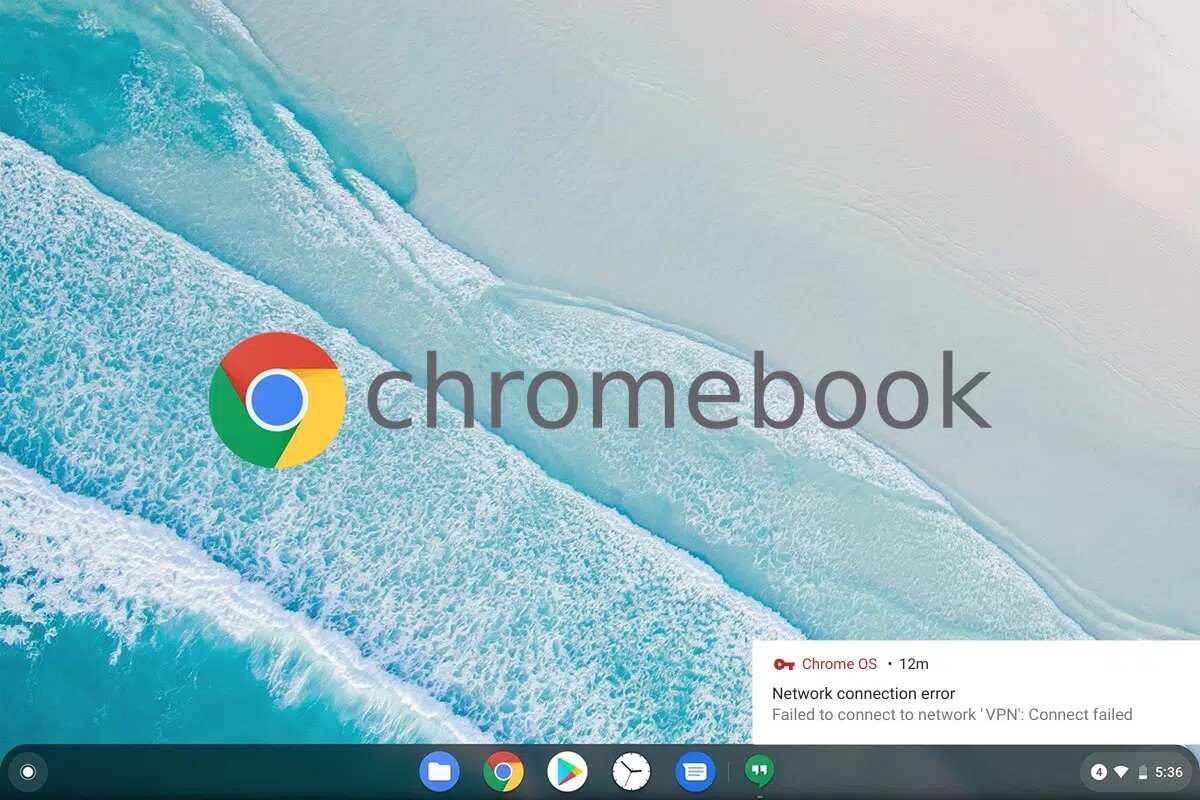If you use a smartphone or have several smart gadgets, such as doorbells, in your home, you should know the benefits of a strong Wi-Fi network. Without Wi-Fi or a cellular connection, your smartphone is like one of those dumb phones from the early 2000s. What's more, connecting to Wi-Fi is fairly easy. In this article, we'll answer the question: Should you leave Wi-Fi on your smartphone?

The humble Wi-Fi network makes many things possible, whether it's setting up a slew of smart home devices, showing you your friends' latest Instagram updates, or receiving important emails from your workplace.
But at the end of the day, should you connect to public Wi-Fi? Instead, should you leave your phone's Wi-Fi on when you leave the house?
Well, that's what we'll find in this post today. Let's jump right in, shall we?
How does Wi-Fi affect battery life?
When it comes toBattery life on your phone There are several factors at play, such as screen time, background app usage, etc. But does Wi-Fi affect your phone's battery life? Well, there's no straightforward answer.
Compared to cellular data, using Wi-Fi may not drain your phone's battery depending on the situation and many factors. Additionally, Wi-Fi connections on our phones are becoming smarter these days. If you experience an intermittent Wi-Fi connection, it will switch to cellular data and vice versa.
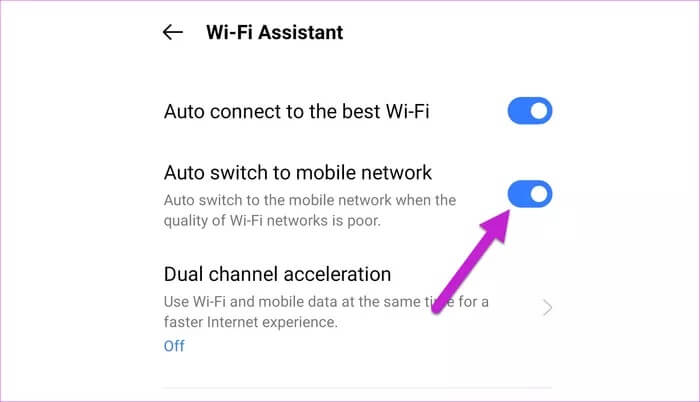
But there's a slight catch—network speed. If the overall speed of your home Wi-Fi network is slow, it will impact your phone's battery. In such a situation, your phone's operating system will do its best to find a strong network to avoid data loss or packet drops. The same applies to mobile networks as well.
Aside from that, your phone's connection settings also play a major role. Most Android phones allow you to scan for public Wi-Fi networks. When enabled, this will prompt your phone to constantly scan for available networks while on the go. Another feature that also uses location services and Wi-Fi is scanning for Wi-Fi networks. But again, you need to keep in mind that scanning for Wi-Fi works even when your phone's Wi-Fi switch is disabled.
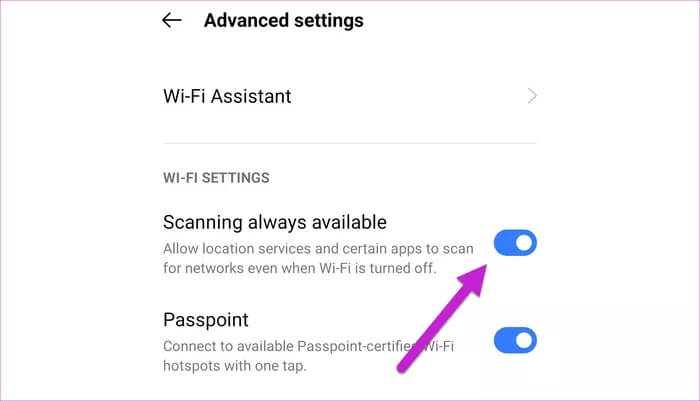
So, yes, if your location setting is set to high accuracy, even with Wi-Fi turned off, it can affect battery life. There are a lot of factors that come into play, and here are a few.
Data speed
Wi-Fi is generally faster than most mobile networks unless you live inProximity to an advanced 5G network (And you have a compatible phone.) So, whether you're sending emails with multiple attachments or transferring larger files, switching to Wi-Fi will give you better results.
The same applies if you're streaming music or movies. You'll need to stay on a strong network. If you're opening a web page to read an article, speed is obviously not a factor.
privacy issues
Unlike a few years ago, most Wi-Fi networks are no longer open. The Wi-Fi Alliance has issued Wi-Fi Protected Access (or WPA) As a safety standard in 2003. There are two more versions after that.
WPA2 was released in 2004 and is still a popular standard today. Unfortunately, while it is more secure than its predecessor, it does have some security vulnerabilities. One of these is The common vulnerabilities were called Krack. , where hackers can read sensitive information from Wi-Fi traffic.

There was another recent case where researchers found vulnerabilities in Wi-Fi settings, allowing hackers to inject malicious code into Wi-Fi traffic.
On the positive side, WPA2 networks provide the network owner with privacy and security. However, if you need to send sensitive information over a public Wi-Fi network, the first option is to know the nature of the network. For example, iPhone users can find out the nature of the Wi-Fi security standard.
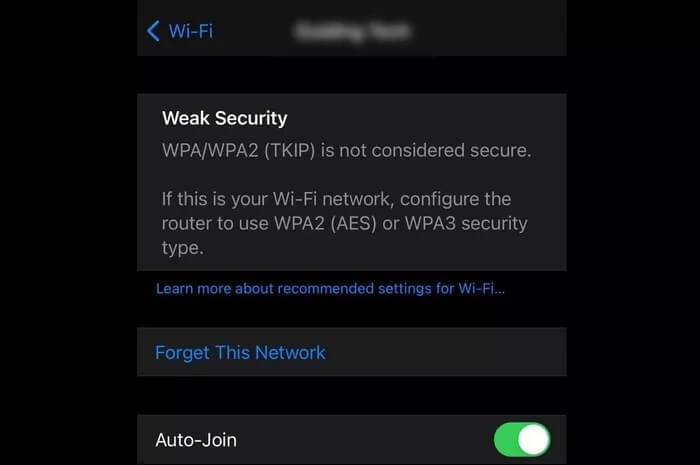
Or you can use VPN services like Proton VPN if you are not sure about the nature of the Wi-Fi network.
However, if you're simply in the mood to read some articles while waiting for a friend at a mall or coffee shop, current WPA standards ensure you can do so without exchanging sensitive information. Of course, you should consider the potential risks.
Again, if you want a secure home Wi-Fi network, it's best to switch to WPA3-certified wireless routers like the ASUS RT-AX86U or make sure your existing devices are updated to the new standard.
You should leave your phone's Wi-Fi connection turned on.
As you may have already guessed, turning off Wi-Fi doesn't significantly affect your phone's battery life. As long as you consider potential risks while on the go, your Wi-Fi transactions are likely to be more secure. At the same time, you should ensure your smartphone is updated with the latest security patches. The same applies to your Wi-Fi router as well.
So, in short, you should leave Wi-Fi enabled on your phone, as long as you have a good Wi-Fi router in your home. That's about it: Should you leave Wi-Fi on your smartphone? If you have a different opinion, write it in the comments.