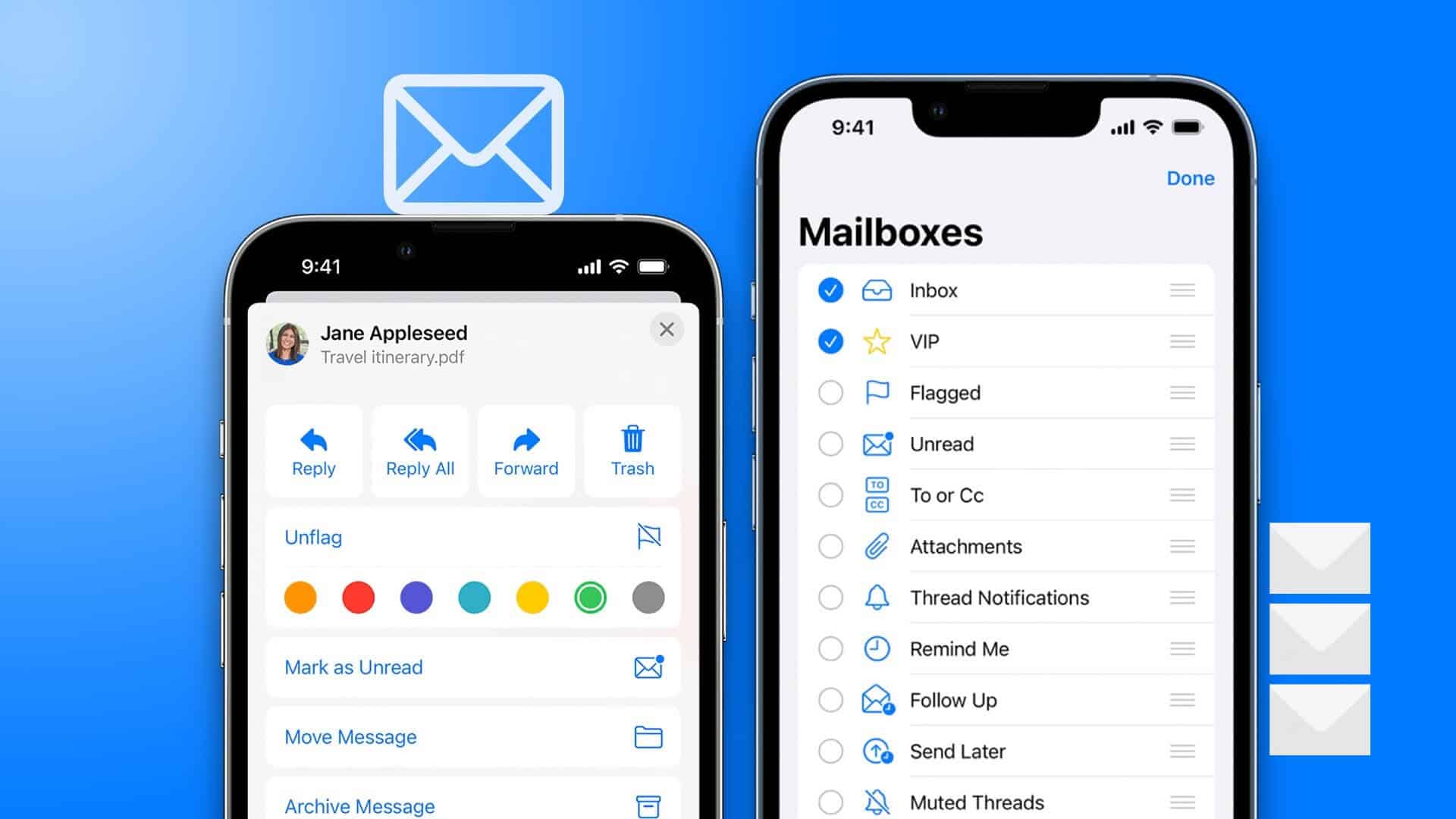Apple's iPad is ideal for consuming media, getting some work done, and taking Google Meet/Zoom calls on the go. People tend to keep their iPads longer than their laptops. You may experience your iPad not charging or losing battery power at an abnormal rate. Using the tricks below, you can easily fix the Apple iPad not charging issue without making a trip to an Apple service center.
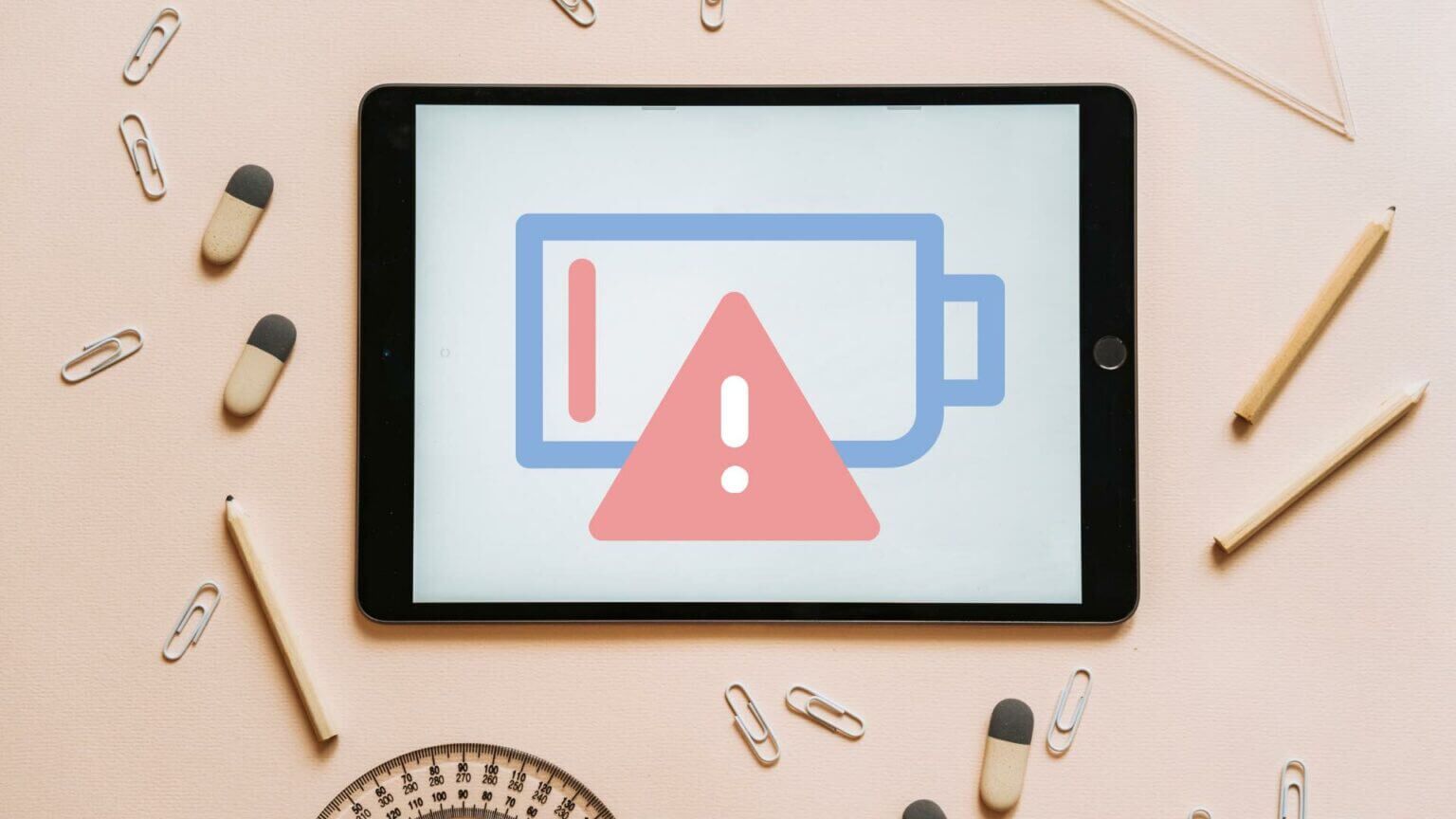
While the iPad is fun to use, these iPadOS goodies are useless if the device fails to charge in the first place. Several factors are at play here. Let's discuss them and fix charging problems on your iPad.
1. Check the charging cable.
In an unusual move—something Apple can't explain—the iPad models carry different types of charging ports. The standard iPad uses a Lightning connector, while the iPad Air and iPad Pro have moved to a Type-C connector. You'll need to check your iPad model and use the appropriate cable to charge it.

Using a Lightning cable in a Type-C port or vice versa will not work. Keep this information in mind when ordering a new cable from Amazon.
2. Check the power outlet.
This may seem like an essential step, but many people simply forget to turn on the power outlet sometimes. Double-check the power supply and make sure the adapter is connected properly.
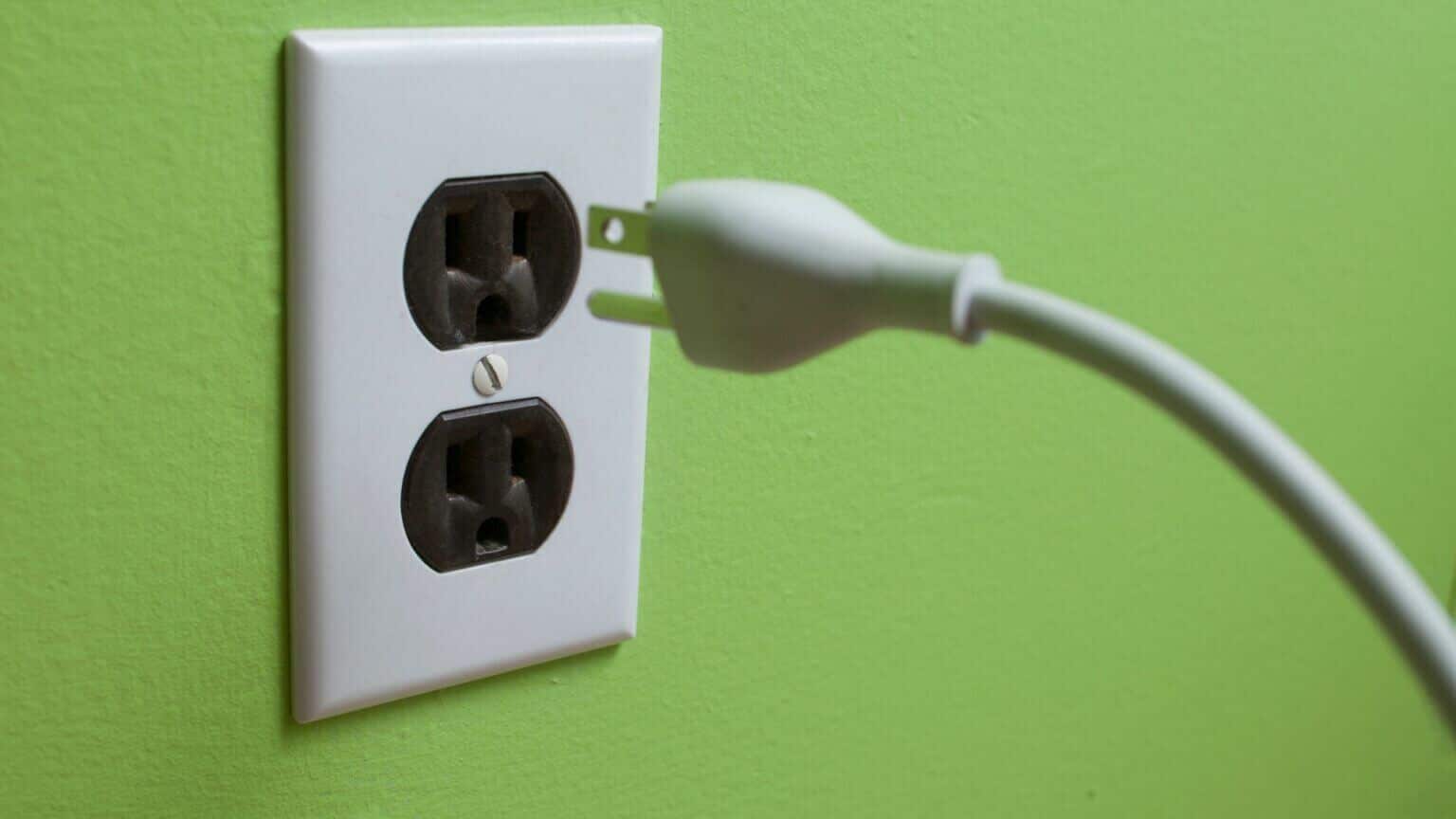
If the power outlet isn't working, you can move it to another outlet at home or in the office and check again. If the iPad charges properly from another wall outlet, the main problem is with the power outlet previously used, not the iPad.
3. Check the power adapter.
Due to excessive use or heating issues, the bundled power adapter may have become damaged over time. You can use the same power adapter with your phone or laptop to confirm the issue. If the adapter fails to charge other devices, the problem is with the power adapter. On the other hand, if the power adapter charges the connected device, the real culprit is your iPad.
If the problem is with the adapter, it's time to get a new one from Amazon or Walmart.
4. Remove the iPad cover and try again.
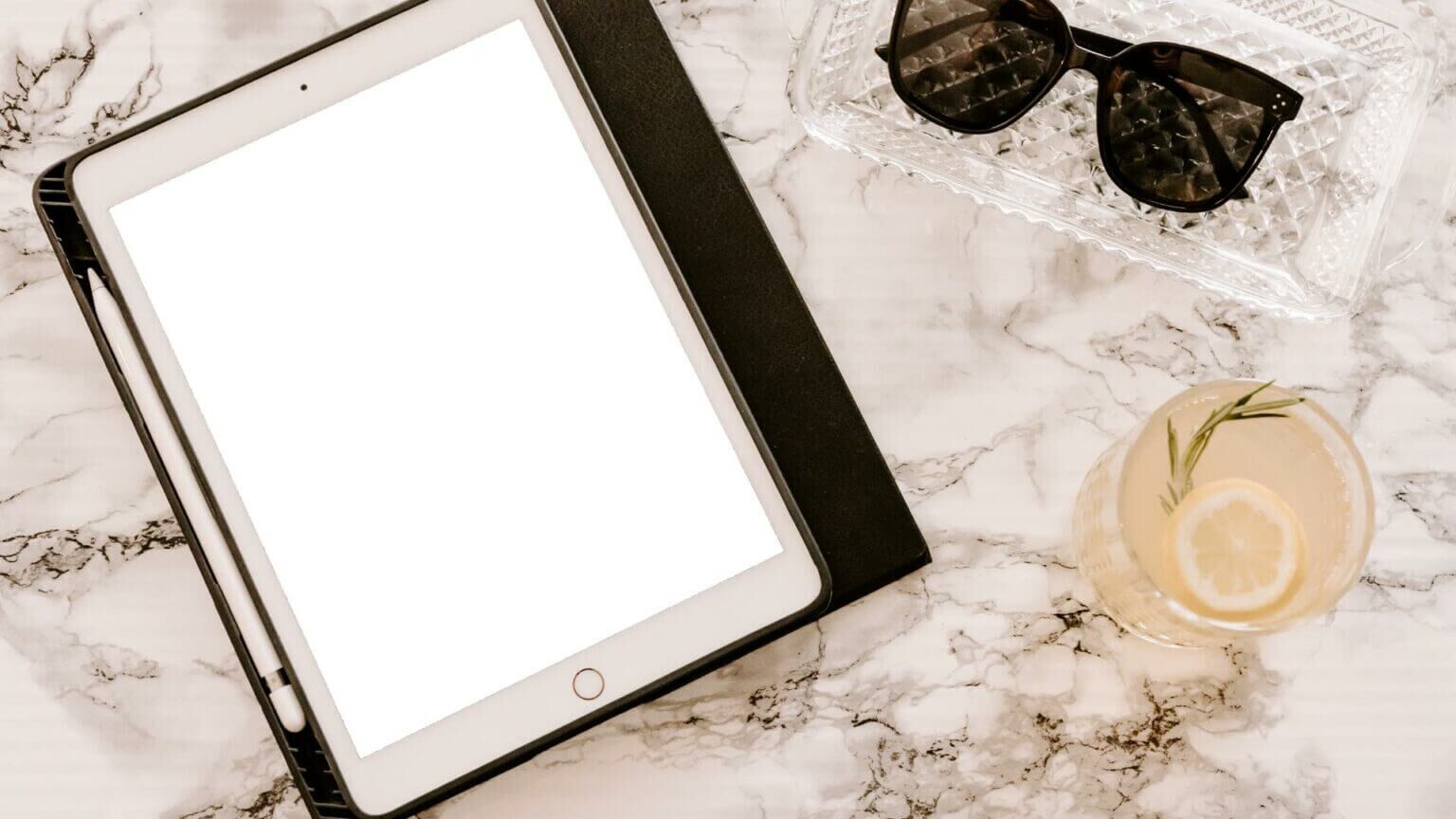
Some thick iPad cases and covers can prevent the device from charging properly. We encountered this issue with one of our office iPad cases. The cover somehow failed to charge the device as expected. We removed the iPad and turned it back on. It began charging flawlessly.
5. Clean charging port
Your children may have exposed the charging port to debris or dust particles. Carefully inspect the iPad's charging port. Use earbuds and clean the charging port carefully. Do not use a high-speed blower or hot air to clean the iPad's charging port. Doing so may damage the iPad's internal components.
You should also be careful when using an alcohol-based solution to clean your iPad's charging port. Don't just use any random solution and start cleaning the port. Stick to well-known brands that evaporate after a few seconds of use.
6. Let your iPad cool down after gaming calls or meetings.
This applies to people living in warm areas. After a long gaming session or an hour-long video call, your iPad may become abnormally warm. iPadOS may suspend charging before your iPad has cooled down for normal charging.
Let your iPad cool down for a few minutes, and then try charging the device again.
7. Check battery health
Interestingly, iPadOS doesn't have the same functionality. Optimized battery charging Like an iPhone or Mac, the system won't stop charging at 80% to reduce battery aging. This means your iPad's battery will age faster than other devices that charge to 100% each time.
There is a possibility that your iPad battery is worn out and needs to be replaced soon.
8. Use a high voltage transformer.

Are you trying to use an old 5W adapter with your iPad? Charging your iPad with a slow adapter while gaming or video calling may not increase your battery life. Try using a high-quality adapter with your iPad.
Turn on your iPad
If none of these tricks work, you need to book an appointment at your nearest Apple Center and have your iPad checked. Which tricks helped you fix the Apple iPad not charging issue? Share your results in the comments section below.