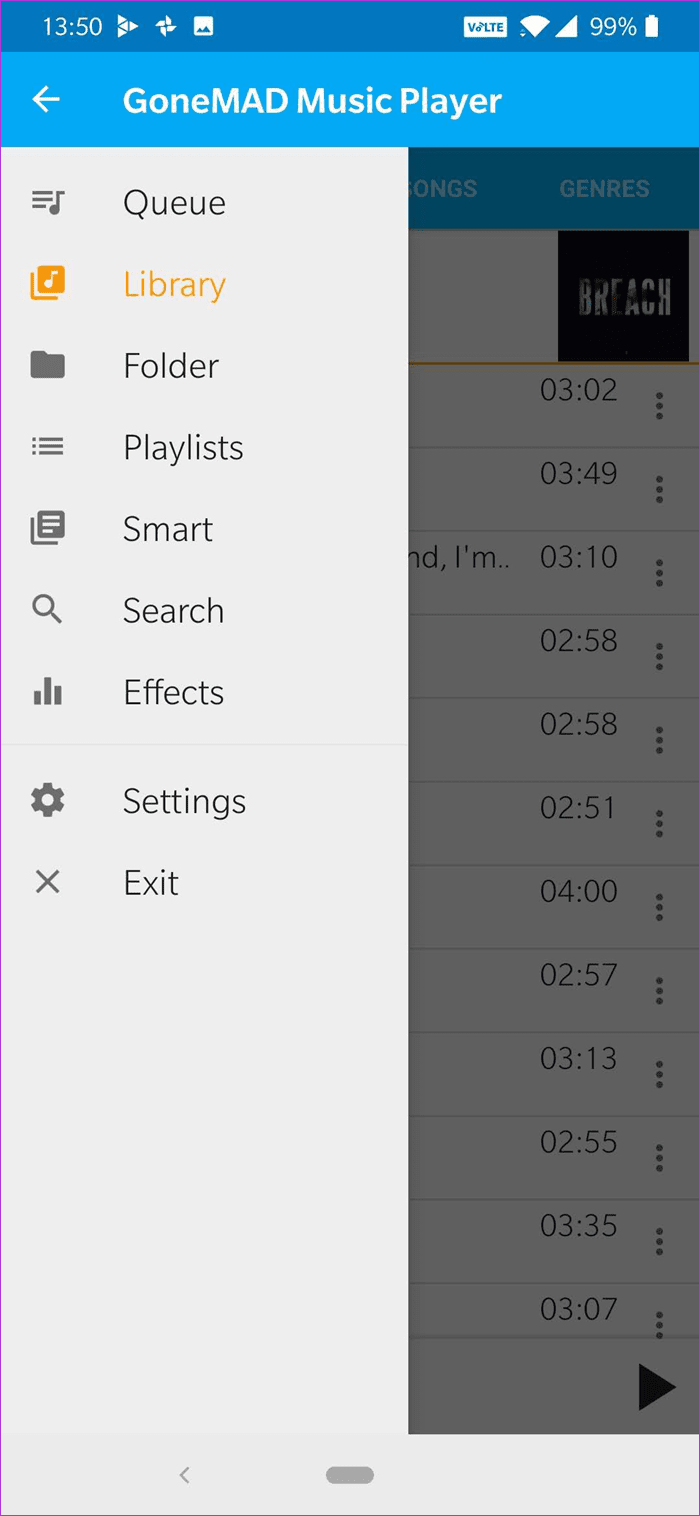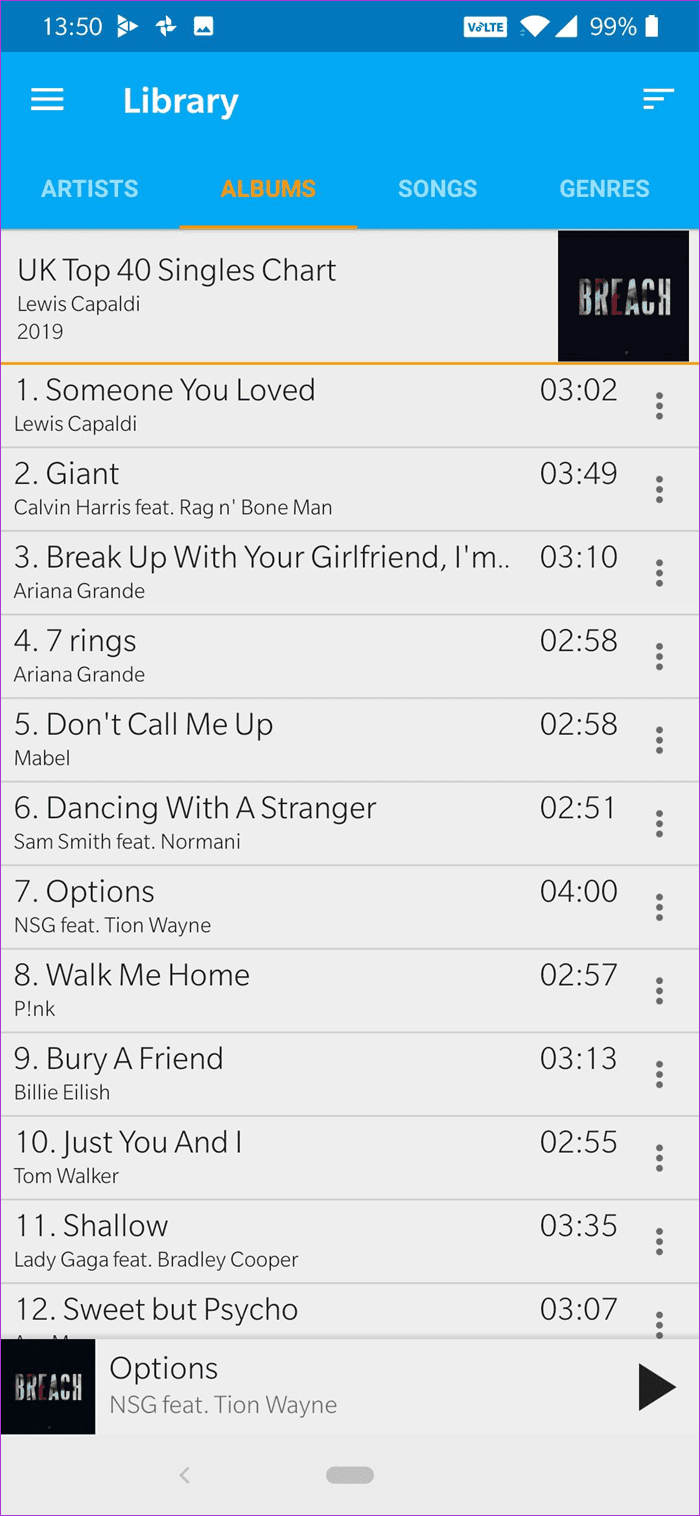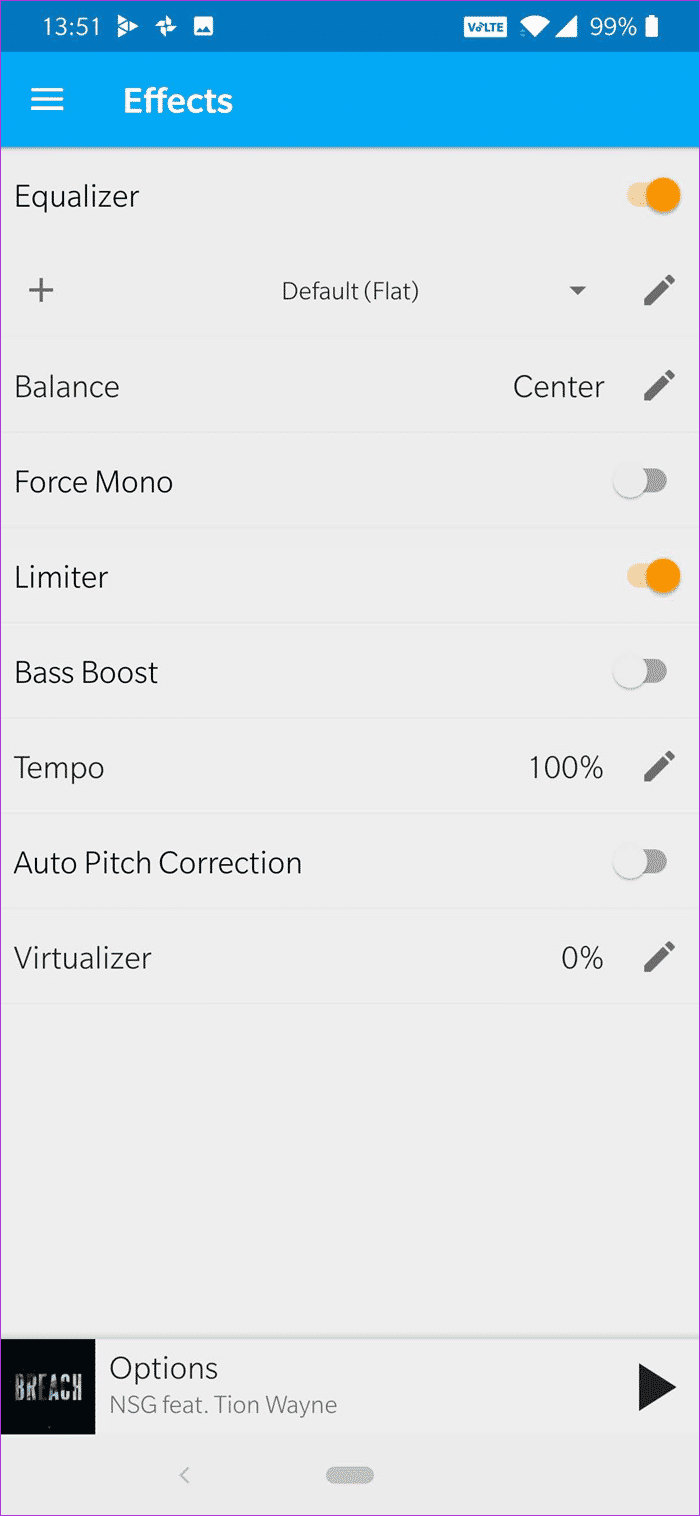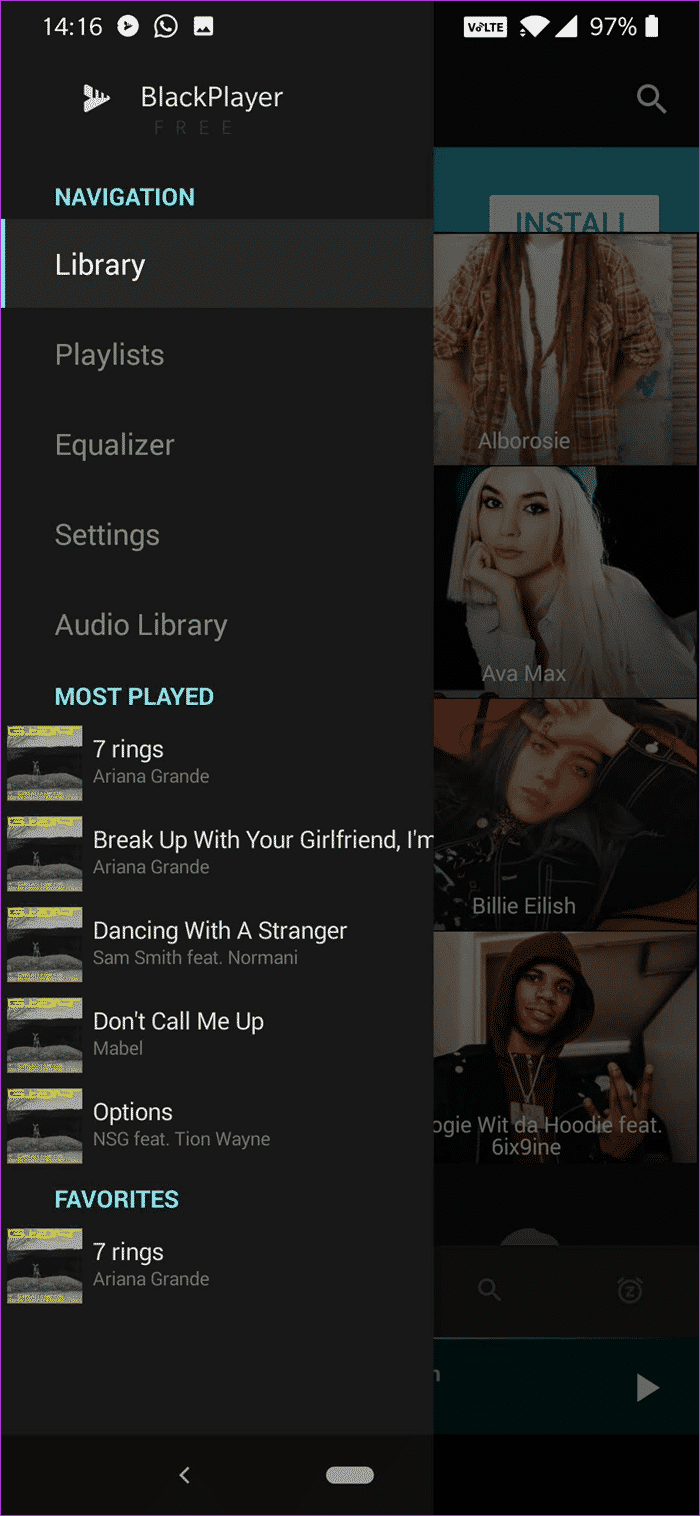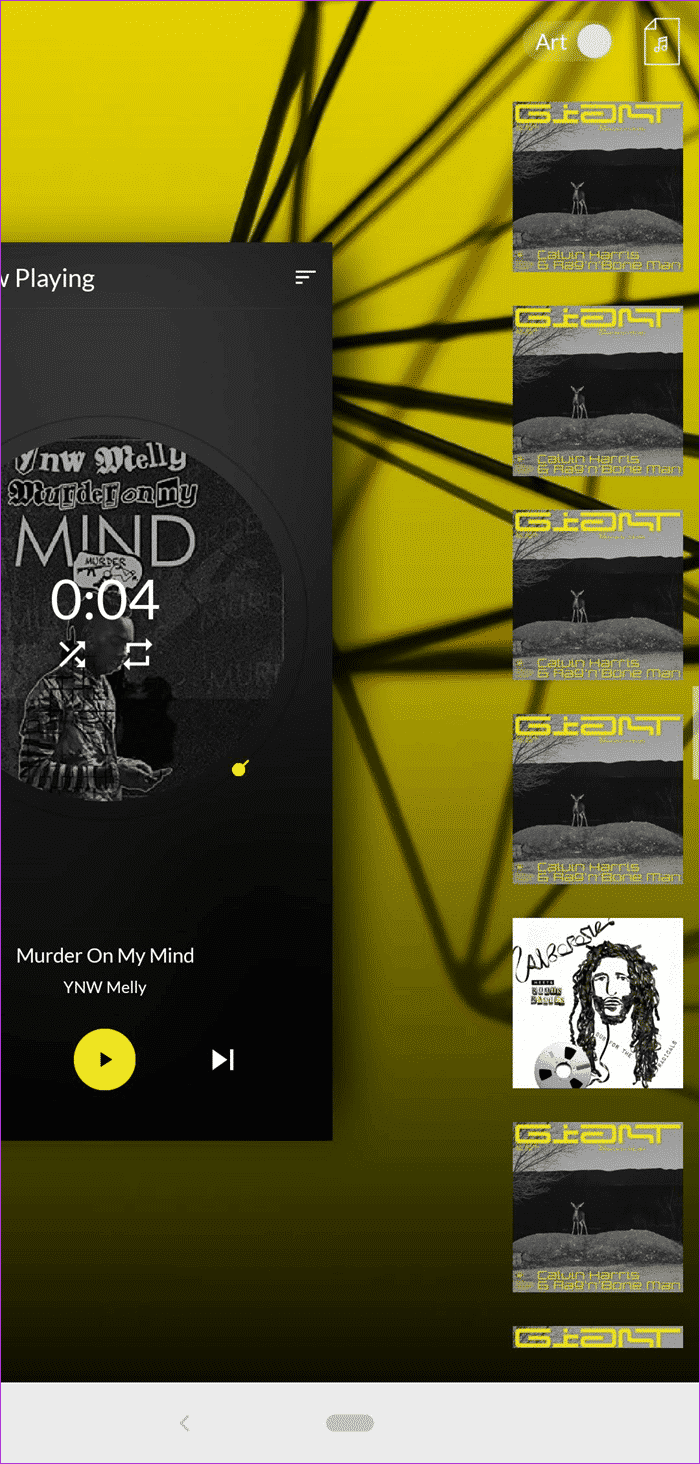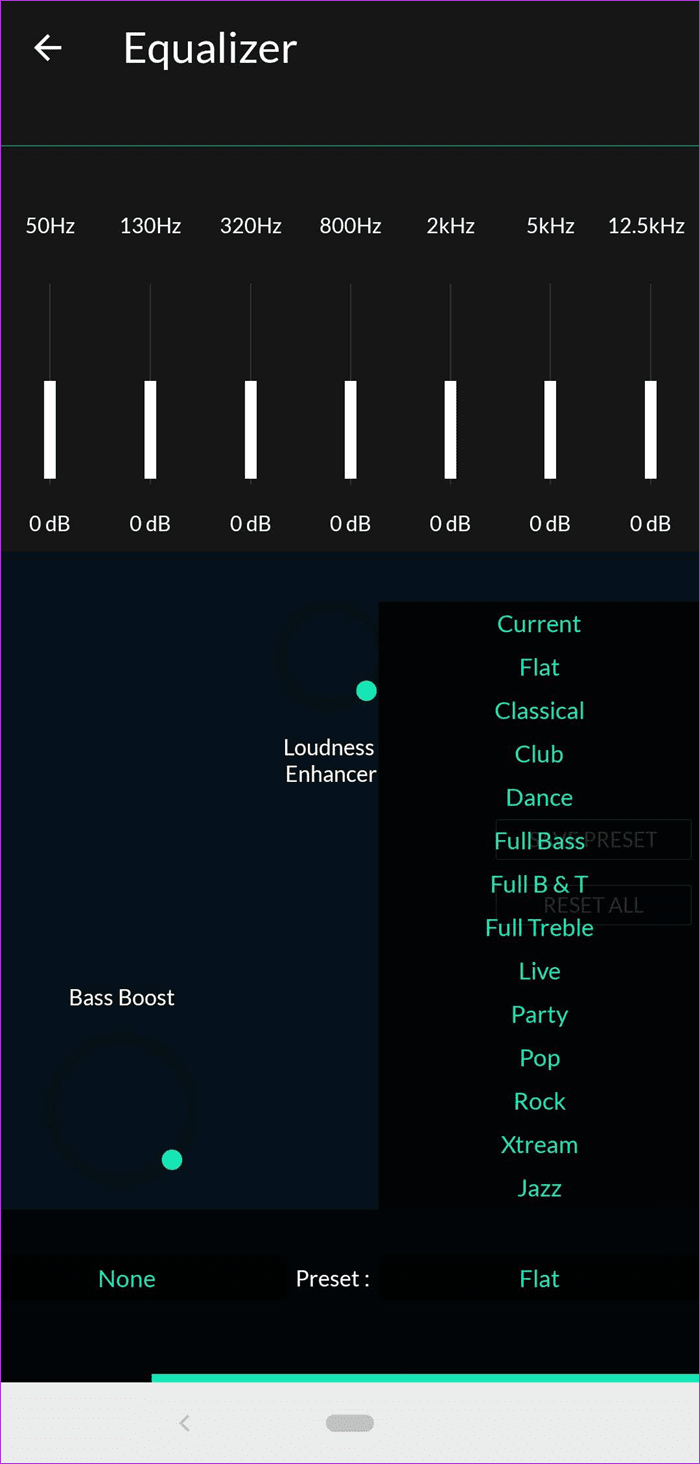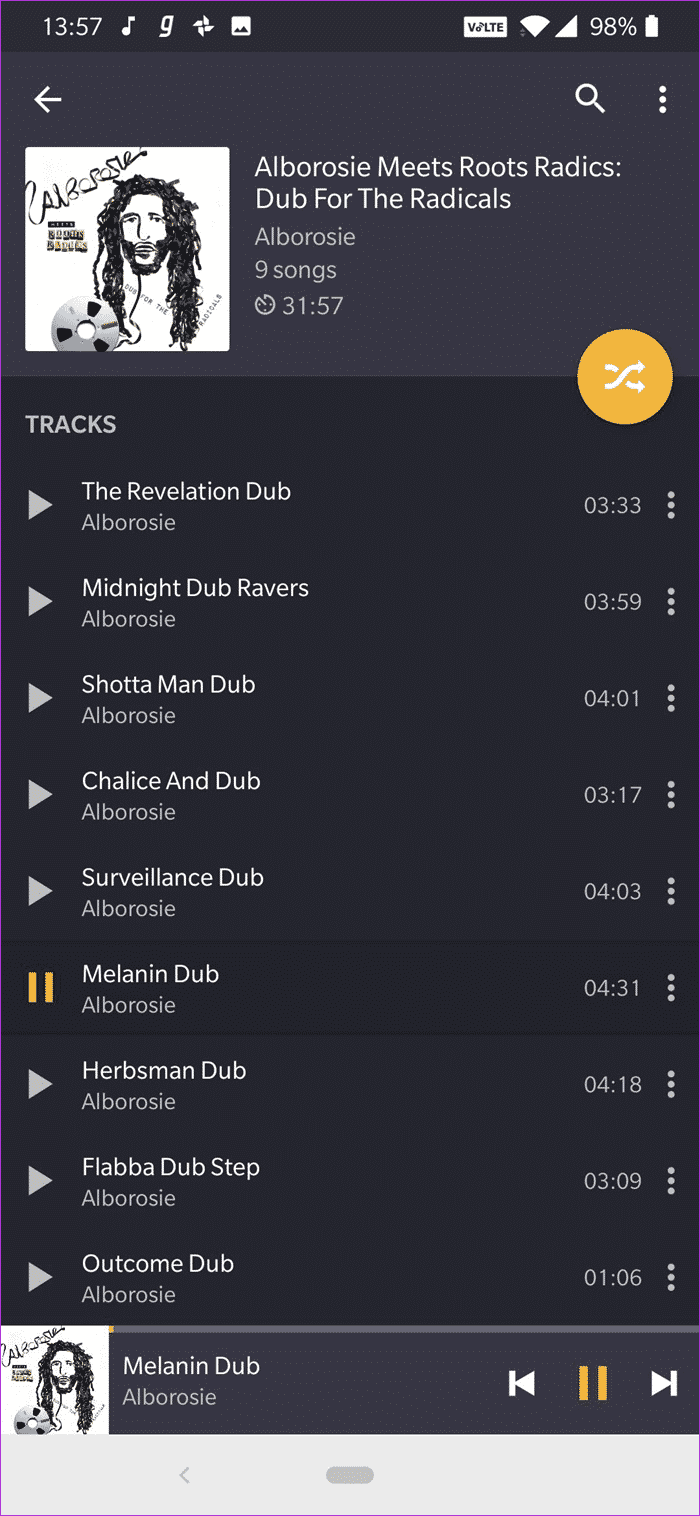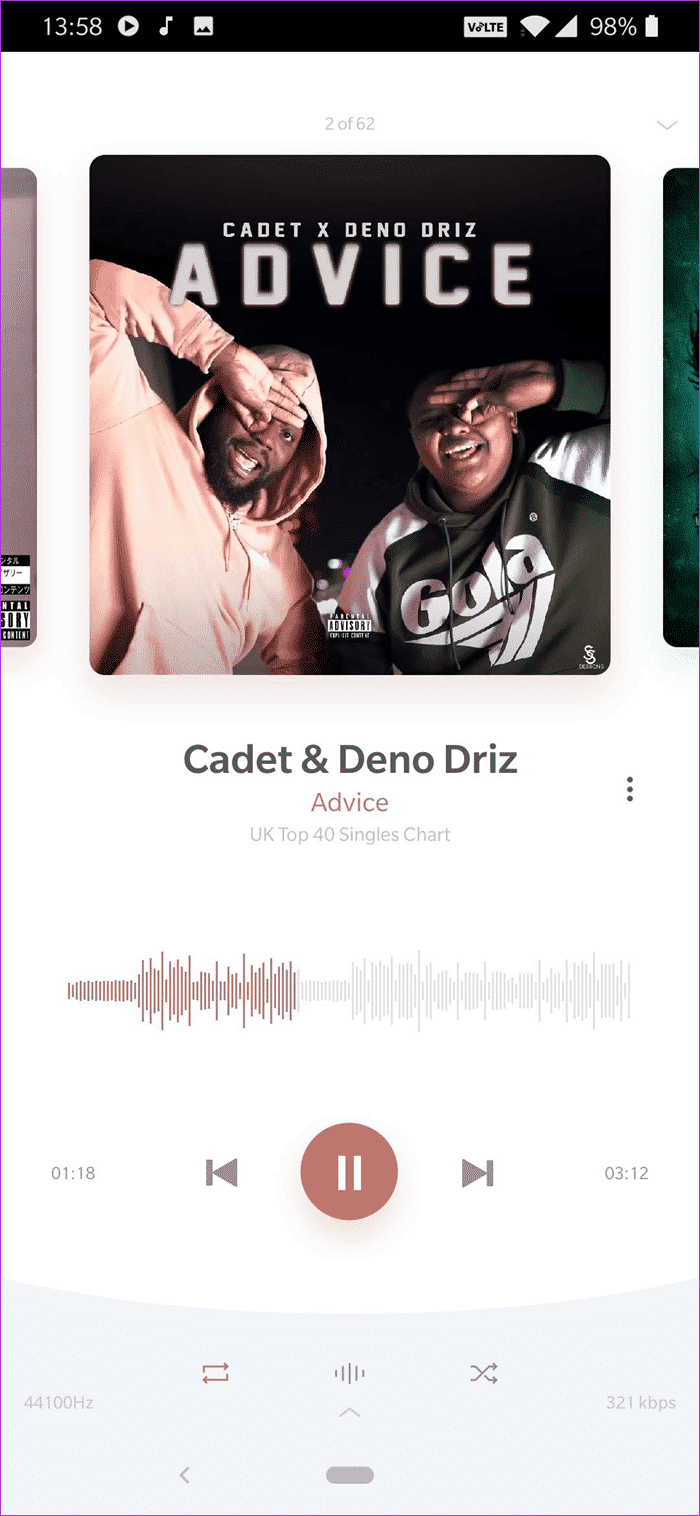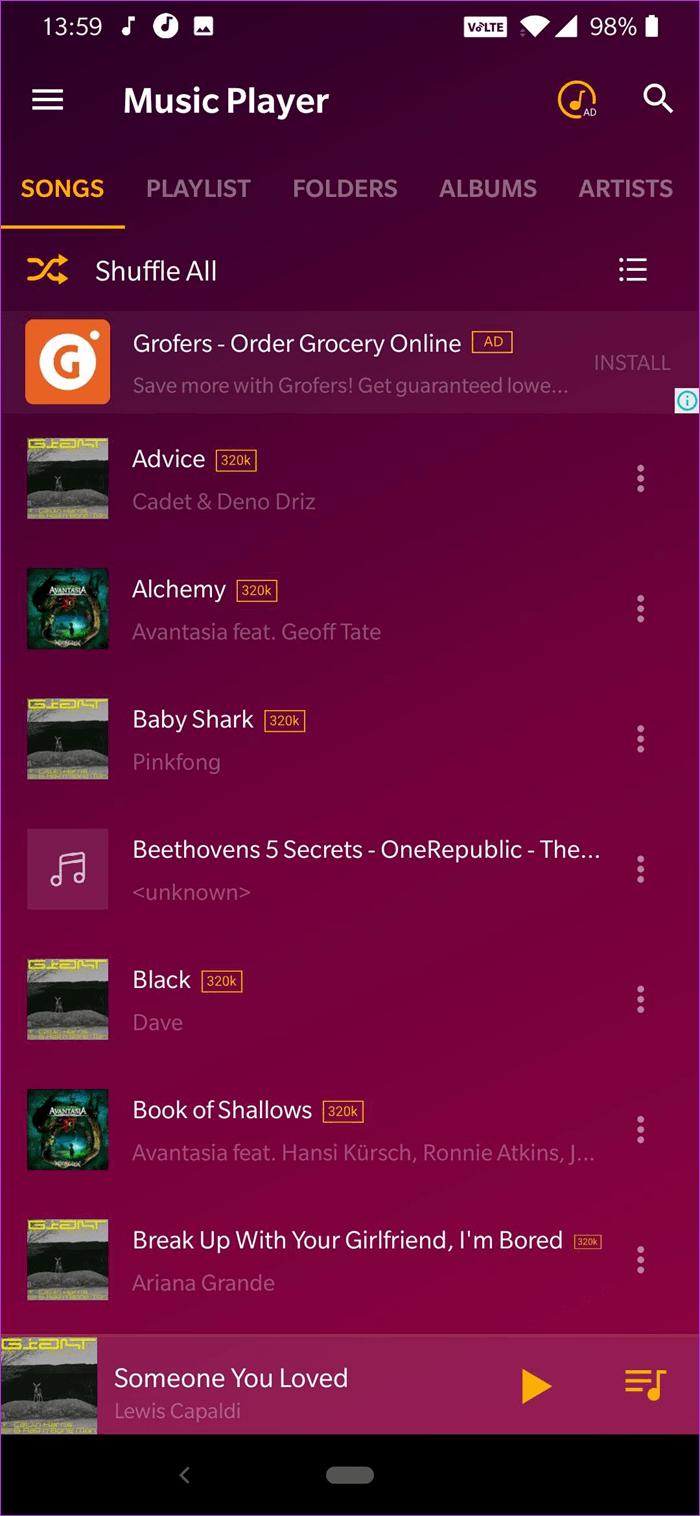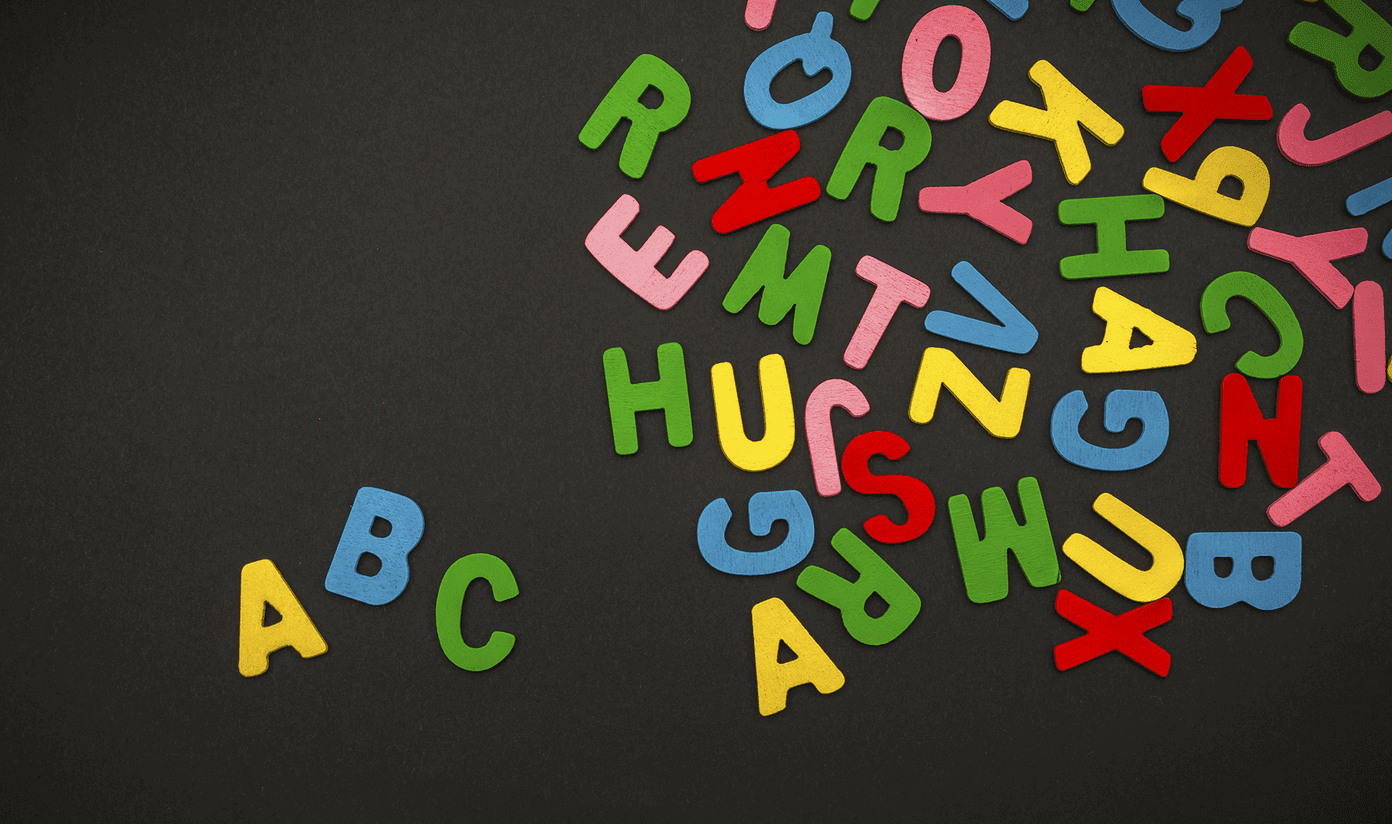When it comes to offline music players, Poweramp has been and remains a go-to app for many music lovers. With a new interface, improved graphics equalizer, and smooth gestures, Poweramp v3 has undoubtedly generated a lot of buzz.
If you are not satisfied with it, there are many alternatives in the Play Store that you can try.
So, if you are looking for Poweramp alternatives for Android, here are some local music players you should try.
take a look.
1. GONEMAD MUSIC PLAYER
Main power: 12 range rate
There are several organizers for the GoneMAD music player. It's a lightweight app, about 15MB in size, and features an interface based on Google's Material Design guidelines.
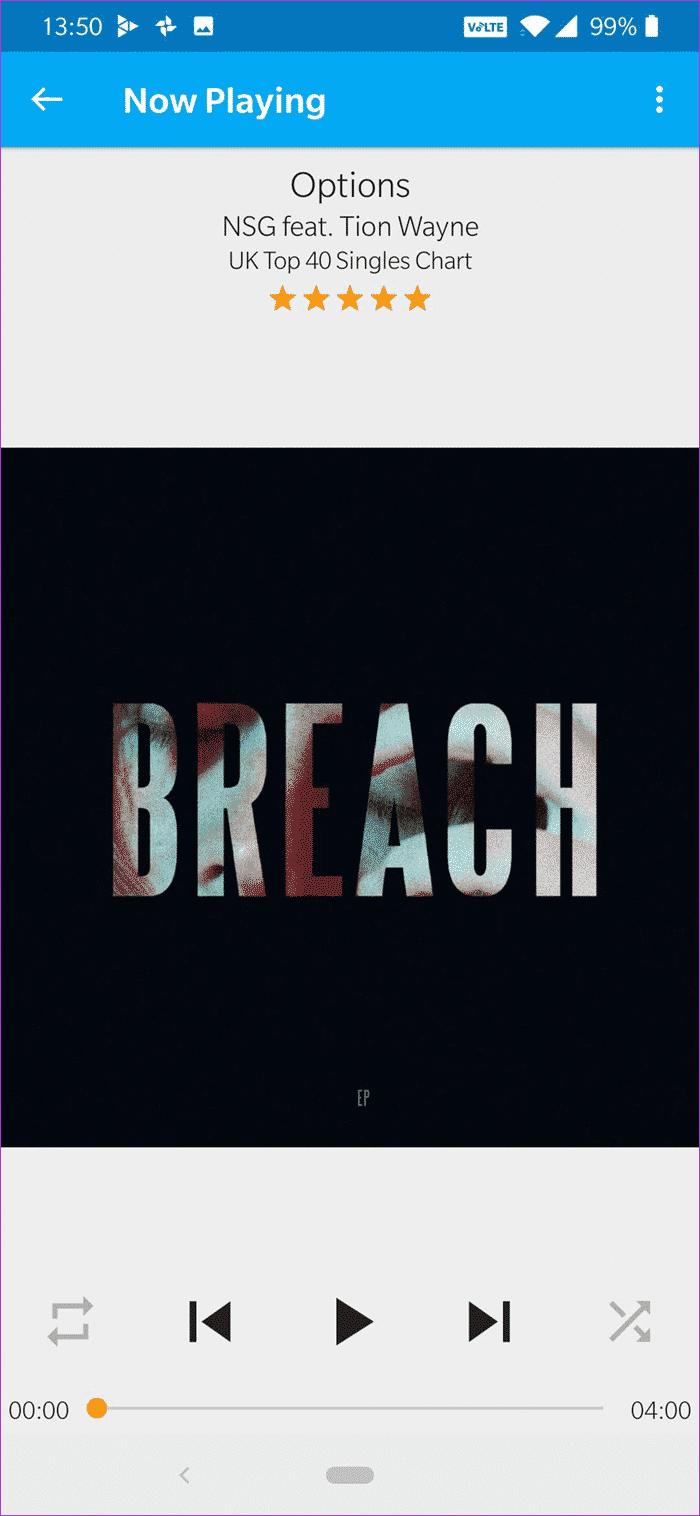
In short, the interface is straightforward, and you won't find fancy features like flexible visual effects or smooth navigation gestures. It lets you skip songs or change tabs by swiping, and that's where gesture support ends. Songs and tracks are arranged in a list without album art.
GoneMAD features a 12-band equalizer and 16 presets, which you can adjust to your liking. It follows the traditional method of first creating an empty playlist and then adding songs to it. Also, when you first set it up, it will ask you to specify a music folder location, unlike Poweramp, where you have to do this manually.
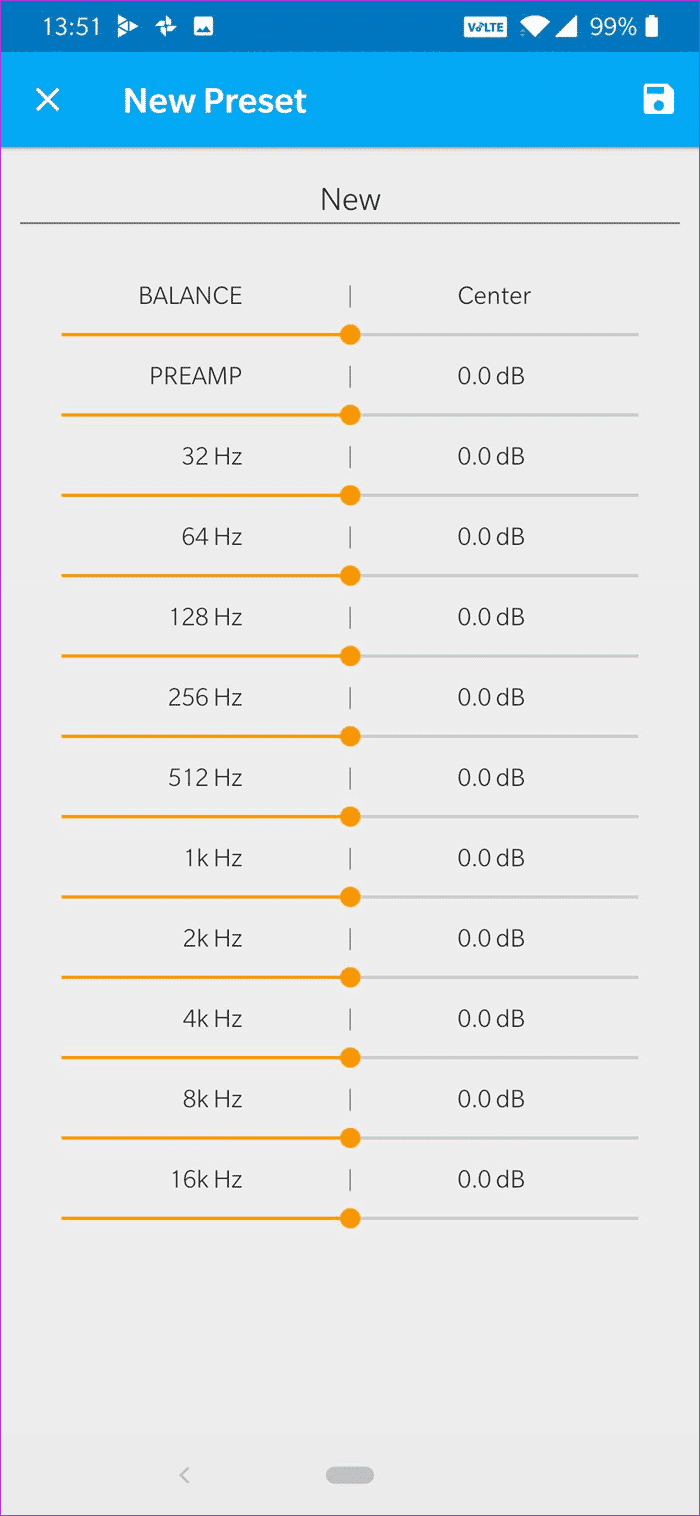
However, GoneMAD doesn't allow you to import playlists. On the upside, you can edit album art, modify tags, and get lyrics through a third-party app. Additionally, if you're looking to change the player's appearance, you can try out a variety of skins through the Theme Builder section.
GoneMAD is free for 14 days, after which you have to purchase the full version.
2. BLACKPLAYER MUSIC PLAYER
Main strength: Add words manually
As the name suggests, BlackPlayer goes for an all-black theme and looks great on devices with AMOLED displays. The interface really stands out when the album art is in vivid, colorful shades.
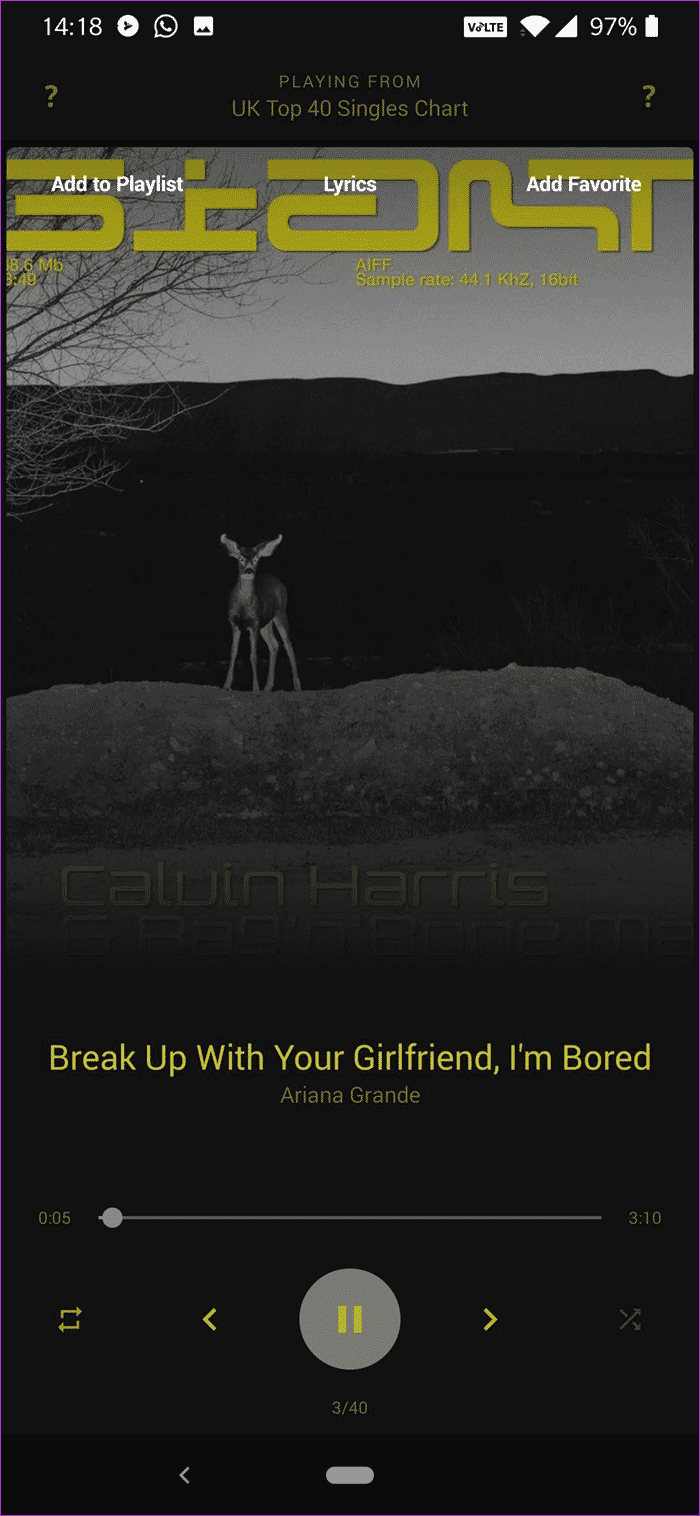
Like GoneMAD, this one also opts for a minimalist look. It features a tabbed design where all you have to do is swipe right/left to navigate. However, to skip or switch tracks, you have to use the traditional method of tapping buttons.
I particularly liked the fact that you can add lyrics manually. Due to licensing issues, it seems unlikely that BlackPlayer will automatically display lyrics. Therefore, manually searching and adding lyrics seems like the ideal middle ground.
BlackPlayer includes a 5-band equalizer, packs 10 amazing presets and offers an additional tab for audio effects.
DOWNLOAD BLACKPLAYER MUSIC PLAYER
3. BEATBOX MUSIC PLAYER
Main strength: Fluid interface with impressive wallpapers
Beatbox Music Player is the app for you if you miss the stunning visuals of Poweramp. This app comes with a collection of eye-catching wallpapers that make the app stand out from the rest. You can choose a "Now Player Screen" from a list of four available, and the same applies to the theme.
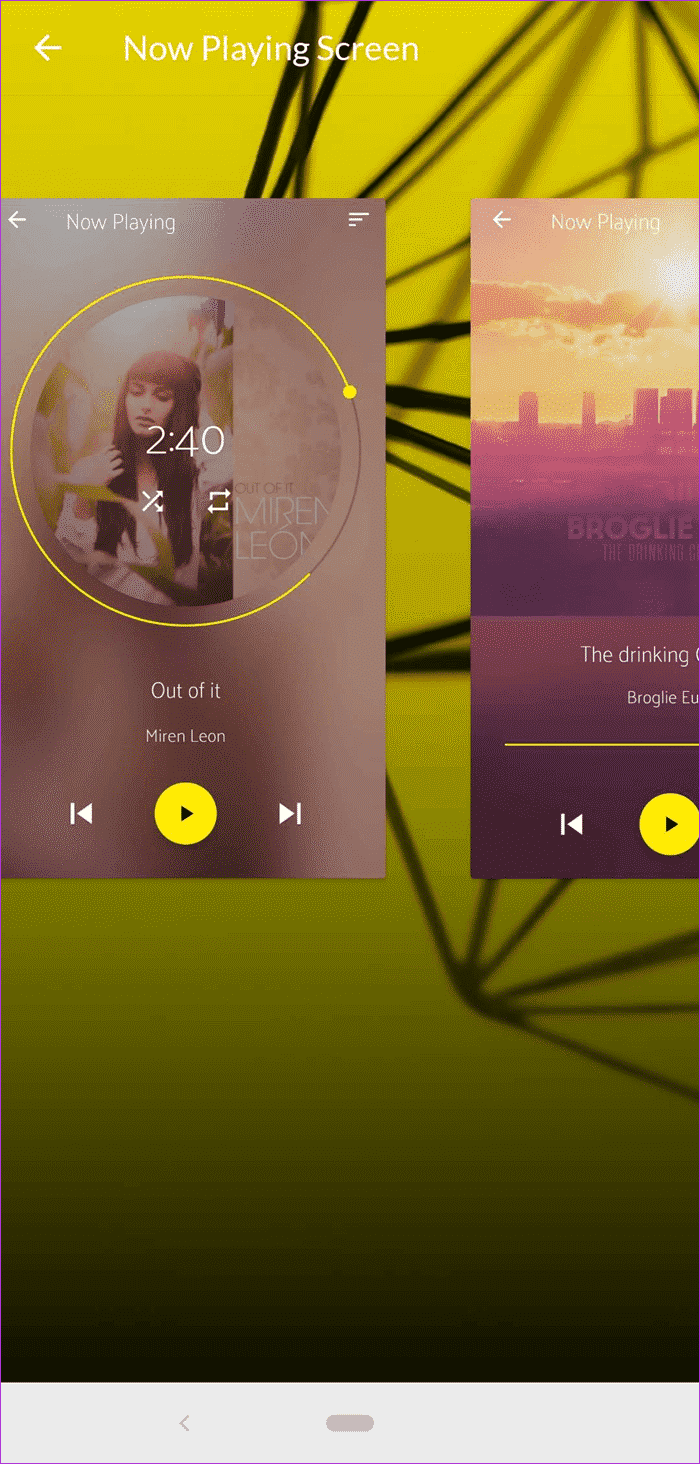
Navigating this app is very easy, but you will need a few days to get used to it.
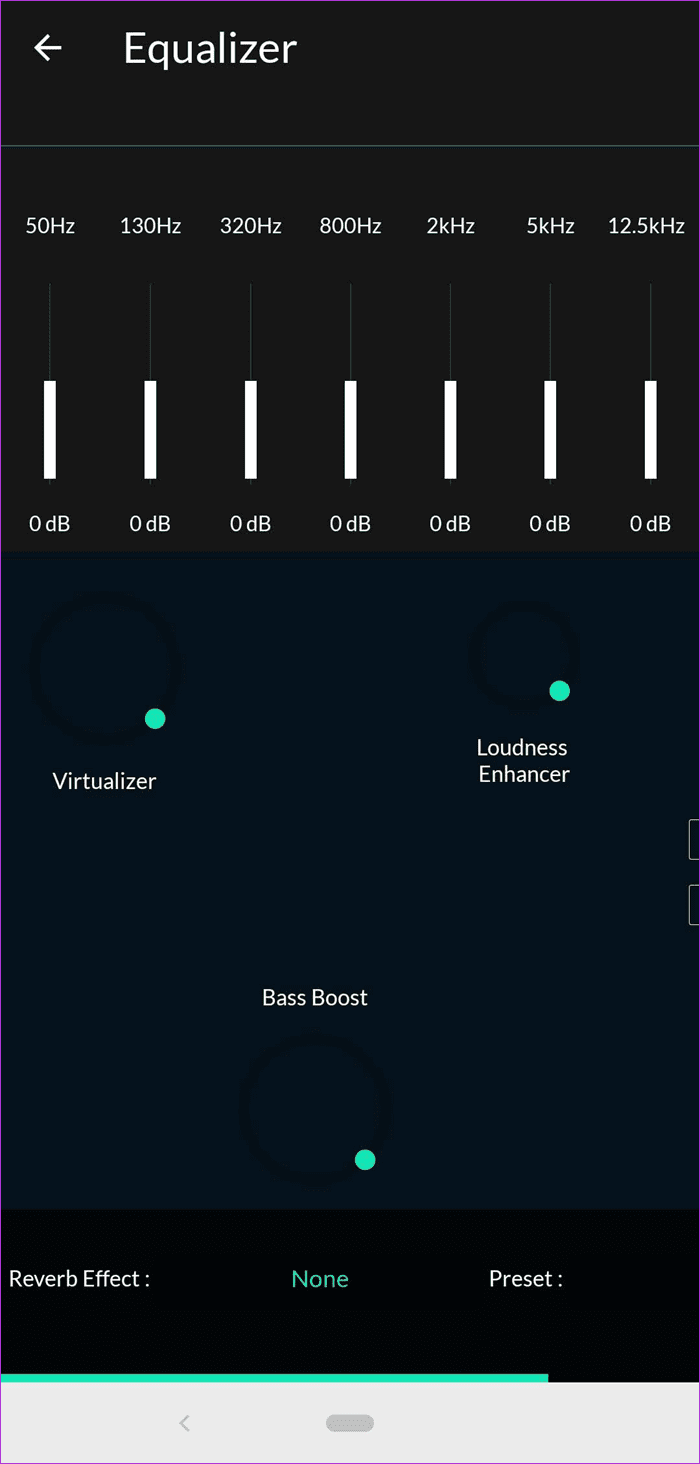
It combines an 8-band equalizer with bass boost and virtualizer controls. Additionally, there's an additional option for a high-volume enhancer. There are a number of separate presets that you can customize to your liking.
4. PULSAR MUSIC PLAYER
Main power: Supports FLAC
An interesting alternative to Poweramp is Pulsar Music Player. Similar to GoneMAD, this app follows Google's Material Design guidelines. You'll find the interface similar to BlackPlayer, with a customizable tab arrangement at the top.
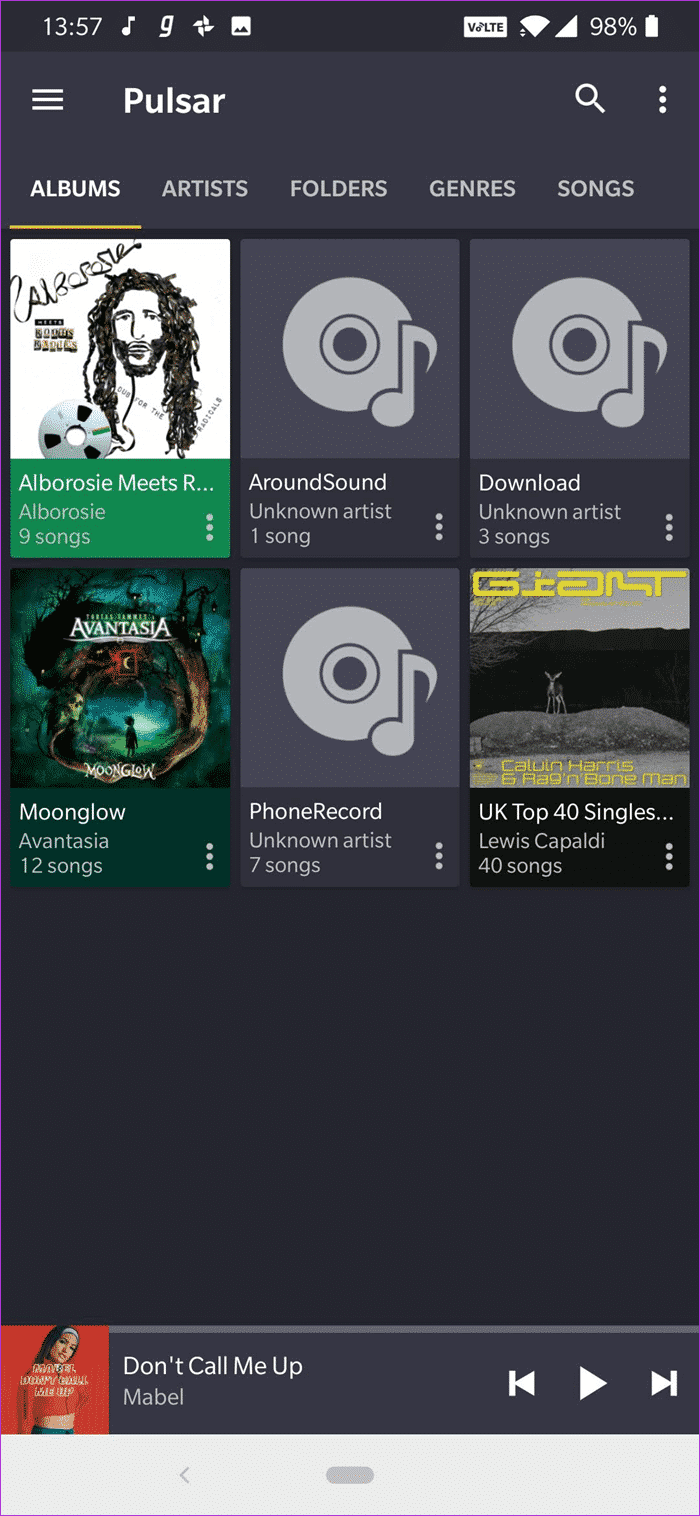
Like Poweramp, there's a mini player at the bottom that displays controls as well as album art. However, it doesn't support gestures for skipping or pausing tracks. Furthermore, it also has support for Google Chromecast for streaming music to your TV.
Last but not least, it has the usual set of player features like a sleep timer, tag editor, favorites, gapless playback, and album art customization options.
5. STELLIO PLAYER
Main strength: Contextual controls
With a 12-band equalizer and around 10 different presets, Stellio Player is the newest player in the app. Although it has a simple white background, I found it a lot better than the plain GoneMAD look. Additionally, it features a set of contextual controls that add to the overall browser experience.
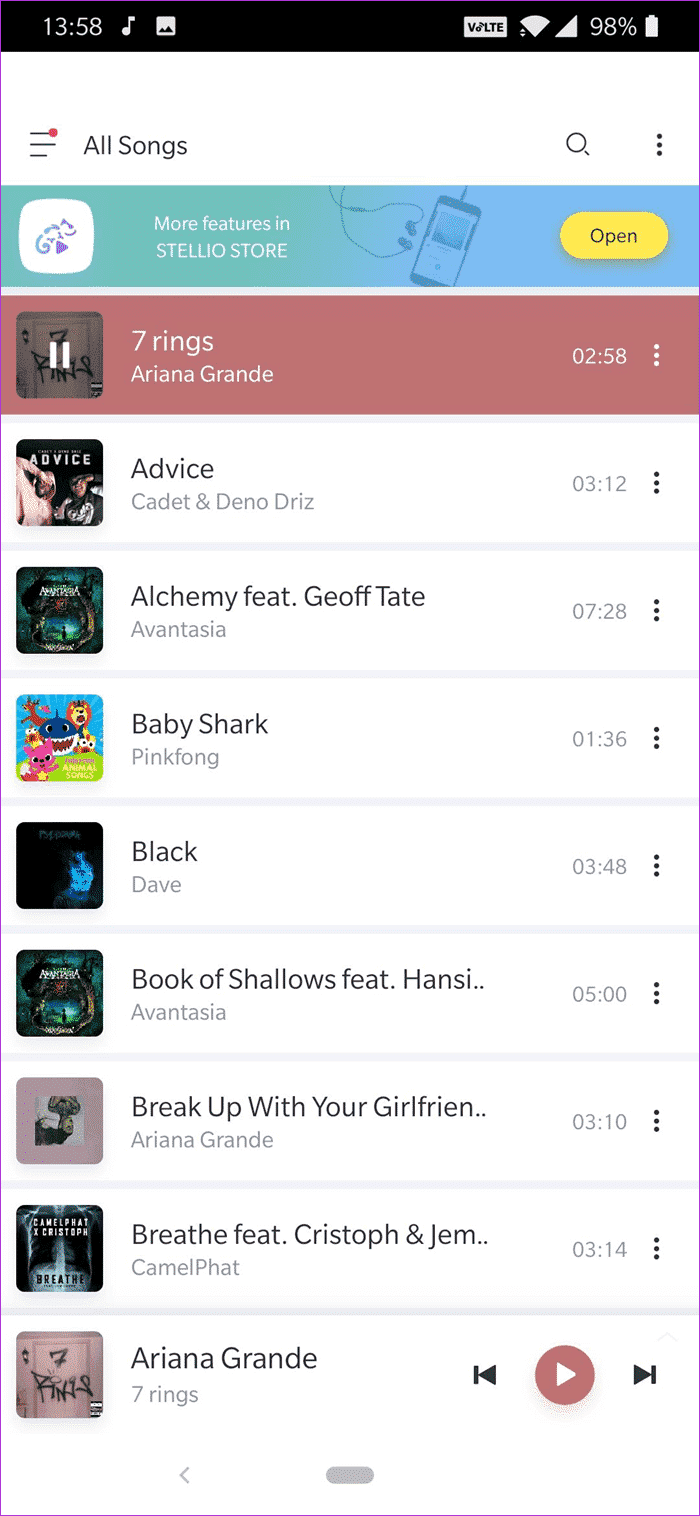
You won't get the visualization you find on Poweramp, but rest assured that it has a nifty wave seek bar where you can jump to any part of the song just by running your fingers over it.
My favorite feature is the “Ignore Short Tracks” option which prevents notification tones and other similar tracks from drowning out your class.
6. INSHOT MUSIC PLAYER
Main force: Interface
Last but not least, we have the music player from InShot. While it boasts a multitude of features, what I liked most were its customizable skins. With them, you can either search for a color gradient or draw a single color on the main player.
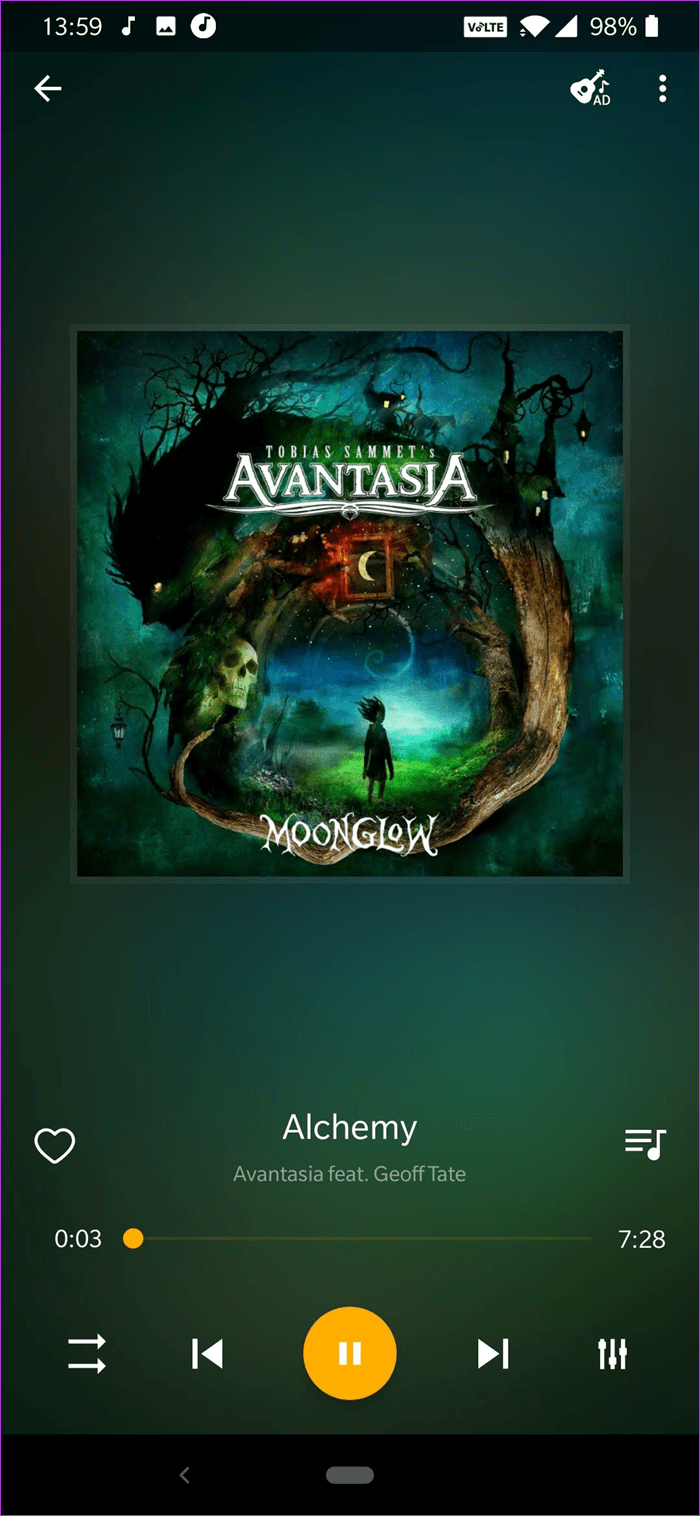
Other than that, there's support for widgets, navigation gestures, a mini player, and a sleep timer.
Also, there are contextual settings like Pause on Detach (from earbuds) and Turn on Screen Lock, which you might find useful.
My only complaint is that there are a few banner ads at the top.
Time to switch?
When it comes to choosing the ultimate music player on Poweramp, there are several that rise to the challenge. Aside from a powerful equalizer, you should also consider the interface and the lock screen widget. If you look around, there are players whose widgets refuse to leave the lock screen long after you've stopped playing songs.