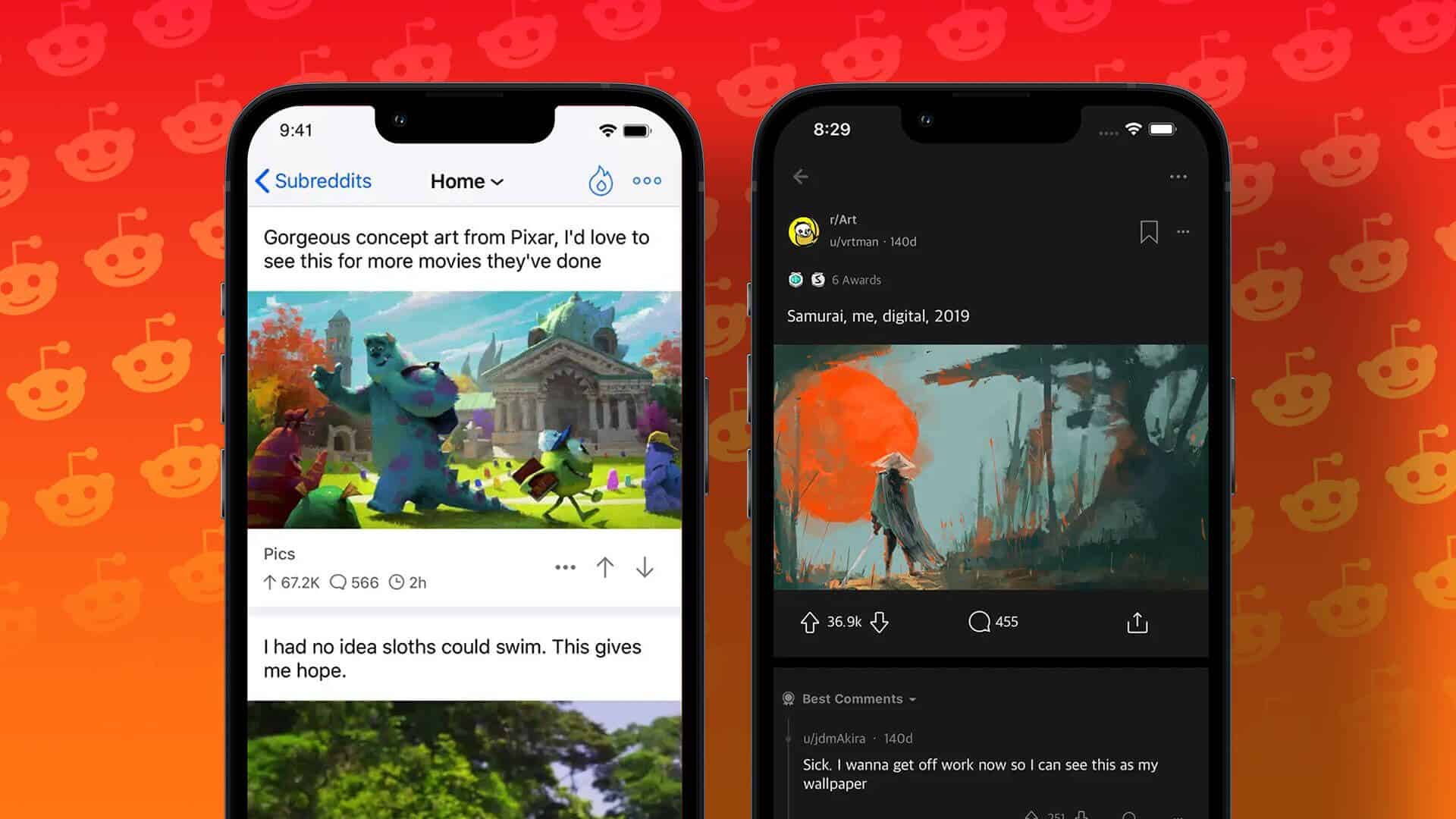lets you WhatsApp Block someone to prevent spam or a barrage of messages. Whether you're just starting out dating or a school friend is tricking you into a multi-level marketing scheme, while you can block such a person, WhatsApp It doesn't notify the sender. But if you can't send messages or get through to someone, there are some signs you should know if you've been blocked on WhatsApp. Below, we'll answer the following question: How do you know if someone has blocked you on WhatsApp?

WhatsApp's Block option is a nifty privacy feature that doesn't notify users when they've been blocked. But once you've been blocked on the instant messaging app, there are some smarter ways to find out if acquaintances, potential clients, or date have blocked you. Here's how to get started.
1. Check recently seen and online status
This is the first thing you can check to see if someone has blocked you on WhatsApp. Open the conversation with the person on WhatsApp and check Last seen case Under contact nameEven though the person has enabled last seen on WhatsApp, you probably won't see it now.
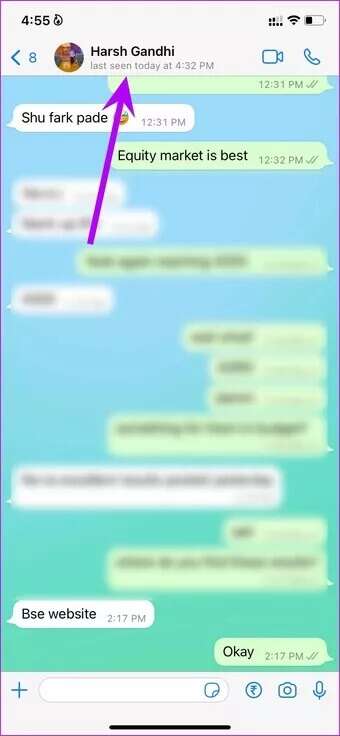
When a person is active on WhatsApp, you will usually see a status "connected" Regardless of your last seen setting, when someone blocks you, you won't see your online status.
There is a possibility that the person has disabled the option. Last Seen At On WhatsApp and not connected to WhatsApp at that moment.
2. Check the contact's profile picture.
Have you noticed that you can't see this contact's profile picture on WhatsApp? This only happens if the person has blocked or removed your number and has enabled the option to hide their display picture from people who aren't in your contacts. This option is available under the privacy settings in the WhatsApp app settings.
If so, you're unlikely to be able to see their display image.

To get a broader idea of the add-on's functionality,WhatsApp ban You can check out our dedicated post on what happens when you block someone on WhatsApp.
3. Your messages will not go through WhatsApp servers.
If you can't see someone's display picture, it's natural to ask them what happened. But if your messages aren't being viewed and you don't get the blue ticks indicating that the person has seen your message, it's very likely that they've blocked you.
When you try to send messages, you'll see only a single check mark. This indicates that the message has reached WhatsApp servers. You won't see double check marks because the message doesn't leave WhatsApp servers and reaches the recipient's WhatsApp account.

Try to send as many messages as possible, but none of them will reach someone else's phone, and you will still see one check mark in conversations.
4. Your WhatsApp calls will not be made.
Another way to check this is to call the contact. When you call someone on WhatsApp, you'll see the call status. When the service calls the other person's WhatsApp, you'll see the ringing status in WhatsApp.
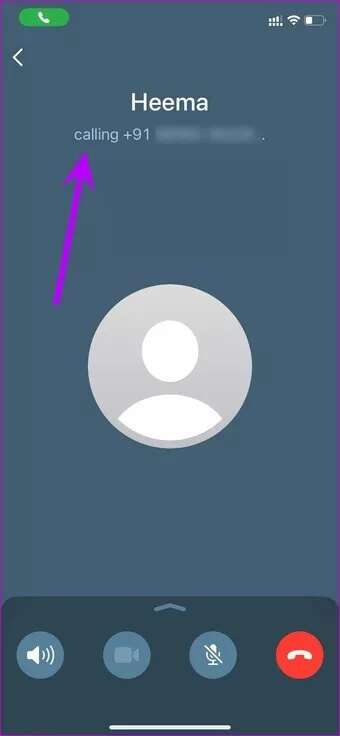
However, if the person blocks you, you'll only see their online status while making a voice or video call on WhatsApp. However, this isn't accurate because if the other person's WhatsApp isn't online, you'll still see their online status on your phone.
So if your messages and calls are not being received, this is one indicator but not a definitive proof that the person has blocked you.
5. You will not be able to add a user to a WHATSAPP group.
This is the best way to know if someone has blocked you on WhatsApp. You need to: Create a WhatsApp group And add the person to it. You won't be able to add someone if that person has blocked you or disabled automatic addition to the group.
Step 1: Open WhatsApp On your phone and create . Random name.
Step 2: go to the WhatsApp group And press Group name above.
Step 3: Scroll down and select addition Participants.
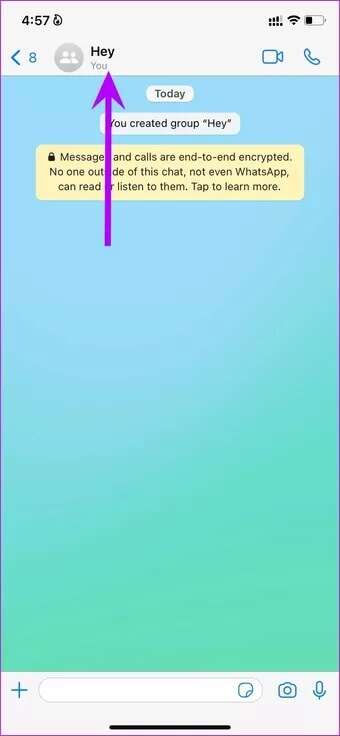
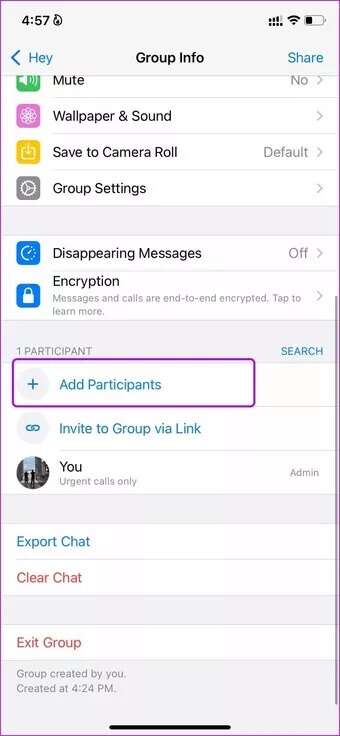
Step 4: Locate Contact From the menu and press addition above.


WhatsApp will attempt to add a contact to the group, and will fail to do so You'll see an error message saying "Unable to add participant." You can try again, but it's not worth the effort. The error indicates your blocked status on WhatsApp.
Check your relationship status on WhatsApp
If a particular contact meets all of the above criteria, the person has definitely blocked you on WhatsApp. You will also not be able to see their WhatsApp status.
While anyone can reach you on WhatsApp via your mobile phone number, specific privacy features can protect your account. However, when checking if a potential interest or friend has suddenly blocked you, follow the indicators above. If some of them haven't logged out, it's likely that the other person has deleted their WhatsApp account entirely.
We hope we have answered your question: How do you know if someone has blocked you on WhatsApp?